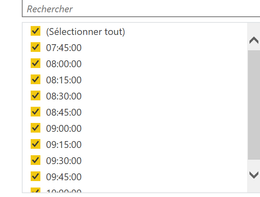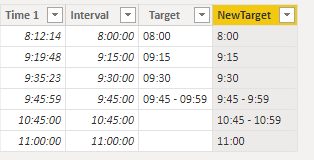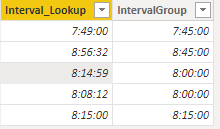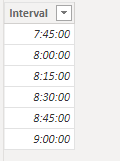- Power BI forums
- Updates
- News & Announcements
- Get Help with Power BI
- Desktop
- Service
- Report Server
- Power Query
- Mobile Apps
- Developer
- DAX Commands and Tips
- Custom Visuals Development Discussion
- Health and Life Sciences
- Power BI Spanish forums
- Translated Spanish Desktop
- Power Platform Integration - Better Together!
- Power Platform Integrations (Read-only)
- Power Platform and Dynamics 365 Integrations (Read-only)
- Training and Consulting
- Instructor Led Training
- Dashboard in a Day for Women, by Women
- Galleries
- Community Connections & How-To Videos
- COVID-19 Data Stories Gallery
- Themes Gallery
- Data Stories Gallery
- R Script Showcase
- Webinars and Video Gallery
- Quick Measures Gallery
- 2021 MSBizAppsSummit Gallery
- 2020 MSBizAppsSummit Gallery
- 2019 MSBizAppsSummit Gallery
- Events
- Ideas
- Custom Visuals Ideas
- Issues
- Issues
- Events
- Upcoming Events
- Community Blog
- Power BI Community Blog
- Custom Visuals Community Blog
- Community Support
- Community Accounts & Registration
- Using the Community
- Community Feedback
Register now to learn Fabric in free live sessions led by the best Microsoft experts. From Apr 16 to May 9, in English and Spanish.
- Power BI forums
- Forums
- Get Help with Power BI
- Desktop
- Group interval 15 min by value
- Subscribe to RSS Feed
- Mark Topic as New
- Mark Topic as Read
- Float this Topic for Current User
- Bookmark
- Subscribe
- Printer Friendly Page
- Mark as New
- Bookmark
- Subscribe
- Mute
- Subscribe to RSS Feed
- Permalink
- Report Inappropriate Content
Group interval 15 min by value
Hello dear community.
I have a question about the intervals.
I currently have an Interval column which I made like this:
Time.from (Number.RoundDown (96 * Number.From (Time.From ([column1])) / 1) / 96). I have the interval.
I get this :
As you see its working fine
Now I need to group interval like this
Example 08:00-> 08:14:59 -> 08:00
08:15:00 -> 08:29:59 -> 08:15
08: 30: 00-> 08:44:59 -> 08:30
08:45:00 -> 08:59:59 -> 08:45-08:59
Can you help me, please ,
Thank you
Solved! Go to Solution.
- Mark as New
- Bookmark
- Subscribe
- Mute
- Subscribe to RSS Feed
- Permalink
- Report Inappropriate Content
@Anonymous
This should do it:
NewTarget =
var getHour = HOUR(Interval2[Time 1])
var getMinute = MINUTE(Interval2[Time 1])
var IntervalToText = FORMAT(Interval2[Interval ],"h:mm")
var checkInterval = if(getMinute>=45,getHour & ":45 - " & getHour & ":59",IntervalToText)
return checkInterval
- Mark as New
- Bookmark
- Subscribe
- Mute
- Subscribe to RSS Feed
- Permalink
- Report Inappropriate Content
Hi, @Anonymous
If I get you correctly, you have a baseline of intervals and then you have random time and you want to assign the correct baseline Interval to the random time, right?
See my solution:
IntervalGroup = maxx(Filter(Interval,Interval_Lookup[Interval_Lookup]>=Interval[Interval]),Interval[Interval])Table with the random dates with assigned values from a different table.
The Original Table
- Mark as New
- Bookmark
- Subscribe
- Mute
- Subscribe to RSS Feed
- Permalink
- Report Inappropriate Content
Hello @vojtechsima ,
thank you for your reply.
No, its perhaps my bad.
I have already Time 1 and Interval and its working fine but I need column Target as yu see, the range xx:45 to xx:59 is not xx:45 but xx:45 - xx:59
If I had to say it litteraly
Example If I take 08:00
if Time 1 is between 08:00:00 and 08:14:59 then 08:00
If Time1 is between 08:15:00 and 08:29:59 then 08:15
If Time1 is between 08:30:00 and 08:44:59 then 08:30 otherwise 08:45 - 09:00)
Well this for every hour.
| Time 1 | Interval | Target |
| 08:12:14 | 08:00:00 | 08:00 |
| 09:19:48 | 09:15:00 | 09:15 |
| 09:35:23 | 09:30:00 | 09:30 |
| 09:45:59 | 09:45:00 | 09:45 - 09:59 |
- Mark as New
- Bookmark
- Subscribe
- Mute
- Subscribe to RSS Feed
- Permalink
- Report Inappropriate Content
@Anonymous
This should do it:
NewTarget =
var getHour = HOUR(Interval2[Time 1])
var getMinute = MINUTE(Interval2[Time 1])
var IntervalToText = FORMAT(Interval2[Interval ],"h:mm")
var checkInterval = if(getMinute>=45,getHour & ":45 - " & getHour & ":59",IntervalToText)
return checkInterval
- Mark as New
- Bookmark
- Subscribe
- Mute
- Subscribe to RSS Feed
- Permalink
- Report Inappropriate Content
Hello @vojtechsima
Awesome. I didn't have to think about that at all, I had stayed on the grouping of values.
A big thank you.
- Mark as New
- Bookmark
- Subscribe
- Mute
- Subscribe to RSS Feed
- Permalink
- Report Inappropriate Content
@Anonymous , I am glad to hear that, please, if you could mark my original reply as the solution, so this threat is closed. Thank you
- Mark as New
- Bookmark
- Subscribe
- Mute
- Subscribe to RSS Feed
- Permalink
- Report Inappropriate Content
Helpful resources

Microsoft Fabric Learn Together
Covering the world! 9:00-10:30 AM Sydney, 4:00-5:30 PM CET (Paris/Berlin), 7:00-8:30 PM Mexico City

Power BI Monthly Update - April 2024
Check out the April 2024 Power BI update to learn about new features.

| User | Count |
|---|---|
| 96 | |
| 93 | |
| 82 | |
| 70 | |
| 64 |
| User | Count |
|---|---|
| 116 | |
| 106 | |
| 94 | |
| 79 | |
| 72 |