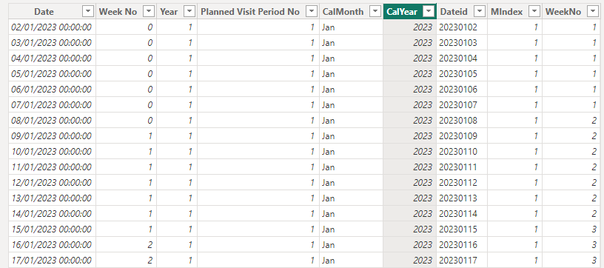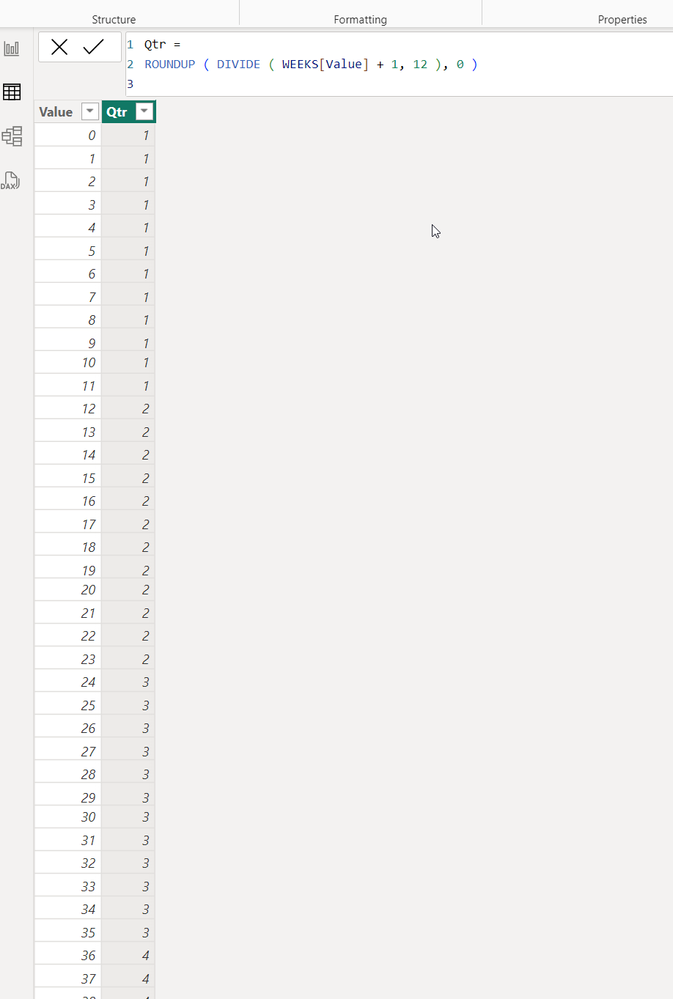- Power BI forums
- Updates
- News & Announcements
- Get Help with Power BI
- Desktop
- Service
- Report Server
- Power Query
- Mobile Apps
- Developer
- DAX Commands and Tips
- Custom Visuals Development Discussion
- Health and Life Sciences
- Power BI Spanish forums
- Translated Spanish Desktop
- Power Platform Integration - Better Together!
- Power Platform Integrations (Read-only)
- Power Platform and Dynamics 365 Integrations (Read-only)
- Training and Consulting
- Instructor Led Training
- Dashboard in a Day for Women, by Women
- Galleries
- Community Connections & How-To Videos
- COVID-19 Data Stories Gallery
- Themes Gallery
- Data Stories Gallery
- R Script Showcase
- Webinars and Video Gallery
- Quick Measures Gallery
- 2021 MSBizAppsSummit Gallery
- 2020 MSBizAppsSummit Gallery
- 2019 MSBizAppsSummit Gallery
- Events
- Ideas
- Custom Visuals Ideas
- Issues
- Issues
- Events
- Upcoming Events
- Community Blog
- Power BI Community Blog
- Custom Visuals Community Blog
- Community Support
- Community Accounts & Registration
- Using the Community
- Community Feedback
Earn a 50% discount on the DP-600 certification exam by completing the Fabric 30 Days to Learn It challenge.
- Power BI forums
- Forums
- Get Help with Power BI
- Desktop
- Re: Group by Weeks
- Subscribe to RSS Feed
- Mark Topic as New
- Mark Topic as Read
- Float this Topic for Current User
- Bookmark
- Subscribe
- Printer Friendly Page
- Mark as New
- Bookmark
- Subscribe
- Mute
- Subscribe to RSS Feed
- Permalink
- Report Inappropriate Content
Group by Weeks
Hello
I have a Date Table and I would like to create a column named Qtr/Weeks which groups the Week Nos by 12 , so each Qtr Week contains 12 weeks ie
Qtr/Weeks WeekNo
1 0-11
2 12-23
3 24-35
4 36-47
5 48-52
Can someone please tell me how to create this column in the table below.
Many thanks
@v-heq-msft @Greg_Deckler @danextian @tamerj1 @goncalogeraldes
Solved! Go to Solution.
- Mark as New
- Bookmark
- Subscribe
- Mute
- Subscribe to RSS Feed
- Permalink
- Report Inappropriate Content
Hi @spandy34 ,
Please try:
Did I answer your question? Mark my post as a solution!
Proud to be a Super User!
"Tell me and I’ll forget; show me and I may remember; involve me and I’ll understand."
Need Power BI consultation, get in touch with me on LinkedIn or hire me on UpWork.
Learn with me on YouTube @DAXJutsu or follow my page on Facebook @DAXJutsuPBI.
- Mark as New
- Bookmark
- Subscribe
- Mute
- Subscribe to RSS Feed
- Permalink
- Report Inappropriate Content
Hi @spandy34 ,
Does the reference week number reset? If the, the formula i proposed would reset as well.
I dont know how you number your weeks but the sample formula below calculates for the week number from a reference up to the current row date.
Week number from start =
QUOTIENT ( DATEDIFF ( DATE ( 2022, 1, 1 ), 'Calendar'[Date], DAY ), 7 ) + 1
Did I answer your question? Mark my post as a solution!
Proud to be a Super User!
"Tell me and I’ll forget; show me and I may remember; involve me and I’ll understand."
Need Power BI consultation, get in touch with me on LinkedIn or hire me on UpWork.
Learn with me on YouTube @DAXJutsu or follow my page on Facebook @DAXJutsuPBI.
- Mark as New
- Bookmark
- Subscribe
- Mute
- Subscribe to RSS Feed
- Permalink
- Report Inappropriate Content
Hi @spandy34 ,
Please try:
Did I answer your question? Mark my post as a solution!
Proud to be a Super User!
"Tell me and I’ll forget; show me and I may remember; involve me and I’ll understand."
Need Power BI consultation, get in touch with me on LinkedIn or hire me on UpWork.
Learn with me on YouTube @DAXJutsu or follow my page on Facebook @DAXJutsuPBI.
- Mark as New
- Bookmark
- Subscribe
- Mute
- Subscribe to RSS Feed
- Permalink
- Report Inappropriate Content
hI @danextian
This works if I use
- Mark as New
- Bookmark
- Subscribe
- Mute
- Subscribe to RSS Feed
- Permalink
- Report Inappropriate Content
Hi @spandy34 ,
Does the reference week number reset? If the, the formula i proposed would reset as well.
I dont know how you number your weeks but the sample formula below calculates for the week number from a reference up to the current row date.
Week number from start =
QUOTIENT ( DATEDIFF ( DATE ( 2022, 1, 1 ), 'Calendar'[Date], DAY ), 7 ) + 1
Did I answer your question? Mark my post as a solution!
Proud to be a Super User!
"Tell me and I’ll forget; show me and I may remember; involve me and I’ll understand."
Need Power BI consultation, get in touch with me on LinkedIn or hire me on UpWork.
Learn with me on YouTube @DAXJutsu or follow my page on Facebook @DAXJutsuPBI.
- Mark as New
- Bookmark
- Subscribe
- Mute
- Subscribe to RSS Feed
- Permalink
- Report Inappropriate Content
You are correct - I looked at the source of the Week Nos column and it was resetting after each year back to 1 so I have used the following DAX for the Week Nos and it is continuous. I then used the calculation you provided for the grouping and it has worked . The DAX for the two columns are below. Thank you for your help
WeekNos = QUOTIENT( datediff(minx('Procurement_Delivered_Visit_Date',[Date]),[Date],DAY),7)+1
12 Weeks Period = ROUNDUP(DIVIDE('Procurement_Delivered_Visit_Date'[WeekNos],12),0)
- Mark as New
- Bookmark
- Subscribe
- Mute
- Subscribe to RSS Feed
- Permalink
- Report Inappropriate Content
Hi @danextian
I added the column you suggested and it worked great apart from the 12 Weeks Period is going back to 1 at the beginning of the new year so for Date 01 January 2024 the 12 Weeks Period has gone back to 1 but there are not 12 weeks in Period 5. How do I get the column so it just rolls on without returning back to 1 for a new year?
@danextian wrote:Hi @spandy34 ,
Please try:
- Mark as New
- Bookmark
- Subscribe
- Mute
- Subscribe to RSS Feed
- Permalink
- Report Inappropriate Content
- Mark as New
- Bookmark
- Subscribe
- Mute
- Subscribe to RSS Feed
- Permalink
- Report Inappropriate Content
Could this be done by creating the new column if I grouped by every 6 weeks instead of every 12 weeks ?
- Mark as New
- Bookmark
- Subscribe
- Mute
- Subscribe to RSS Feed
- Permalink
- Report Inappropriate Content
Quarters and weeks are incompatible. Use an external static reference table that clearly identifies the quarter and the week number for every single day.
- Mark as New
- Bookmark
- Subscribe
- Mute
- Subscribe to RSS Feed
- Permalink
- Report Inappropriate Content
Could this be done by creating the new column if I grouped by every 6 weeks instead of every 12 weeks ?
- Mark as New
- Bookmark
- Subscribe
- Mute
- Subscribe to RSS Feed
- Permalink
- Report Inappropriate Content
Not sure what you mean. Please elaborate.
- Mark as New
- Bookmark
- Subscribe
- Mute
- Subscribe to RSS Feed
- Permalink
- Report Inappropriate Content
I just want a new column that says :
if the Week No column is between 1 and 11 then 1
if the Week No is between 12 and 23 then 2
if the Week No is between 24 and 35 then 3 and so on
Helpful resources
| User | Count |
|---|---|
| 98 | |
| 90 | |
| 77 | |
| 71 | |
| 64 |
| User | Count |
|---|---|
| 114 | |
| 97 | |
| 95 | |
| 68 | |
| 65 |