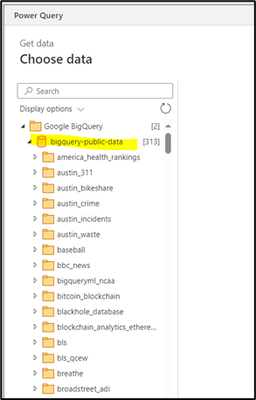- Power BI forums
- Updates
- News & Announcements
- Get Help with Power BI
- Desktop
- Service
- Report Server
- Power Query
- Mobile Apps
- Developer
- DAX Commands and Tips
- Custom Visuals Development Discussion
- Health and Life Sciences
- Power BI Spanish forums
- Translated Spanish Desktop
- Power Platform Integration - Better Together!
- Power Platform Integrations (Read-only)
- Power Platform and Dynamics 365 Integrations (Read-only)
- Training and Consulting
- Instructor Led Training
- Dashboard in a Day for Women, by Women
- Galleries
- Community Connections & How-To Videos
- COVID-19 Data Stories Gallery
- Themes Gallery
- Data Stories Gallery
- R Script Showcase
- Webinars and Video Gallery
- Quick Measures Gallery
- 2021 MSBizAppsSummit Gallery
- 2020 MSBizAppsSummit Gallery
- 2019 MSBizAppsSummit Gallery
- Events
- Ideas
- Custom Visuals Ideas
- Issues
- Issues
- Events
- Upcoming Events
- Community Blog
- Power BI Community Blog
- Custom Visuals Community Blog
- Community Support
- Community Accounts & Registration
- Using the Community
- Community Feedback
Register now to learn Fabric in free live sessions led by the best Microsoft experts. From Apr 16 to May 9, in English and Spanish.
- Power BI forums
- Forums
- Get Help with Power BI
- Desktop
- Re: Google Analytics and Power BI
- Subscribe to RSS Feed
- Mark Topic as New
- Mark Topic as Read
- Float this Topic for Current User
- Bookmark
- Subscribe
- Printer Friendly Page
- Mark as New
- Bookmark
- Subscribe
- Mute
- Subscribe to RSS Feed
- Permalink
- Report Inappropriate Content
Google Analytics and Power BI
When trying to connect Power BI Desktop to our Google Analytics, we are finding that we can't change the selected date ranges of data being pulled in. I believe that this is causing the data to be sampled and we are not seeing all of our campaigns.
Any thoughts on how to bypass the thrid party connector or how to change the date selection so that we can see all of our campaigns? Or any other ideas on why we would only see ~20 campaigns in Power BI but ~ 1,000 in GA?
Thanks!
- Mark as New
- Bookmark
- Subscribe
- Mute
- Subscribe to RSS Feed
- Permalink
- Report Inappropriate Content
Hi @SKamp ,
When date ranges are very large, Google Analytics will return only a subset of values. To make sure that the data you're seeing is the same as you would get from Google Analytics, you can execute the query yourself in Google's interactive tool. To understand what data Power Query is retrieving, you can use Query Diagnostics to understand what query parameters are being sent to Google Analytics.
You can use the process described in this document to understand what dates are being retrieved.
https://docs.microsoft.com/power-query/connectors/googleanalytics#validating-unexpected-data
If the problem is still not resolved, please provide detailed error information or the expected result you expect. Let me know immediately, looking forward to your reply.
Best Regards,
Winniz
If this post helps, then please consider Accept it as the solution to help the other members find it more quickly.
- Mark as New
- Bookmark
- Subscribe
- Mute
- Subscribe to RSS Feed
- Permalink
- Report Inappropriate Content
This may or may not be helpful, but I gave up my fight with Google Analytics and BI and started converting everything to pulling from Google BigQuery instead. With BigQuery, you can use normal SQL statements for the most part and the data won't be sampled. This assumes you have GA feeding BigQuery.
The drawback is that the prior day's data is often not ready until late morning and at random times.
- Mark as New
- Bookmark
- Subscribe
- Mute
- Subscribe to RSS Feed
- Permalink
- Report Inappropriate Content
Hi! Thank you for the suggestion. Can you share with us how to connect to Google BigQuery?
- Mark as New
- Bookmark
- Subscribe
- Mute
- Subscribe to RSS Feed
- Permalink
- Report Inappropriate Content
BigQuery is a built in Power BI connector. Once connected, it acts similar to a SQL database
https://learn.microsoft.com/en-us/power-query/connectors/google-bigquery
- Mark as New
- Bookmark
- Subscribe
- Mute
- Subscribe to RSS Feed
- Permalink
- Report Inappropriate Content
Thank you for the reply. Reading my question again I've realized that it's too vague/general.
I was able to connect to Google BigQuery but I could only access publicly available data:
I would like to know how can I connect to our data? Is there a similar community for Google Analytics where I can ask raise questions? Thank you!
Helpful resources

Microsoft Fabric Learn Together
Covering the world! 9:00-10:30 AM Sydney, 4:00-5:30 PM CET (Paris/Berlin), 7:00-8:30 PM Mexico City

Power BI Monthly Update - April 2024
Check out the April 2024 Power BI update to learn about new features.

| User | Count |
|---|---|
| 105 | |
| 97 | |
| 80 | |
| 66 | |
| 62 |
| User | Count |
|---|---|
| 145 | |
| 111 | |
| 104 | |
| 84 | |
| 64 |