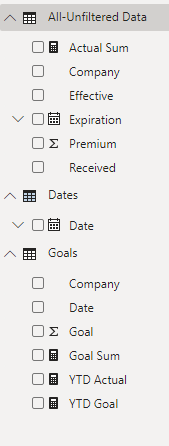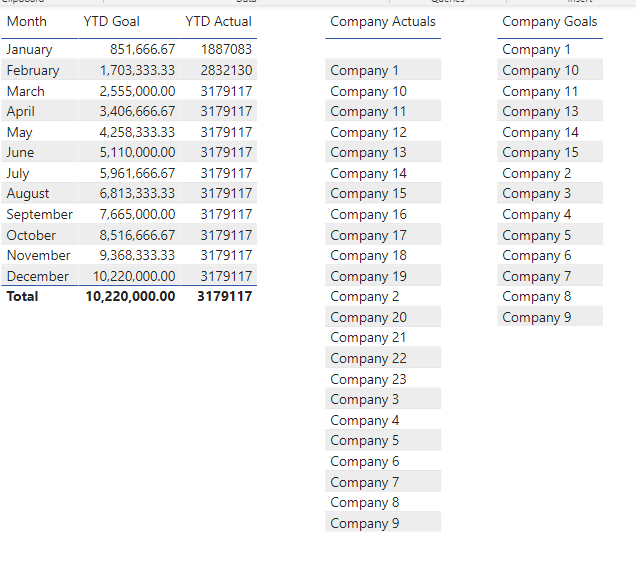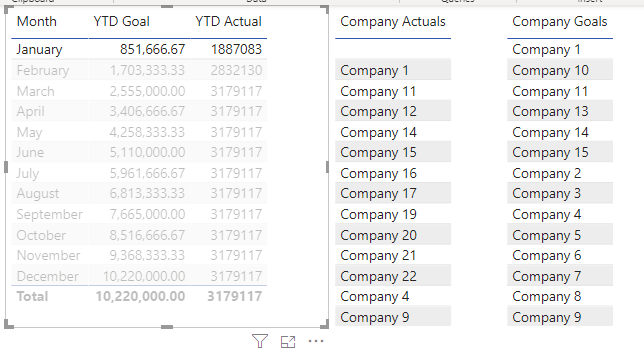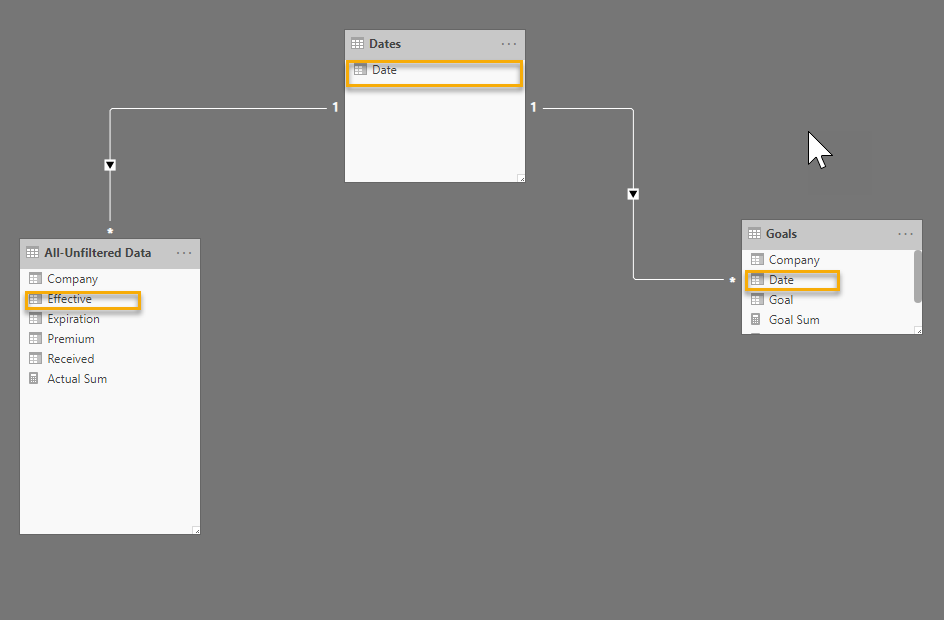- Power BI forums
- Updates
- News & Announcements
- Get Help with Power BI
- Desktop
- Service
- Report Server
- Power Query
- Mobile Apps
- Developer
- DAX Commands and Tips
- Custom Visuals Development Discussion
- Health and Life Sciences
- Power BI Spanish forums
- Translated Spanish Desktop
- Power Platform Integration - Better Together!
- Power Platform Integrations (Read-only)
- Power Platform and Dynamics 365 Integrations (Read-only)
- Training and Consulting
- Instructor Led Training
- Dashboard in a Day for Women, by Women
- Galleries
- Community Connections & How-To Videos
- COVID-19 Data Stories Gallery
- Themes Gallery
- Data Stories Gallery
- R Script Showcase
- Webinars and Video Gallery
- Quick Measures Gallery
- 2021 MSBizAppsSummit Gallery
- 2020 MSBizAppsSummit Gallery
- 2019 MSBizAppsSummit Gallery
- Events
- Ideas
- Custom Visuals Ideas
- Issues
- Issues
- Events
- Upcoming Events
- Community Blog
- Power BI Community Blog
- Custom Visuals Community Blog
- Community Support
- Community Accounts & Registration
- Using the Community
- Community Feedback
Register now to learn Fabric in free live sessions led by the best Microsoft experts. From Apr 16 to May 9, in English and Spanish.
- Power BI forums
- Forums
- Get Help with Power BI
- Desktop
- Re: Goals Table Best Practice
- Subscribe to RSS Feed
- Mark Topic as New
- Mark Topic as Read
- Float this Topic for Current User
- Bookmark
- Subscribe
- Printer Friendly Page
- Mark as New
- Bookmark
- Subscribe
- Mute
- Subscribe to RSS Feed
- Permalink
- Report Inappropriate Content
Goals Table Best Practice
Hi All, I have monthly goals for companies and a table that contains actual sales. What would be the easiest way to create a relationship between the 2? i initially tried to create a goals table, is this the best practice? I'd like to have a graph of actual sales, goals, in year to date format. I am having trouble building the relationship, is it because of my date?
- Mark as New
- Bookmark
- Subscribe
- Mute
- Subscribe to RSS Feed
- Permalink
- Report Inappropriate Content
@Anonymous
A key issue when setting up the model is to understand the level of granularity of your sales and goals data. Take your goals table for example. If your sales data's granularity is equivalent (date, company) you can merge the tables into a single table if you wish.
If however your sales table has more granularity (product for example), your goals table as is does not have a product breakdown. it's best to keep the sales and goals table separate and use lookup/dim tables with common fields (date table, company table...) to use in your DAX statements, filters, slicers etc...(and/or calculate the goals down to product level by using a relevant parameter to do so - previous year's weight or whatever).
I actually prefer to keep the tables separate.
Did I answer your question? Mark my post as a solution!
In doing so, you are also helping me. Thank you!
Proud to be a Super User!
Paul on Linkedin.
- Mark as New
- Bookmark
- Subscribe
- Mute
- Subscribe to RSS Feed
- Permalink
- Report Inappropriate Content
Thanks all for the feedback, spent some time to outline what im seeing, please let me know if i need to add more details.
I have 3 tables, actual data (All-Unfiltered Data), date table (Dates), and goals table (Goals).
I only have goals defined for certain companies which is why you see there are more actual companies than goals.
I only want to track the YTD of the companies that have a defined goal, however the YTD is calculating companies that does not have a goal defined.
My Relationship is as follows.
Measures:
- Mark as New
- Bookmark
- Subscribe
- Mute
- Subscribe to RSS Feed
- Permalink
- Report Inappropriate Content
@Anonymous ,
About how to create and manage table relationships in power bi, I would suggest you refer to docs and blog below:
https://docs.microsoft.com/en-us/power-bi/desktop-create-and-manage-relationships
https://docs.microsoft.com/en-us/power-bi/desktop-relationships-understand
https://radacad.com/what-is-the-direction-of-relationship-in-power-bi
Community Support Team _ Jimmy Tao
If this post helps, then please consider Accept it as the solution to help the other members find it more quickly.
- Mark as New
- Bookmark
- Subscribe
- Mute
- Subscribe to RSS Feed
- Permalink
- Report Inappropriate Content
Hi,
If you have a Date table. Create a relationship between Date table to actual sales table and Create a relationship between Date table to goals table.
Use column from Date table on the x-axis.
Did I answer your question? If Yes, Give me a Kudo
- Mark as New
- Bookmark
- Subscribe
- Mute
- Subscribe to RSS Feed
- Permalink
- Report Inappropriate Content
Tough to say, Please see this post regarding How to Get Your Question Answered Quickly: https://community.powerbi.com/t5/Community-Blog/How-to-Get-Your-Question-Answered-Quickly/ba-p/38490
Is your goal data momthly, quarterly, yearly, ? Often I have seen the pattern of creating a column in your fact table based on date that specifies the month, quarter or year it is in based on what you are trying to match up with. For example, create a quarter column (or year/quarter column like 202001) if your goal data is quarterly. Do the same thing in your other table. Create a relationship.
@ me in replies or I'll lose your thread!!!
Instead of a Kudo, please vote for this idea
Become an expert!: Enterprise DNA
External Tools: MSHGQM
YouTube Channel!: Microsoft Hates Greg
Latest book!: The Definitive Guide to Power Query (M)
DAX is easy, CALCULATE makes DAX hard...
Helpful resources

Microsoft Fabric Learn Together
Covering the world! 9:00-10:30 AM Sydney, 4:00-5:30 PM CET (Paris/Berlin), 7:00-8:30 PM Mexico City

Power BI Monthly Update - April 2024
Check out the April 2024 Power BI update to learn about new features.

| User | Count |
|---|---|
| 114 | |
| 105 | |
| 77 | |
| 67 | |
| 63 |
| User | Count |
|---|---|
| 144 | |
| 107 | |
| 105 | |
| 82 | |
| 69 |