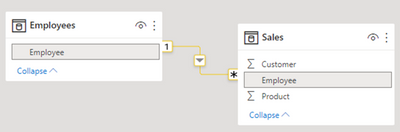- Power BI forums
- Updates
- News & Announcements
- Get Help with Power BI
- Desktop
- Service
- Report Server
- Power Query
- Mobile Apps
- Developer
- DAX Commands and Tips
- Custom Visuals Development Discussion
- Health and Life Sciences
- Power BI Spanish forums
- Translated Spanish Desktop
- Power Platform Integration - Better Together!
- Power Platform Integrations (Read-only)
- Power Platform and Dynamics 365 Integrations (Read-only)
- Training and Consulting
- Instructor Led Training
- Dashboard in a Day for Women, by Women
- Galleries
- Community Connections & How-To Videos
- COVID-19 Data Stories Gallery
- Themes Gallery
- Data Stories Gallery
- R Script Showcase
- Webinars and Video Gallery
- Quick Measures Gallery
- 2021 MSBizAppsSummit Gallery
- 2020 MSBizAppsSummit Gallery
- 2019 MSBizAppsSummit Gallery
- Events
- Ideas
- Custom Visuals Ideas
- Issues
- Issues
- Events
- Upcoming Events
- Community Blog
- Power BI Community Blog
- Custom Visuals Community Blog
- Community Support
- Community Accounts & Registration
- Using the Community
- Community Feedback
Earn a 50% discount on the DP-600 certification exam by completing the Fabric 30 Days to Learn It challenge.
- Power BI forums
- Forums
- Get Help with Power BI
- Desktop
- Re: Getting a Count of data for each Employee (Nee...
- Subscribe to RSS Feed
- Mark Topic as New
- Mark Topic as Read
- Float this Topic for Current User
- Bookmark
- Subscribe
- Printer Friendly Page
- Mark as New
- Bookmark
- Subscribe
- Mute
- Subscribe to RSS Feed
- Permalink
- Report Inappropriate Content
Getting a Count of data for each Employee (Need Dax help)
If i have a table and one column will be the Employee name and another will be Product and the third the customer. For context we can say that the table records sales.
example:
Employee Product Customer
tom 1 1
tom 2 1
tom 3 2
tom 3 2
I want to get a distinct count of each of the products sold by Tom for each customer and total them.
So from the example above:
Tom has sold 3 different types of products across two different customers. The results I would be looking to produce is 3, as he sold Product 3 (twice) and product 1 and 2. Total he has 3 distinct products sold.
When I use the formula to do this I would like it to total all values for each employee until filtered (by employee, then it would show the employees number of distinct products sold).
How would I calculate this in a dax expression?
I'm sorry if this is very confusing, any help is appreciated and kudos will be giving instantly upon a correct answer. Thank you
Solved! Go to Solution.
- Mark as New
- Bookmark
- Subscribe
- Mute
- Subscribe to RSS Feed
- Permalink
- Report Inappropriate Content
This solution uses a star schema:
Create measure:
Distinct Product Count =
SUMX ( Employees, CALCULATE ( DISTINCTCOUNT ( Sales[Product] ) ) )
I added additional data to demonstrate that totals work. In a matrix, use Employees[Employee] as matrix rows.
Did I answer your question? Mark my post as a solution!
Proud to be a Super User!
- Mark as New
- Bookmark
- Subscribe
- Mute
- Subscribe to RSS Feed
- Permalink
- Report Inappropriate Content
You can create a calculated table which will enable you to create a star schema:
Employees = DISTINCT ( Sales[Employee] )
Did I answer your question? Mark my post as a solution!
Proud to be a Super User!
- Mark as New
- Bookmark
- Subscribe
- Mute
- Subscribe to RSS Feed
- Permalink
- Report Inappropriate Content
This solution uses a star schema:
Create measure:
Distinct Product Count =
SUMX ( Employees, CALCULATE ( DISTINCTCOUNT ( Sales[Product] ) ) )
I added additional data to demonstrate that totals work. In a matrix, use Employees[Employee] as matrix rows.
Did I answer your question? Mark my post as a solution!
Proud to be a Super User!
- Mark as New
- Bookmark
- Subscribe
- Mute
- Subscribe to RSS Feed
- Permalink
- Report Inappropriate Content
I can't arrange my data into a star schema. Both the product and employees columns are in the same table. Do you still think this is possible?
- Mark as New
- Bookmark
- Subscribe
- Mute
- Subscribe to RSS Feed
- Permalink
- Report Inappropriate Content
You can create a calculated table which will enable you to create a star schema:
Employees = DISTINCT ( Sales[Employee] )
Did I answer your question? Mark my post as a solution!
Proud to be a Super User!
- Mark as New
- Bookmark
- Subscribe
- Mute
- Subscribe to RSS Feed
- Permalink
- Report Inappropriate Content
Thank you so much. This really helped me. Have a great day 🙂
- Mark as New
- Bookmark
- Subscribe
- Mute
- Subscribe to RSS Feed
- Permalink
- Report Inappropriate Content
You're welcome! Glad to hear it worked. 🙂
Did I answer your question? Mark my post as a solution!
Proud to be a Super User!
- Mark as New
- Bookmark
- Subscribe
- Mute
- Subscribe to RSS Feed
- Permalink
- Report Inappropriate Content
Just working through some changes to my db. Once that's done and I have seperate tables I'll try this method and accept as solution once i've seen it working. Thank you so much for your time!