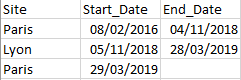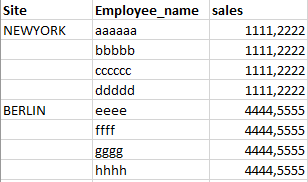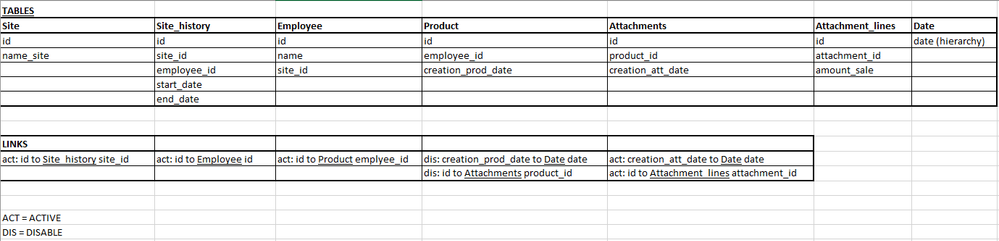- Power BI forums
- Updates
- News & Announcements
- Get Help with Power BI
- Desktop
- Service
- Report Server
- Power Query
- Mobile Apps
- Developer
- DAX Commands and Tips
- Custom Visuals Development Discussion
- Health and Life Sciences
- Power BI Spanish forums
- Translated Spanish Desktop
- Power Platform Integration - Better Together!
- Power Platform Integrations (Read-only)
- Power Platform and Dynamics 365 Integrations (Read-only)
- Training and Consulting
- Instructor Led Training
- Dashboard in a Day for Women, by Women
- Galleries
- Community Connections & How-To Videos
- COVID-19 Data Stories Gallery
- Themes Gallery
- Data Stories Gallery
- R Script Showcase
- Webinars and Video Gallery
- Quick Measures Gallery
- 2021 MSBizAppsSummit Gallery
- 2020 MSBizAppsSummit Gallery
- 2019 MSBizAppsSummit Gallery
- Events
- Ideas
- Custom Visuals Ideas
- Issues
- Issues
- Events
- Upcoming Events
- Community Blog
- Power BI Community Blog
- Custom Visuals Community Blog
- Community Support
- Community Accounts & Registration
- Using the Community
- Community Feedback
Register now to learn Fabric in free live sessions led by the best Microsoft experts. From Apr 16 to May 9, in English and Spanish.
- Power BI forums
- Forums
- Get Help with Power BI
- Desktop
- Re: Get employees per site and per period
- Subscribe to RSS Feed
- Mark Topic as New
- Mark Topic as Read
- Float this Topic for Current User
- Bookmark
- Subscribe
- Printer Friendly Page
- Mark as New
- Bookmark
- Subscribe
- Mute
- Subscribe to RSS Feed
- Permalink
- Report Inappropriate Content
Get employees per site and per period
Hi everyone,
I want to get all employees sort by their place of work (site) and sort by their period. My final goal is to get their turnover (sales) and many other stats they have on their different place of work.
For example an employee can work on a place and move on another place and finally go back to the first like that:
I have basically 3 tables responsible of this, Employee, Site and Site_History.
Fields of Employee: id, name, site_id (Site) -one activate link with Site and one disabled link with Site_History (because of ambiguity)
Fields of Site: id, site_name -one activate link with Site_History
Fields of Site_History: id, site_id (Site), employee_id, start_date, end_date
Actually, my matrix shows me employees in their current sites and gives me for example all their turnover of all their sites in their current site, which is false because if an employee has made turnover in paris it must not appear on lyon but stay in paris. If an employee have many sites, the matrix should show him as many he have site.
I hope you'll understand me and my problem.
Regards,
ATR
Solved! Go to Solution.
- Mark as New
- Bookmark
- Subscribe
- Mute
- Subscribe to RSS Feed
- Permalink
- Report Inappropriate Content
Ok, I modify a bit the formula, it didn't work because of an other table i didn't give you. ( I forgot a link in my dataset ) here the modified formula:
Site =
VAR a1 = SELECTCOLUMNS( FILTER('site_history'; [start_date] <= 'attachment_line'[Attach_gen_date] &&
([end_date] >= 'attachment_line'[Attach_gen_date] || [end_date] = BLANK()) &&
'site_history'[employee_id] = 'attachment_line'[Employee_id]); "Stuff"; [site_id]) VAR a2 = SELECTCOLUMNS( FILTER('employee'; [id] = 'attachment_line'[Employee_id]); "Stuff" ; [site_id]) RETURN IF(COUNTX(a1; [stuff] ) > 0 ; MINX(a1; [Stuff]); MINX(a2; [Stuff]))
- Mark as New
- Bookmark
- Subscribe
- Mute
- Subscribe to RSS Feed
- Permalink
- Report Inappropriate Content
You should create a calculation of the sales in the site history as a seperate column. Thus if sales was created within that time period, it counts for that site.
Power BI doesn't auto split the sales figures based on those start and end. You have to tell Power BI what those columns are. So probably something like:
calculate ( sum ( sales ) , filter ( sales , sales[date] >= site_history[start] && sales[date] <= site_history[end] ) )
Then use this column for sales figures instead of using the sales table.
Hope this helps @ATR
- Mark as New
- Bookmark
- Subscribe
- Mute
- Subscribe to RSS Feed
- Permalink
- Report Inappropriate Content
Like I thought, the formula does'nt work for the employees (repetition of the total of sales) neither sorted by date, even if i use userelationship to tell him what to do.
Example of return:
Any idea? @DouweMeer
- Mark as New
- Bookmark
- Subscribe
- Mute
- Subscribe to RSS Feed
- Permalink
- Report Inappropriate Content
🙂
Do you still have an active relationship between Site and Employee? If so, you should break that. Employee should have a relationship with Site History based on the Employee Id. And Site with Site History via the Site Id.
Let me know @ATR if that doesn't work. Then I'll continue trying to create a dummy dataset to recreate your problem.
- Mark as New
- Bookmark
- Subscribe
- Mute
- Subscribe to RSS Feed
- Permalink
- Report Inappropriate Content
It doesn't work, I tried to give you the dataset (simplified) :
Thank you a lot for your help @DouweMeer.
- Mark as New
- Bookmark
- Subscribe
- Mute
- Subscribe to RSS Feed
- Permalink
- Report Inappropriate Content
I would say you can work in Attachment_Lines. You have to add 4 columns I would say from the perspective you're giving.
Add 1 column with the values from Attachments.Creation_Att_Date.
Just create 2 columns for Employee and Product. Get the values from Product via Attachment. Use fields Product.Id and Product.Employee_Id to fill the 2 calculated columns in Attachment_Lines.
Then you can create a 4th calculated column to find the site based on the Attachment_Lines.Employee_Id the Site for the line. Use an if statement to get the right value. It depends on how Site_History is populated based on changes in Employee. Looking at the lack of a Employee.Start_Date, I would say something like
VAR a1 = selectcolumns ( filter ( site_history , [start_date] <= attachment_lines[creation_att_date] && [end_date] >= attachment_lines[creation_att_date] && [employee_id] = attachment_lines[employee_id] ) , "Stuff" , [Site_Id] )
VAR a2 = selecetcolumns ( filter ( emplyee , [employee_id] = attachment_lines[employee_id] ) , "Stuff" , [Site_Id] )
RETURN
if ( countx ( a1 , [stuff] ) > 0 , minx ( a1 , [site_id] ) , minx ( a2 , [site_id] )
In theory after this, you can tie you Site table to the 4th column instead to import the name for the visuals. Then you won't need to create a 5th column with the name of the site. Also, tie your date table to Attachment_Lines.Creation_Att_Date.
Using Selectcolumns instead of calculate avoids the integrity checks of relationships, which improves performance as I'm noticing.
If it still is not working, perhaps hire me. Then you are allowed to share your dataset with me :). Otherwise, check with your product owner whether assistance from Microsoft is part of the contract and check up with them. We do have that in place and it is quite usefull as I receive some different approaches to my problems.
- Mark as New
- Bookmark
- Subscribe
- Mute
- Subscribe to RSS Feed
- Permalink
- Report Inappropriate Content
Thank you a lot again, my first test with your work doesn't work totally, I get the good sites for employees but its just the same as before, I get all the sales from all the sites for a employee. I'll work on it further and if i don't succeed I'll search another way to solve my problem.
Sadly, assisstance from Microsoft isn't a part of our contract, and sorry I can't hire you ![]() @DouweMeer
@DouweMeer
- Mark as New
- Bookmark
- Subscribe
- Mute
- Subscribe to RSS Feed
- Permalink
- Report Inappropriate Content
You do use the fields Site and Employee from Attachment_Lines instead of their respective tables, right?
- Mark as New
- Bookmark
- Subscribe
- Mute
- Subscribe to RSS Feed
- Permalink
- Report Inappropriate Content
Yes I do, the only thing i change is this :
- Mark as New
- Bookmark
- Subscribe
- Mute
- Subscribe to RSS Feed
- Permalink
- Report Inappropriate Content
Ok, I modify a bit the formula, it didn't work because of an other table i didn't give you. ( I forgot a link in my dataset ) here the modified formula:
Site =
VAR a1 = SELECTCOLUMNS( FILTER('site_history'; [start_date] <= 'attachment_line'[Attach_gen_date] &&
([end_date] >= 'attachment_line'[Attach_gen_date] || [end_date] = BLANK()) &&
'site_history'[employee_id] = 'attachment_line'[Employee_id]); "Stuff"; [site_id]) VAR a2 = SELECTCOLUMNS( FILTER('employee'; [id] = 'attachment_line'[Employee_id]); "Stuff" ; [site_id]) RETURN IF(COUNTX(a1; [stuff] ) > 0 ; MINX(a1; [Stuff]); MINX(a2; [Stuff]))
- Mark as New
- Bookmark
- Subscribe
- Mute
- Subscribe to RSS Feed
- Permalink
- Report Inappropriate Content
Another way to solve my problem is to do this: if site_history is empty for an employee I take the sales normally but if site_history isn't empty for another employee, I take the sales only for the last sale (his actual site).
I tried this too but i didn't succeed.
Yes, all the employees doesn't have an history of their sites, if a employee never move, his actual site is in Site and he doesn't have any Site_history.
Do you think it's possible? @DouweMeer
- Mark as New
- Bookmark
- Subscribe
- Mute
- Subscribe to RSS Feed
- Permalink
- Report Inappropriate Content
Thanks for your reply, it helps me a bit but like I said I have many other stats, so I wondering if I could create a measure or calculated column which can do this for any data I want to show in my matrix. Like a column which uses exclusively these three tables. Maybe it's not possible..
I'll test this afternoon your suggestion thank you.
- Mark as New
- Bookmark
- Subscribe
- Mute
- Subscribe to RSS Feed
- Permalink
- Report Inappropriate Content
Reminds me, add the employee Id in the filter as well, of course :).
But I understand your point. We have that issue as well. I just add calculated columns to my tables extracting information from other tables to get all in 1 place. What might happen is that you do a lot of calculation over your relationships. When the report becomes to heavy, you can think of using selectcolumns + filter + minx instead of calculate + filter.
Helpful resources

Microsoft Fabric Learn Together
Covering the world! 9:00-10:30 AM Sydney, 4:00-5:30 PM CET (Paris/Berlin), 7:00-8:30 PM Mexico City

Power BI Monthly Update - April 2024
Check out the April 2024 Power BI update to learn about new features.

| User | Count |
|---|---|
| 113 | |
| 103 | |
| 77 | |
| 66 | |
| 63 |
| User | Count |
|---|---|
| 142 | |
| 105 | |
| 102 | |
| 81 | |
| 68 |