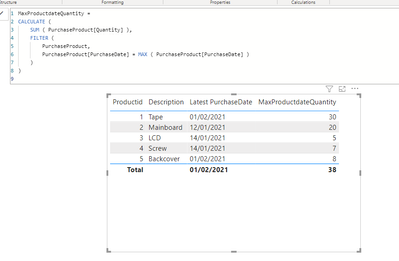- Power BI forums
- Updates
- News & Announcements
- Get Help with Power BI
- Desktop
- Service
- Report Server
- Power Query
- Mobile Apps
- Developer
- DAX Commands and Tips
- Custom Visuals Development Discussion
- Health and Life Sciences
- Power BI Spanish forums
- Translated Spanish Desktop
- Power Platform Integration - Better Together!
- Power Platform Integrations (Read-only)
- Power Platform and Dynamics 365 Integrations (Read-only)
- Training and Consulting
- Instructor Led Training
- Dashboard in a Day for Women, by Women
- Galleries
- Community Connections & How-To Videos
- COVID-19 Data Stories Gallery
- Themes Gallery
- Data Stories Gallery
- R Script Showcase
- Webinars and Video Gallery
- Quick Measures Gallery
- 2021 MSBizAppsSummit Gallery
- 2020 MSBizAppsSummit Gallery
- 2019 MSBizAppsSummit Gallery
- Events
- Ideas
- Custom Visuals Ideas
- Issues
- Issues
- Events
- Upcoming Events
- Community Blog
- Power BI Community Blog
- Custom Visuals Community Blog
- Community Support
- Community Accounts & Registration
- Using the Community
- Community Feedback
Earn a 50% discount on the DP-600 certification exam by completing the Fabric 30 Days to Learn It challenge.
- Power BI forums
- Forums
- Get Help with Power BI
- Desktop
- Re: Get Sum of quantity in related table based on ...
- Subscribe to RSS Feed
- Mark Topic as New
- Mark Topic as Read
- Float this Topic for Current User
- Bookmark
- Subscribe
- Printer Friendly Page
- Mark as New
- Bookmark
- Subscribe
- Mute
- Subscribe to RSS Feed
- Permalink
- Report Inappropriate Content
Get Sum of quantity in related table based on Max of date
Hi!
I am new to power bi and I am stuck with the following requirement:
I have 3 tables:
Product: productid, description
Purchase: purchaseid, purchasedate
PurchaseProduct: purchaseid, productid, quantity
In my table visual I would like to list all products with their id and description. Furthermore, I would like to show the SUM of Quantity (SUM of PurchaseProduct.Quantity) for the most recent Purchasedate (MAX of purchasedate).
I have been trying to summarize these values with M while getting the data from the sources but this failed. I also feel that I should be able to get this calculation using DAX.
Sample data for Product:
| ProductId | Description |
| 1 | Tape |
| 2 | Mainboard |
| 3 | LCD |
| 4 | Screw |
| 5 | Backcover |
Sample data for Purchase:
| PurchaseId | Purchasedate |
| 1 | 2021-01-10 |
| 2 | 2021-01-12 |
| 3 | 2021-01-14 |
| 4 | 2021-02-01 |
Sample data for PurchaseProduct:
| Purchaseid | Productid | Quantity |
| 1 | 1 | 5 |
| 1 | 2 | 2 |
| 1 | 4 | 6 |
| 2 | 1 | 10 |
| 2 | 2 | 20 |
| 3 | 3 | 5 |
| 3 | 4 | 7 |
| 4 | 1 | 10 |
| 4 | 5 | 8 |
| 4 | 1 | 20 |
The expected result would be a table like:
| Productid | Description | Last purchasedate | Last total quantity |
| 1 | Tape | 2021-02-01 | 30 |
| 2 | Mainboard | 2021-01-12 | 20 |
| 3 | LCD | 2021-01-14 | 5 |
| 4 | Screw | 2021-01-14 | 7 |
| 5 | Backcover | 2021-02-01 | 8 |
Any help would be appreciated!
Mark
Solved! Go to Solution.
- Mark as New
- Bookmark
- Subscribe
- Mute
- Subscribe to RSS Feed
- Permalink
- Report Inappropriate Content
I assume your model has 1:M relationships on Product ID and Purchase ID (and that your PurchaseDate column is type Date). You should consider adding a Date table to your model. You can use a measure expression like this in your table visual with Product ID and Description.
Latest Purchase Amt =
LASTNONBLANKVALUE (
Purchase[PurchaseDate],
CALCULATE (
SUM ( PurchaseProduct[Quantity] )
)
)
If interested, hear is an article/video on adding a Date table.
Creating a simple date table in DAX - SQLBI
Pat
Did I answer your question? Mark my post as a solution! Kudos are also appreciated!
To learn more about Power BI, follow me on Twitter or subscribe on YouTube.
@mahoneypa HoosierBI on YouTube
- Mark as New
- Bookmark
- Subscribe
- Mute
- Subscribe to RSS Feed
- Permalink
- Report Inappropriate Content
I assume your model has 1:M relationships on Product ID and Purchase ID (and that your PurchaseDate column is type Date). You should consider adding a Date table to your model. You can use a measure expression like this in your table visual with Product ID and Description.
Latest Purchase Amt =
LASTNONBLANKVALUE (
Purchase[PurchaseDate],
CALCULATE (
SUM ( PurchaseProduct[Quantity] )
)
)
If interested, hear is an article/video on adding a Date table.
Creating a simple date table in DAX - SQLBI
Pat
Did I answer your question? Mark my post as a solution! Kudos are also appreciated!
To learn more about Power BI, follow me on Twitter or subscribe on YouTube.
@mahoneypa HoosierBI on YouTube
- Mark as New
- Bookmark
- Subscribe
- Mute
- Subscribe to RSS Feed
- Permalink
- Report Inappropriate Content
Thanks, that works like charm!
- Mark as New
- Bookmark
- Subscribe
- Mute
- Subscribe to RSS Feed
- Permalink
- Report Inappropriate Content
Hi mblom,
you could use this method.
Step 1 is making a calculated column in the Purchaseproduct table with the related Purchase date for eacht order
PurchaseDate = RELATED(Purchase[Purchasedate])Step 2 is making a measure in which only the quantity related to the max date is summed up:
MaxProductdateQuantity =
CALCULATE (
SUM ( PurchaseProduct[Quantity] ),
FILTER (
PurchaseProduct,
PurchaseProduct[PurchaseDate] = MAX ( PurchaseProduct[PurchaseDate] )
)
)Lastly, you can place the calculated column and measure in a table to show the desired result (set the calculated column to "latest" to show the last date per productid).
Hope that helps!
Regards,
Tim
Did I answer your question? Mark my post as a solution!
Proud to be a Super User!
- Mark as New
- Bookmark
- Subscribe
- Mute
- Subscribe to RSS Feed
- Permalink
- Report Inappropriate Content
Looks like a viable solution as well! I will try this tomorrow. Thanks for your suggestion!