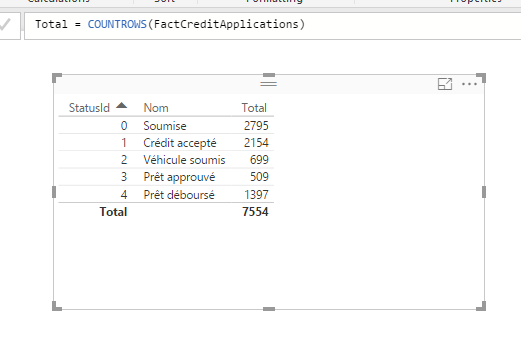- Power BI forums
- Updates
- News & Announcements
- Get Help with Power BI
- Desktop
- Service
- Report Server
- Power Query
- Mobile Apps
- Developer
- DAX Commands and Tips
- Custom Visuals Development Discussion
- Health and Life Sciences
- Power BI Spanish forums
- Translated Spanish Desktop
- Power Platform Integration - Better Together!
- Power Platform Integrations (Read-only)
- Power Platform and Dynamics 365 Integrations (Read-only)
- Training and Consulting
- Instructor Led Training
- Dashboard in a Day for Women, by Women
- Galleries
- Community Connections & How-To Videos
- COVID-19 Data Stories Gallery
- Themes Gallery
- Data Stories Gallery
- R Script Showcase
- Webinars and Video Gallery
- Quick Measures Gallery
- 2021 MSBizAppsSummit Gallery
- 2020 MSBizAppsSummit Gallery
- 2019 MSBizAppsSummit Gallery
- Events
- Ideas
- Custom Visuals Ideas
- Issues
- Issues
- Events
- Upcoming Events
- Community Blog
- Power BI Community Blog
- Custom Visuals Community Blog
- Community Support
- Community Accounts & Registration
- Using the Community
- Community Feedback
Register now to learn Fabric in free live sessions led by the best Microsoft experts. From Apr 16 to May 9, in English and Spanish.
- Power BI forums
- Forums
- Get Help with Power BI
- Desktop
- Re: Funnel and subset of data
- Subscribe to RSS Feed
- Mark Topic as New
- Mark Topic as Read
- Float this Topic for Current User
- Bookmark
- Subscribe
- Printer Friendly Page
- Mark as New
- Bookmark
- Subscribe
- Mute
- Subscribe to RSS Feed
- Permalink
- Report Inappropriate Content
Funnel and subset of data
Hello,
I have a fact table with a Status dimension. The status (here, called "Nom" in french for "Name") is the "stage" where a credit application is. So a credit application that is at status Id 4 passed through all the other statuses and must be counted on each total. In other words, each set is a subset of the other above (except the first).
I want to use a funnel visualization showing that.
What is the best way to achieve that?
I am thinking about adding a measure to do a running total of the total column shown here.
Thank you
Solved! Go to Solution.
- Mark as New
- Bookmark
- Subscribe
- Mute
- Subscribe to RSS Feed
- Permalink
- Report Inappropriate Content
As an update on this thread, I found a solution for my problem. Finally, I use DAX expressions and measures (and nothing about it at queries level).
Here are my 2 measures:
Count = IF ( ISBLANK ( COUNTROWS ( FactCreditApplications ) ); 0; COUNTROWS ( FactCreditApplications ) )
Total = CALCULATE ( [Count]; FILTER ( ALL ( DimStatus ); DimStatus[StatusId] >= MAX ( DimStatus[StatusId] ) ) )
- Mark as New
- Bookmark
- Subscribe
- Mute
- Subscribe to RSS Feed
- Permalink
- Report Inappropriate Content
My thought exactly. Running Total 🙂
- Mark as New
- Bookmark
- Subscribe
- Mute
- Subscribe to RSS Feed
- Permalink
- Report Inappropriate Content
I tried to do a running total instead of doing it using queries as I explained above but I am struggling.
The problem is when there is no data for the dimension.
For 'Véhicule soumis', there is no data (i.e. Total = 0). In this case, the 'Running Total' returned is the grand total of 35 instead of 14.
The measures are:
Total = IF(ISBLANK(COUNTROWS(FactCreditApplications)); 0; COUNTROWS(FactCreditApplications))
Running Total = CALCULATE([Total]; FILTER(ALLSELECTED(FactCreditApplications); [StatusId] >= MAX([StatusId])))
What I am doing wrong?
Thank you
- Mark as New
- Bookmark
- Subscribe
- Mute
- Subscribe to RSS Feed
- Permalink
- Report Inappropriate Content
As an update on this thread, I found a solution for my problem. Finally, I use DAX expressions and measures (and nothing about it at queries level).
Here are my 2 measures:
Count = IF ( ISBLANK ( COUNTROWS ( FactCreditApplications ) ); 0; COUNTROWS ( FactCreditApplications ) )
Total = CALCULATE ( [Count]; FILTER ( ALL ( DimStatus ); DimStatus[StatusId] >= MAX ( DimStatus[StatusId] ) ) )
- Mark as New
- Bookmark
- Subscribe
- Mute
- Subscribe to RSS Feed
- Permalink
- Report Inappropriate Content
I solved it using the queries.
My fact table now contains every records needed by the Funnel visualization to get the desired result. I use now the Group bucket (before I had a measure for each stage and wasn't using the Group) and I dropped the stage name from the new stage dimension in it. So the same credit application may appear multiple times but related to a different stage. This is a different fact.
To achieve that:
-I have a base query with all transformations (called 'FactCreditApplications_Base') containing a column returning what I call at that level the status id.
-I have a few queries, one per stage (by example, 'FactCreditApplications_Approved') that make use of the Reference feature. They are based on the query above. Each one filter on the status column where the id must be greater than or equals to the according status id. Each queries adds also a custom column returning the appropriate stage id.
-All the queries above aren't loaded (i.e. 'Enabled Load' unchecked).
-Another query that basically just append all the others (called simply 'FactCreditApplications') using the Append Queries feature. It uses the Power Query command Table.Combine.
-I have a dimension table called DimStages.
I think this is the good design for that kind of need and the key is the use of the Reference and the Append Queries features.
Your thoughts?
Helpful resources

Microsoft Fabric Learn Together
Covering the world! 9:00-10:30 AM Sydney, 4:00-5:30 PM CET (Paris/Berlin), 7:00-8:30 PM Mexico City

Power BI Monthly Update - April 2024
Check out the April 2024 Power BI update to learn about new features.

| User | Count |
|---|---|
| 114 | |
| 104 | |
| 77 | |
| 67 | |
| 63 |
| User | Count |
|---|---|
| 144 | |
| 107 | |
| 105 | |
| 82 | |
| 69 |