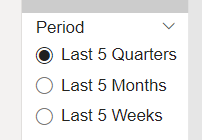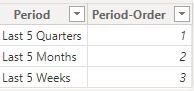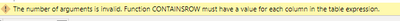Jumpstart your career with the Fabric Career Hub
Find everything you need to get certified on Fabric—skills challenges, live sessions, exam prep, role guidance, and a 50 percent discount on exams.
Get started- Power BI forums
- Updates
- News & Announcements
- Get Help with Power BI
- Desktop
- Service
- Report Server
- Power Query
- Mobile Apps
- Developer
- DAX Commands and Tips
- Custom Visuals Development Discussion
- Health and Life Sciences
- Power BI Spanish forums
- Translated Spanish Desktop
- Power Platform Integration - Better Together!
- Power Platform Integrations (Read-only)
- Power Platform and Dynamics 365 Integrations (Read-only)
- Training and Consulting
- Instructor Led Training
- Dashboard in a Day for Women, by Women
- Galleries
- Community Connections & How-To Videos
- COVID-19 Data Stories Gallery
- Themes Gallery
- Data Stories Gallery
- R Script Showcase
- Webinars and Video Gallery
- Quick Measures Gallery
- 2021 MSBizAppsSummit Gallery
- 2020 MSBizAppsSummit Gallery
- 2019 MSBizAppsSummit Gallery
- Events
- Ideas
- Custom Visuals Ideas
- Issues
- Issues
- Events
- Upcoming Events
- Community Blog
- Power BI Community Blog
- Custom Visuals Community Blog
- Community Support
- Community Accounts & Registration
- Using the Community
- Community Feedback
Earn a 50% discount on the DP-600 certification exam by completing the Fabric 30 Days to Learn It challenge.
- Power BI forums
- Forums
- Get Help with Power BI
- Desktop
- Re: Function CONTAINSROW must have a value for eac...
- Subscribe to RSS Feed
- Mark Topic as New
- Mark Topic as Read
- Float this Topic for Current User
- Bookmark
- Subscribe
- Printer Friendly Page
- Mark as New
- Bookmark
- Subscribe
- Mute
- Subscribe to RSS Feed
- Permalink
- Report Inappropriate Content
Function CONTAINSROW must have a value for each column in the table expression -- Error Help
I am creating a custom period slicer for my report.
"Date" table is my date table and is connected with relationships to my multiple dates in multiple fact tables
"New Date" is a standalone table that has no relationships with any of my fact tables. It is
I have created a new measure "Period Filter" to filter the x-axis on a line graph visual so users can select the period.
Period Filter =
VAR _selectedperiod = SELECTEDVALUE('Last 5 Custom Period'[Period-Order])
VAR _last5qtr =
MAX('Date'[Date]) IN
FILTER('New Date', 'New Date'[Fiscal Year Quarter Offset] >= -4 && 'New Date'[Fiscal Year Quarter Offset] <= 0 && 'New Date'[Fiscal Year Week Offset] <> BLANK())
VAR _last5months =
MAX('Date'[Date]) IN
FILTER('New Date', 'New Date'[Fiscal Year Month Offset] >= -4 && 'New Date'[Fiscal Year Month Offset] <= 0 && 'New Date'[Fiscal Year Week Offset] <> BLANK())
VAR _last5wks =
MAX('Date'[Date]) IN
FILTER('New Date', 'New Date'[Fiscal Year Week Offset] >= -4 && 'New Date'[Fiscal Year Week Offset] <= 0 && 'New Date'[Fiscal Year Week Offset] <> BLANK())
RETURN
INT(SWITCH(
_selectedperiod, 1, _last5qtr,
2, _last5months,
3, _last5wks
))
The "Last 5 Custom Period" table is as follows:
I am getting the following error with the [Period Filter] measure:
"The number of arguements is invalid. Function CONTAINSROW must have a value for each column in the table expression"
I am not using the CONTAINSROW function. Any ideas on how to resolve this error and whats causing it?
- Mark as New
- Bookmark
- Subscribe
- Mute
- Subscribe to RSS Feed
- Permalink
- Report Inappropriate Content
Hi All,
Have you found how to fix that? As I am getting the same error and looks like below MonthToDate does not give any issues.
While below statements that has IN FILTER or IN ALL gives the issue:
- Mark as New
- Bookmark
- Subscribe
- Mute
- Subscribe to RSS Feed
- Permalink
- Report Inappropriate Content
Looks like the the MAX function excepts a single value but the FILTER function is returning a TABLE as the Date Dimention table has multiple columns. Below changes will solve the error.
- Mark as New
- Bookmark
- Subscribe
- Mute
- Subscribe to RSS Feed
- Permalink
- Report Inappropriate Content
I would try this:
VAR _tableLast5qtr =
FILTER( 'New Date', 'New Date'[Fiscal Year Quarter Offset] >= -4 &&
'New Date'[Fiscal Year Quarter Offset] <= 0 &&
'New Date'[Fiscal Year Week Offset] <> BLANK()
)
VAR _last5qtr = CONTAINS(
_tableLast5qtr,
[select the proper column to comper with],
MAX('Date'[Date])
)
- Mark as New
- Bookmark
- Subscribe
- Mute
- Subscribe to RSS Feed
- Permalink
- Report Inappropriate Content
Hi @dogt1225
I'm a bit late to the party, but for what it's worth:
What I note without diving to deep into the case, is that the IN syntax requires that the values listed are placed within curly brackets, and should be such as:
'Table'[ColumnA] IN {val1, val2} or 'Table'[ColumnA] IN {"A", "B"} etc. depending on the data type.
(It's explained in the link that @vicky_ gave you, i.e. The IN operator in DAX - SQLBI, scroll down to the line "With the new IN syntax, you can write: ")
This way you should hopefully (at least) get you past the CONTAINSROW error message.
- Mark as New
- Bookmark
- Subscribe
- Mute
- Subscribe to RSS Feed
- Permalink
- Report Inappropriate Content
Have you found a solution to this? I'm having the same problem when I try to build a similar filter.
- Mark as New
- Bookmark
- Subscribe
- Mute
- Subscribe to RSS Feed
- Permalink
- Report Inappropriate Content
The IN keyword is calling the containsrow function: https://www.sqlbi.com/articles/the-in-operator-in-dax/
- Mark as New
- Bookmark
- Subscribe
- Mute
- Subscribe to RSS Feed
- Permalink
- Report Inappropriate Content
Thanks, any ideas on how to make it a valid measure?
Helpful resources
| User | Count |
|---|---|
| 94 | |
| 79 | |
| 73 | |
| 63 | |
| 59 |
| User | Count |
|---|---|
| 110 | |
| 101 | |
| 84 | |
| 64 | |
| 62 |