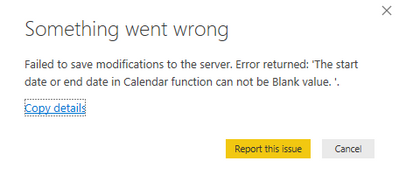- Power BI forums
- Updates
- News & Announcements
- Get Help with Power BI
- Desktop
- Service
- Report Server
- Power Query
- Mobile Apps
- Developer
- DAX Commands and Tips
- Custom Visuals Development Discussion
- Health and Life Sciences
- Power BI Spanish forums
- Translated Spanish Desktop
- Power Platform Integration - Better Together!
- Power Platform Integrations (Read-only)
- Power Platform and Dynamics 365 Integrations (Read-only)
- Training and Consulting
- Instructor Led Training
- Dashboard in a Day for Women, by Women
- Galleries
- Community Connections & How-To Videos
- COVID-19 Data Stories Gallery
- Themes Gallery
- Data Stories Gallery
- R Script Showcase
- Webinars and Video Gallery
- Quick Measures Gallery
- 2021 MSBizAppsSummit Gallery
- 2020 MSBizAppsSummit Gallery
- 2019 MSBizAppsSummit Gallery
- Events
- Ideas
- Custom Visuals Ideas
- Issues
- Issues
- Events
- Upcoming Events
- Community Blog
- Power BI Community Blog
- Custom Visuals Community Blog
- Community Support
- Community Accounts & Registration
- Using the Community
- Community Feedback
Earn a 50% discount on the DP-600 certification exam by completing the Fabric 30 Days to Learn It challenge.
- Power BI forums
- Forums
- Get Help with Power BI
- Desktop
- Re: Frustrated With Time Intelligence
- Subscribe to RSS Feed
- Mark Topic as New
- Mark Topic as Read
- Float this Topic for Current User
- Bookmark
- Subscribe
- Printer Friendly Page
- Mark as New
- Bookmark
- Subscribe
- Mute
- Subscribe to RSS Feed
- Permalink
- Report Inappropriate Content
Frustrated With Time Intelligence
Greetings,
I have a seemingly simple need but cannot seem to figure it out and have been racking my brain for days - DAX and I are not getting along.
I'm connected to my data from Dynamics365. Using the opportunities[est...date] field I need to add a duration (months).
First, I take the date and perform a STARTOFMONTH() calculation then add 2 months and store in a measure. I've got this.
[est...date] = 1/10/2020
mthlyRevBegin = 3/1/2020
Here's my issue. I need to add 10 months to the [est...date] and then subtract 1 day to capture 10 whole months. PowerBI doesn't seem to let me nest DATEADD() or other functions nor can I use a measure within it.
Currently I have tried each of these:
My end result for this scenario should be mthlyRevEnd = 12/31/2020.
What am I missing? Any help is appreciated.
Solved! Go to Solution.
- Mark as New
- Bookmark
- Subscribe
- Mute
- Subscribe to RSS Feed
- Permalink
- Report Inappropriate Content
Hi @NeilL ,
First create a calendar table.(Be sure the table contains enough dates you need for calculation)
Modify the measure to below:
mthlyRevEnd = ENDOFMONTH(DATEADD(calendar table[estimatedclosedate],10,MONTH))
Dont use .date for calculation,and be sure that your calculation dont exceed your calendar date.
Here is a blog about time intelligence,hope it would help.
Kelly
- Mark as New
- Bookmark
- Subscribe
- Mute
- Subscribe to RSS Feed
- Permalink
- Report Inappropriate Content
- Mark as New
- Bookmark
- Subscribe
- Mute
- Subscribe to RSS Feed
- Permalink
- Report Inappropriate Content
@VasTg
Thanks for the quick reply. I am not trying to get the end of year, only the end of the month; it just so happens the example I provided in the initial post falls on 12/31/2020.
Better examples of dates I might encounter:
Est...date = 2/12/2020
Duration = 6 months
mthlyRevBegin = 4/1/2020
mthlyRevEnd = 9/30/2020
Est...date = 3/14/2020
Duration = 14 months
mthlyRevBegin = 5/1/2020
mthlyRevEnd = 6/30/2021
- Mark as New
- Bookmark
- Subscribe
- Mute
- Subscribe to RSS Feed
- Permalink
- Report Inappropriate Content
Hi @NeilL ,
First create a calendar table.(Be sure the table contains enough dates you need for calculation)
Modify the measure to below:
mthlyRevEnd = ENDOFMONTH(DATEADD(calendar table[estimatedclosedate],10,MONTH))
Dont use .date for calculation,and be sure that your calculation dont exceed your calendar date.
Here is a blog about time intelligence,hope it would help.
Kelly
Helpful resources
| User | Count |
|---|---|
| 96 | |
| 85 | |
| 77 | |
| 66 | |
| 63 |
| User | Count |
|---|---|
| 110 | |
| 96 | |
| 96 | |
| 67 | |
| 59 |