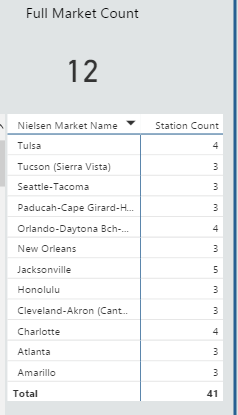- Power BI forums
- Updates
- News & Announcements
- Get Help with Power BI
- Desktop
- Service
- Report Server
- Power Query
- Mobile Apps
- Developer
- DAX Commands and Tips
- Custom Visuals Development Discussion
- Health and Life Sciences
- Power BI Spanish forums
- Translated Spanish Desktop
- Power Platform Integration - Better Together!
- Power Platform Integrations (Read-only)
- Power Platform and Dynamics 365 Integrations (Read-only)
- Training and Consulting
- Instructor Led Training
- Dashboard in a Day for Women, by Women
- Galleries
- Community Connections & How-To Videos
- COVID-19 Data Stories Gallery
- Themes Gallery
- Data Stories Gallery
- R Script Showcase
- Webinars and Video Gallery
- Quick Measures Gallery
- 2021 MSBizAppsSummit Gallery
- 2020 MSBizAppsSummit Gallery
- 2019 MSBizAppsSummit Gallery
- Events
- Ideas
- Custom Visuals Ideas
- Issues
- Issues
- Events
- Upcoming Events
- Community Blog
- Power BI Community Blog
- Custom Visuals Community Blog
- Community Support
- Community Accounts & Registration
- Using the Community
- Community Feedback
Register now to learn Fabric in free live sessions led by the best Microsoft experts. From Apr 16 to May 9, in English and Spanish.
- Power BI forums
- Forums
- Get Help with Power BI
- Desktop
- Formula to display filtered aggregate value in a c...
- Subscribe to RSS Feed
- Mark Topic as New
- Mark Topic as Read
- Float this Topic for Current User
- Bookmark
- Subscribe
- Printer Friendly Page
- Mark as New
- Bookmark
- Subscribe
- Mute
- Subscribe to RSS Feed
- Permalink
- Report Inappropriate Content
Formula to display filtered aggregate value in a card
Hello - I have created the filtered matrix visual below and would like to create a formula to display the total station count (41 in this case) in a card, similar to the Full Market Count card. Your help is very much appreciated!
- Mark as New
- Bookmark
- Subscribe
- Mute
- Subscribe to RSS Feed
- Permalink
- Report Inappropriate Content
@Anonymous
Okay it looks like the station count is a column already containing the count number
So all you need to do is create a MEASURE that sums it and place it in the Card
MEASURE = SUM ( Table[Station Count] )
- Mark as New
- Bookmark
- Subscribe
- Mute
- Subscribe to RSS Feed
- Permalink
- Report Inappropriate Content
So the 41 stations are filtered down from a total 150. I am filtering on station count >=3. The station count is a sum of the stations in each market, that I accomplished via a Matrix visual.
Station count is a new measure that does a distinct count on the station names that are in the original table. And I can't use this in the formula you suggest (PBI does not allow me to use a calculated field in the SUM expression.
- Mark as New
- Bookmark
- Subscribe
- Mute
- Subscribe to RSS Feed
- Permalink
- Report Inappropriate Content
Okay if its already a Measure why can't you place it in a Card and use either the visual level or page level filters?
- Mark as New
- Bookmark
- Subscribe
- Mute
- Subscribe to RSS Feed
- Permalink
- Report Inappropriate Content
I don't think you can filter an aggregate value in a card
- Mark as New
- Bookmark
- Subscribe
- Mute
- Subscribe to RSS Feed
- Permalink
- Report Inappropriate Content
Okay you have Market Names and Stations Names and the Station Count (Measure) = disctinct count of the Station Names
You basically want to get the Number of Stations in Markets with More than 3 Stations
On the Modeling Tab => click New Table and type this...
Summary Table =
SUMMARIZE (
TableName,
TableName[Nielsen Market Name],
"Number of Stations", [Station Count]
)Then create this Measure
Stations in Markets with More than 3 =
CALCULATE (
SUM ( 'Summary Table'[Number of Stations] ),
FILTER ( ALL ( 'Summary Table' ), 'Summary Table'[Number of Stations] > 3 )
)Then this Measure will should give you the answer! ![]()
- Mark as New
- Bookmark
- Subscribe
- Mute
- Subscribe to RSS Feed
- Permalink
- Report Inappropriate Content
So I did not give you all of the information up front (I didn't think it was relative)
The station count by market is dynamic based on my slicer selections. For example, I am filtering via slicer for client stations and then filtering for markets with more than 3 client stations.
Your suggestion above provided me with a sum total of all stations, because all markets have more than 3 stations. It's when I apply the various slicers that the number drops below 3.
Thank you for your help on this!
- Mark as New
- Bookmark
- Subscribe
- Mute
- Subscribe to RSS Feed
- Permalink
- Report Inappropriate Content
@Anonymous
How about the result if update the second measure provided by Sean as below.
Stations in Markets with More than 3 =
CALCULATE (
SUM ( 'Summary Table'[Number of Stations] ),
FILTER (
ALLSELECTED ( 'Summary Table' ),
'Summary Table'[Number of Stations] > 3
)
)
Best Regards,
Herbert
Helpful resources

Microsoft Fabric Learn Together
Covering the world! 9:00-10:30 AM Sydney, 4:00-5:30 PM CET (Paris/Berlin), 7:00-8:30 PM Mexico City

Power BI Monthly Update - April 2024
Check out the April 2024 Power BI update to learn about new features.

| User | Count |
|---|---|
| 105 | |
| 97 | |
| 80 | |
| 66 | |
| 62 |
| User | Count |
|---|---|
| 145 | |
| 111 | |
| 104 | |
| 84 | |
| 64 |