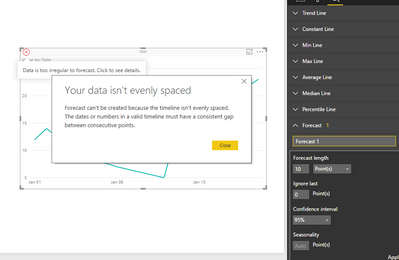- Power BI forums
- Updates
- News & Announcements
- Get Help with Power BI
- Desktop
- Service
- Report Server
- Power Query
- Mobile Apps
- Developer
- DAX Commands and Tips
- Custom Visuals Development Discussion
- Health and Life Sciences
- Power BI Spanish forums
- Translated Spanish Desktop
- Power Platform Integration - Better Together!
- Power Platform Integrations (Read-only)
- Power Platform and Dynamics 365 Integrations (Read-only)
- Training and Consulting
- Instructor Led Training
- Dashboard in a Day for Women, by Women
- Galleries
- Community Connections & How-To Videos
- COVID-19 Data Stories Gallery
- Themes Gallery
- Data Stories Gallery
- R Script Showcase
- Webinars and Video Gallery
- Quick Measures Gallery
- 2021 MSBizAppsSummit Gallery
- 2020 MSBizAppsSummit Gallery
- 2019 MSBizAppsSummit Gallery
- Events
- Ideas
- Custom Visuals Ideas
- Issues
- Issues
- Events
- Upcoming Events
- Community Blog
- Power BI Community Blog
- Custom Visuals Community Blog
- Community Support
- Community Accounts & Registration
- Using the Community
- Community Feedback
Register now to learn Fabric in free live sessions led by the best Microsoft experts. From Apr 16 to May 9, in English and Spanish.
- Power BI forums
- Forums
- Get Help with Power BI
- Desktop
- Re: Forecast line missing at granular level
- Subscribe to RSS Feed
- Mark Topic as New
- Mark Topic as Read
- Float this Topic for Current User
- Bookmark
- Subscribe
- Printer Friendly Page
- Mark as New
- Bookmark
- Subscribe
- Mute
- Subscribe to RSS Feed
- Permalink
- Report Inappropriate Content
Forecast line missing at granular level
Hi All,
Got an odd one for you. I have a line chart where I want to enable forecasting on. I have a date field (order date) and calculated column (salesprice - discount) which shows a line chart, so no problems there. When I enable the forecast option, I get no line even though I have configured it for 1 year
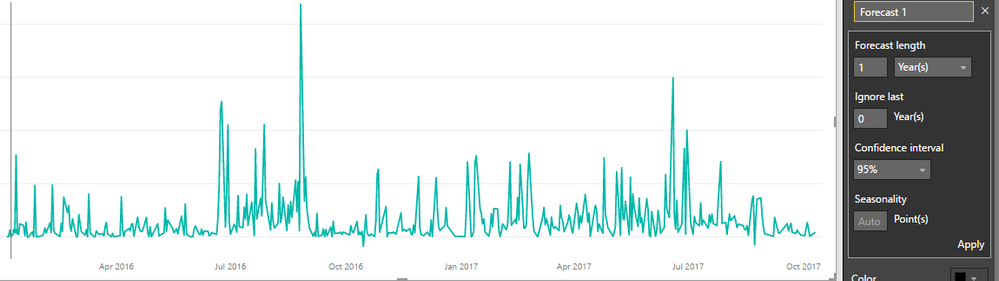
If however, i change the order date to a hierachy, it then starts working: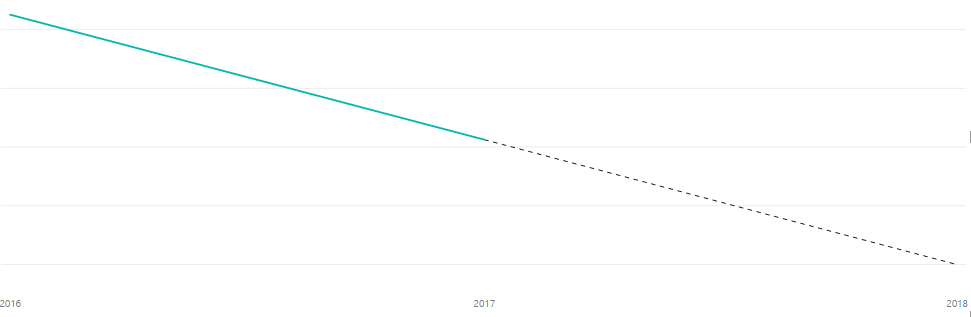
Why is it doing this? I have even used a date slicer to reduce the date range to 3 months and change forcasting to 3 days, still does not appear.
The value is a sum and the order date is defined as date in modeller.
Any ideas from the uber minds of Power BI?
Thanks,
PD.
Solved! Go to Solution.
- Mark as New
- Bookmark
- Subscribe
- Mute
- Subscribe to RSS Feed
- Permalink
- Report Inappropriate Content
Hi @PowerDonkey,
>>If I understand you correctly, you are saying every day of the year must be populated a sales value otherwise forecasting will not work? And because there are values at a month/period/year level (aggregated of all days within that grouping), it does work?
If you want to have the forecast line, the date on X-axis must be regular not only every day. It may be every two days. Otherwise, it will display the following error message after test.
>>I would have thought the date dimension related to my fact table which is being used as the x axis would by default zero out any missing values on those days?
Yes, you can create a calendar table, create a relationship between calendar and your fact table. Then select the calendar[date] as x-axis, it would be zero by default for missing values.
Best Regards,
Angelia
- Mark as New
- Bookmark
- Subscribe
- Mute
- Subscribe to RSS Feed
- Permalink
- Report Inappropriate Content
Hi @PowerDonkey,
Have you resolved your issue? If you have, please mark the right or helpful reply as answer, so more people will benefit from here.
Best Regards,
Angelia
- Mark as New
- Bookmark
- Subscribe
- Mute
- Subscribe to RSS Feed
- Permalink
- Report Inappropriate Content
Hi,
Sorry for delay, other commitments stopped me from responding sooner.
If I understand you correctly, you are saying every day of the year must be populated a sales value otherwise forecasting will not work? And because there are values at a month/period/year level (aggregated of all days within that grouping), it does work?
If so, then how do I populate the chart with zeros on the days no sales are performed? This would be very problematic with all the other dimensions used such as product groups, sales channels etc, that would insert considerable amount of records to backfill the dataset. On a side note, I am having a this issue with cumalitive charts where a product group may not be used one month but is the next, this does not provide carried forward amounts for that product group for the missing month. The only answer I have found is to populate these gaps the same way by adding zero records for that period.
I would have thought the date dimension related to my fact table which is being used as the x axis would by default zero out any missing values on those days?
Look forward to your response.
PD.
- Mark as New
- Bookmark
- Subscribe
- Mute
- Subscribe to RSS Feed
- Permalink
- Report Inappropriate Content
Hi @PowerDonkey,
>>If I understand you correctly, you are saying every day of the year must be populated a sales value otherwise forecasting will not work? And because there are values at a month/period/year level (aggregated of all days within that grouping), it does work?
If you want to have the forecast line, the date on X-axis must be regular not only every day. It may be every two days. Otherwise, it will display the following error message after test.
>>I would have thought the date dimension related to my fact table which is being used as the x axis would by default zero out any missing values on those days?
Yes, you can create a calendar table, create a relationship between calendar and your fact table. Then select the calendar[date] as x-axis, it would be zero by default for missing values.
Best Regards,
Angelia
- Mark as New
- Bookmark
- Subscribe
- Mute
- Subscribe to RSS Feed
- Permalink
- Report Inappropriate Content
Hi @PowerDonkey,
Your data is continuous, right? If it is, I try to reproduce your scenario, while I get expected result.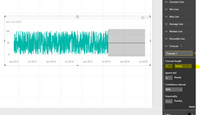
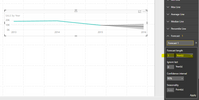
What's your Power BI version? Please update it to the latest one. And do you mind share your .pbix file for further analysis? You can send it by private message if your data is confidential.
Best Regards,
Angelia
Helpful resources

Microsoft Fabric Learn Together
Covering the world! 9:00-10:30 AM Sydney, 4:00-5:30 PM CET (Paris/Berlin), 7:00-8:30 PM Mexico City

Power BI Monthly Update - April 2024
Check out the April 2024 Power BI update to learn about new features.

| User | Count |
|---|---|
| 105 | |
| 97 | |
| 80 | |
| 66 | |
| 62 |
| User | Count |
|---|---|
| 145 | |
| 113 | |
| 105 | |
| 85 | |
| 65 |