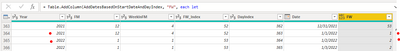Jumpstart your career with the Fabric Career Hub
Find everything you need to get certified on Fabric—skills challenges, live sessions, exam prep, role guidance, and more.
Get started- Power BI forums
- Updates
- News & Announcements
- Get Help with Power BI
- Desktop
- Service
- Report Server
- Power Query
- Mobile Apps
- Developer
- DAX Commands and Tips
- Custom Visuals Development Discussion
- Health and Life Sciences
- Power BI Spanish forums
- Translated Spanish Desktop
- Power Platform Integration - Better Together!
- Power Platform Integrations (Read-only)
- Power Platform and Dynamics 365 Integrations (Read-only)
- Training and Consulting
- Instructor Led Training
- Dashboard in a Day for Women, by Women
- Galleries
- Community Connections & How-To Videos
- COVID-19 Data Stories Gallery
- Themes Gallery
- Data Stories Gallery
- R Script Showcase
- Webinars and Video Gallery
- Quick Measures Gallery
- 2021 MSBizAppsSummit Gallery
- 2020 MSBizAppsSummit Gallery
- 2019 MSBizAppsSummit Gallery
- Events
- Ideas
- Custom Visuals Ideas
- Issues
- Issues
- Events
- Upcoming Events
- Community Blog
- Power BI Community Blog
- Custom Visuals Community Blog
- Community Support
- Community Accounts & Registration
- Using the Community
- Community Feedback
Grow your Fabric skills and prepare for the DP-600 certification exam by completing the latest Microsoft Fabric challenge.
- Power BI forums
- Forums
- Get Help with Power BI
- Desktop
- Re: Fiscal Calendar
- Subscribe to RSS Feed
- Mark Topic as New
- Mark Topic as Read
- Float this Topic for Current User
- Bookmark
- Subscribe
- Printer Friendly Page
- Mark as New
- Bookmark
- Subscribe
- Mute
- Subscribe to RSS Feed
- Permalink
- Report Inappropriate Content
Fiscal Calendar
All,
I need a way to setup a fiscal calendar table. The fiscal year looks like this.
Starts 12/27/20 and ends 12/25/21 this also uses a 4,5,4 setup where month 1 has 4 weeks, 2 has 5 weeks, 3 has 4 weeks and that pattern repeats.
4, 5, 4
4, 5, 4
I found this thread and it looks close. Solved: Custom Fiscal Year Calendar - Microsoft Power BI Community When using this code it makes a table that I think is right but it rns from 1999 to 2018 and I need it to do this year and beyond. I couldn't figure out how to adjust the dates.
let CreateDateTable = (StartDate as date, EndDate as date, optional Culture as nullable text) as table =>
let
DayCount = Duration.Days(Duration.From(EndDate - StartDate)),
Source = List.Dates(StartDate,DayCount,#duration(1,0,0,0)),
TableFromList = Table.FromList(Source, Splitter.SplitByNothing()),
ChangedType = Table.TransformColumnTypes(TableFromList,{{"Column1", type date}}),
RenamedColumns = Table.RenameColumns(ChangedType,{{"Column1", "Date"}}),
InsertYear = Table.AddColumn(RenamedColumns, "CALYear", each Date.Year([Date])),
InsertQuarter = Table.AddColumn(InsertYear, "CALQuarterOfYear", each Date.QuarterOfYear([Date])),
InsertMonth = Table.AddColumn(InsertQuarter, "CALMonthOfYear", each Date.Month([Date])),
InsertDay = Table.AddColumn(InsertMonth, "DayOfMonth", each Date.Day([Date])),
InsertDayInt = Table.AddColumn(InsertDay, "DateInt", each [CALYear] * 10000 + [CALMonthOfYear] * 100 + [DayOfMonth]),
InsertMonthName = Table.AddColumn(InsertDayInt, "CALMonthName", each Date.ToText([Date], "MMMM", Culture), type text),
InsertMonthShort = Table.AddColumn(InsertMonthName, "CALMonthNameShort", each Date.ToText([Date], "MMM", Culture), type text),
InsertCalendarMonth = Table.AddColumn(InsertMonthShort, "CALMonthInCalendar", each (try(Text.Range([CALMonthName],0,3)) otherwise [CALMonthName]) & " " & Number.ToText([CALYear])),
InsertCalendarQtr = Table.AddColumn(InsertCalendarMonth, "CALQuarterInCalendar", each "Q" & Number.ToText([CALQuarterOfYear]) & " " & Number.ToText([CALYear])),
InsertDayWeek = Table.AddColumn(InsertCalendarQtr, "DayInWeek", each Date.DayOfWeek([Date],1)+1),
InsertDayName = Table.AddColumn(InsertDayWeek, "DayOfWeekName", each Date.ToText([Date], "dddd", Culture), type text),
InsertWeekEnding = Table.AddColumn(InsertDayName, "WeekEndingFriday", each Date.EndOfWeek([Date],6), type date),
InsertFyYear = Table.AddColumn(InsertWeekEnding, "zFyYearSort", each if [CALMonthOfYear] <= 6 then Date.Year([Date])-1 else Date.Year([Date])),
InsertFyYearCode = Table.AddColumn(InsertFyYear , "FyYear", each Text.End(Text.From([zFyYearSort]),2)&"/"&Text.End(Text.From([zFyYearSort]+1),2),type text),
InsertFyQtr = Table.AddColumn(InsertFyYearCode , "FyQuarter", each if [CALMonthOfYear] <= 6 then "Q"&Text.From(Date.QuarterOfYear([Date])+2) else "Q"&Text.From(Date.QuarterOfYear([Date])-2)),
InsertFyMonth = Table.AddColumn(InsertFyQtr , "FyMonth", each if [CALMonthOfYear] <= 6 then Date.Month([Date])+6 else Date.Month([Date])-6),
InsertFyYearQtr = Table.AddColumn(InsertFyMonth , "FyYearQtr", each [FyYear] & "-" & [FyQuarter], type text),
InsertFyYearMonth = Table.AddColumn(InsertFyYearQtr , "FyYearMonth", each [FyYear] & "-" & [CALMonthNameShort], type text),
InsertFyYearMonthNum = Table.AddColumn(InsertFyYearMonth, "FyYearMonthNum", each Text.From([zFyYearSort]) & "-" & Text.PadStart(Text.From([FyMonth]),2,"0"), type text),
InsertCurrentThursday = Table.AddColumn(InsertFyYearMonthNum , "CurrentThursday", each Date.AddDays([Date], -Date.DayOfWeek([Date],1) + 3), type date),
InsertISOWeekJan4 = Table.AddColumn(InsertCurrentThursday, "ISOWeekJan4", each Date.FromText(Number.ToText(Date.Year([CurrentThursday])) & "-01-04") ,type date),
InsertISOWeekYear = Table.AddColumn(InsertISOWeekJan4, "ISOYear", each Date.Year([CurrentThursday])) ,
InsertISOWeekFirstMon = Table.AddColumn(InsertISOWeekYear, "ISOWeekFirstMon", each
if [CurrentThursday] < [ISOWeekJan4]
then Date.AddDays([CurrentThursday],-3)
else Date.AddDays([ISOWeekJan4], - Date.DayOfWeek([ISOWeekJan4],1) )
,type date),
InsertISOWeekNum = Table.AddColumn(InsertISOWeekFirstMon, "ISOWeek", each Number.RoundUp(((Duration.Days(Duration.From([Date] - [ISOWeekFirstMon]))+1) /7 )), type number),
InsertISOWeekID = Table.AddColumn(InsertISOWeekNum, "ISOWeekID", each [ISOYear] * 100 + [ISOWeek], type number),
InsertISOWeekName = Table.AddColumn(InsertISOWeekID, "ISOWeekName", each Text.From([ISOYear]) & "W" & Text.End( "0" & Text.From(([ISOWeek]*10) + [DayInWeek]),3)),
InsertISOWeekNameLong = Table.AddColumn(InsertISOWeekName, "ISOWeekNameLong", each Text.From([ISOYear]) & "-W" & Text.End( "0" & Text.From([ISOWeek]),2) & "-" & Text.From([DayInWeek])),
fnPeriod445a = (weekNum) => let
Periods =
{
{(x)=>x<5, [P=1,Q=1,M="Jan"]},
{(x)=>x<9, [P=2,Q=1,M="Feb"]},
{(x)=>x<14, [P=3,Q=1,M="Mar"]},
{(x)=>x<18, [P=4,Q=2,M="Apr"]},
{(x)=>x<22, [P=5,Q=2,M="May"]},
{(x)=>x<27, [P=6,Q=2,M="Jun"]},
{(x)=>x<31, [P=7,Q=3,M="Jul"]},
{(x)=>x<35, [P=8,Q=3,M="Aug"]},
{(x)=>x<40, [P=9,Q=3,M="Sep"]},
{(x)=>x<44, [P=10,Q=4,M="Oct"]},
{(x)=>x<48, [P=11,Q=4,M="Nov"]},
{(x)=>true, [P=12,Q=4,M="Dec"]}
},
Result = List.First(List.Select(Periods, each _{0}(weekNum))){1}
in
Result,
InsertPeriod445 = Table.AddColumn(InsertISOWeekNameLong, "Period445Record", each fnPeriod445a([ISOWeek])),
ExpandPeriod445 = Table.ExpandRecordColumn(InsertPeriod445, "Period445Record", {"P","Q","M" }, {"ISOMonth", "ISOQuarter", "ISOMonthName"}),
RemovedColumns = Table.RemoveColumns(ExpandPeriod445,{"CurrentThursday", "ISOWeekFirstMon", "ISOWeekJan4"}),
DaysFromToday = Table.AddColumn(RemovedColumns, "Days from Today" , each Date.From(DateTime.LocalNow()) - [Date]),
WeeksFromToday = Table.AddColumn(DaysFromToday, "Weeks from Today" , each (Date.From(DateTime.LocalNow()) - [Date])/7),
MonthsFromToday = Table.AddColumn(WeeksFromToday, "Months from Today" , each (Date.From(DateTime.LocalNow()) - [Date])/(365/12)),
ChangedType1 = Table.TransformColumnTypes(MonthsFromToday,{{"Date", type date}, {"CALYear", Int64.Type}, {"CALQuarterOfYear", Int64.Type}, {"Days from Today", Int64.Type}, {"Weeks from Today", Int64.Type}, {"Months from Today", Int64.Type}, {"CALMonthOfYear", Int64.Type}, {"DayOfMonth", Int64.Type}, {"DateInt", Int64.Type}, {"CALMonthName", type text}, {"CALMonthNameShort", type text}, {"CALMonthInCalendar", type date}, {"CALQuarterInCalendar", type text}, {"DayInWeek", Int64.Type}, {"DayOfWeekName", type text}, {"WeekEndingFriday", type date}, {"zFyYearSort", Int64.Type},{"FyYear", type text}, {"FyQuarter", type text}, {"FyMonth", Int64.Type}, {"ISOYear", Int64.Type}, {"ISOWeek", Int64.Type}, {"ISOWeekID", Int64.Type}, {"ISOWeekName", type text}, {"ISOWeekNameLong", type text}, {"ISOMonth", Int64.Type}, {"ISOQuarter", Int64.Type}, {"ISOMonthName", type text}}),
InFuture = Table.AddColumn(ChangedType1 , "Date in Future" , each if Number.Sign([Days from Today]) = -1 then true else false, type logical),
ReorderedColumns = Table.ReorderColumns(InFuture ,{"Date", "CALYear", "CALQuarterOfYear", "CALMonthOfYear", "DayOfMonth", "DateInt", "CALMonthName", "CALMonthNameShort", "CALMonthInCalendar", "CALQuarterInCalendar", "DayInWeek", "DayOfWeekName", "WeekEndingFriday", "zFyYearSort", "FyYear", "FyQuarter", "FyMonth", "FyYearQtr", "FyYearMonth", "FyYearMonthNum", "ISOYear", "ISOMonth", "ISOQuarter", "ISOWeek", "ISOMonthName", "ISOWeekID", "ISOWeekName", "ISOWeekNameLong"})
in
ReorderedColumns ,
#"Invoked FunctionCreateDateTable" = CreateDateTable(#date(1999, 01, 01), #date(2018, 12, 31), "en-US")
in
#"Invoked FunctionCreateDateTable" Maybe there is an all around eaiser way to set the start of a fiscal year and a custom 4, 5, 4 week setup but I am struggling.
Any help?
Thanks
Solved! Go to Solution.
- Mark as New
- Bookmark
- Subscribe
- Mute
- Subscribe to RSS Feed
- Permalink
- Report Inappropriate Content
Please see this article/video. You should be able to easily adapt the provided M code for your custom calendar.
445 Calendar with 53-Week Years – Hoosier BI
Pat
Did I answer your question? Mark my post as a solution! Kudos are also appreciated!
To learn more about Power BI, follow me on Twitter or subscribe on YouTube.
@mahoneypa HoosierBI on YouTube
- Mark as New
- Bookmark
- Subscribe
- Mute
- Subscribe to RSS Feed
- Permalink
- Report Inappropriate Content
I am looking for standard 4-5-4 calendar where start date is jan-6-2019 and end dare is dec-30-2023 and week 1 starts on 1st sunday of every year ....if you have similar requirement, Can you please share the pbix or code if possible?
- Mark as New
- Bookmark
- Subscribe
- Mute
- Subscribe to RSS Feed
- Permalink
- Report Inappropriate Content
Please see this article/video. You should be able to easily adapt the provided M code for your custom calendar.
445 Calendar with 53-Week Years – Hoosier BI
Pat
Did I answer your question? Mark my post as a solution! Kudos are also appreciated!
To learn more about Power BI, follow me on Twitter or subscribe on YouTube.
@mahoneypa HoosierBI on YouTube
- Mark as New
- Bookmark
- Subscribe
- Mute
- Subscribe to RSS Feed
- Permalink
- Report Inappropriate Content
I have used this solution for my calendar but there is one problem. I need the week number and this only has the FW_Index which does not reset at the beginning of the fiscal year. Is there any way to add a Week Number column that resets at the beginning of each fiscal year?
Thanks
- Mark as New
- Bookmark
- Subscribe
- Mute
- Subscribe to RSS Feed
- Permalink
- Report Inappropriate Content
You should be able to adapt this expression to meet your needs in a custom column.
let
FYstartmonth = 10,
refdate = if Date.Month([Date])>=FYstartmonth then #date(Date.Year([Date]), FYstartmonth, 1) else #date(Date.Year([Date]) - 1, FYstartmonth, 1)
in
Number.RoundUp(1+ Duration.TotalDays([Date] - refdate)/7,0)
Pat
Did I answer your question? Mark my post as a solution! Kudos are also appreciated!
To learn more about Power BI, follow me on Twitter or subscribe on YouTube.
@mahoneypa HoosierBI on YouTube
- Mark as New
- Bookmark
- Subscribe
- Mute
- Subscribe to RSS Feed
- Permalink
- Report Inappropriate Content
It's still a little off. I think maybe because the start and end of the months is not always on the first or last day of the month.
This screenshot shows it is starting at week 2 when this is the first 3 days of the fiscal year for me and should be the start of week 1.
Then you can see in this one it should start over with week 1 on 1/2/22 but it is starting with week 1 on 1/1/22 and then week 2 on 1/2/22.
All I could see to adapt the code was to change the FYstartmonth = 10 to FYstartmonth = 1?
Any help would be great!
Thanks,
- Mark as New
- Bookmark
- Subscribe
- Mute
- Subscribe to RSS Feed
- Permalink
- Report Inappropriate Content
Perfect! I searched and searched for this and went through many threads here. I was uanble to get one to work but this one was easy and works great!
Thank you!
- Mark as New
- Bookmark
- Subscribe
- Mute
- Subscribe to RSS Feed
- Permalink
- Report Inappropriate Content
I am looking for standard 4-5-4 calendar where start date is jan-6-2019 and end dare is dec-30-2023 and week 1 starts on 1st sunday of every year ....if you have similar requirement, Can you please share the pbix or code if possible?
Helpful resources

Europe’s largest Microsoft Fabric Community Conference
Join the community in Stockholm for expert Microsoft Fabric learning including a very exciting keynote from Arun Ulag, Corporate Vice President, Azure Data.

New forum boards available in Real-Time Intelligence.
Ask questions in Eventhouse and KQL, Eventstream, and Reflex.

| User | Count |
|---|---|
| 90 | |
| 81 | |
| 65 | |
| 65 | |
| 60 |
| User | Count |
|---|---|
| 170 | |
| 114 | |
| 102 | |
| 73 | |
| 69 |