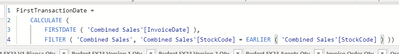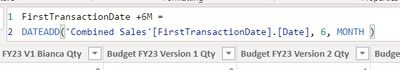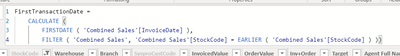- Power BI forums
- Updates
- News & Announcements
- Get Help with Power BI
- Desktop
- Service
- Report Server
- Power Query
- Mobile Apps
- Developer
- DAX Commands and Tips
- Custom Visuals Development Discussion
- Health and Life Sciences
- Power BI Spanish forums
- Translated Spanish Desktop
- Power Platform Integration - Better Together!
- Power Platform Integrations (Read-only)
- Power Platform and Dynamics 365 Integrations (Read-only)
- Training and Consulting
- Instructor Led Training
- Dashboard in a Day for Women, by Women
- Galleries
- Community Connections & How-To Videos
- COVID-19 Data Stories Gallery
- Themes Gallery
- Data Stories Gallery
- R Script Showcase
- Webinars and Video Gallery
- Quick Measures Gallery
- 2021 MSBizAppsSummit Gallery
- 2020 MSBizAppsSummit Gallery
- 2019 MSBizAppsSummit Gallery
- Events
- Ideas
- Custom Visuals Ideas
- Issues
- Issues
- Events
- Upcoming Events
- Community Blog
- Power BI Community Blog
- Custom Visuals Community Blog
- Community Support
- Community Accounts & Registration
- Using the Community
- Community Feedback
Register now to learn Fabric in free live sessions led by the best Microsoft experts. From Apr 16 to May 9, in English and Spanish.
- Power BI forums
- Forums
- Get Help with Power BI
- Desktop
- First order / date
- Subscribe to RSS Feed
- Mark Topic as New
- Mark Topic as Read
- Float this Topic for Current User
- Bookmark
- Subscribe
- Printer Friendly Page
- Mark as New
- Bookmark
- Subscribe
- Mute
- Subscribe to RSS Feed
- Permalink
- Report Inappropriate Content
First order / date
Good Day
I am trying to add a calculated column or measure to identify the first time an order was placed for a specific product.
I have a date table connected to my product table.
But I'm not sure how to identify the first date based on my data set.
Any help will be much appreciated 🙂
Solved! Go to Solution.
- Mark as New
- Bookmark
- Subscribe
- Mute
- Subscribe to RSS Feed
- Permalink
- Report Inappropriate Content
Hi @bvanderwatt
If I'm understanding what you're after, you should be able to use:
Total Between Dates = CALCULATE ( SUM ( 'Table'[Amount] ) , FILTER ( 'Table' , 'Table'[Date] >= 'Table'[FirstTransactionDate] && 'Table'[Date] <= 'Table'[FirstTransactionDate +6M] ) )
Hope this helps 🙂
If the post has been solved, make sure to close it off by marking the comments as solution(s) so that others can also use it! 🙂
Cheers again!
Theo
If I have posted a response that resolves your question, please accept it as a solution to formally close the post.
Also, if you are as passionate about Power BI, DAX and data as I am, please feel free to reach out if you have any questions, queries, or if you simply want to connect and talk to another data geek!
Want to connect?www.linkedin.com/in/theoconias
- Mark as New
- Bookmark
- Subscribe
- Mute
- Subscribe to RSS Feed
- Permalink
- Report Inappropriate Content
Hi @bvanderwatt
Without knowing your data model / structure, I cannot provide an exact solution. However, if you go to this link (https://community.powerbi.com/t5/Desktop/Calculating-date-time-differences/m-p/2505774), I have provided a solution to something very similar. Just go straight to step 2 which is "Calculated column to return the Min DateTime by Station ID".
_MinDatebyProduct =
VAR _Product = 'Table'[Product]
VAR _MinDate = MINX ( FILTER ( ALL ( 'Table' ) , 'Table'[Product] = _Product ) , 'Table'[Date] )
RETURN
_MinDate
The above should be generic and you can just change the name of your Table and Column to complete your solution 🙂
Hope this helps!
Theo
If I have posted a response that resolves your question, please accept it as a solution to formally close the post.
Also, if you are as passionate about Power BI, DAX and data as I am, please feel free to reach out if you have any questions, queries, or if you simply want to connect and talk to another data geek!
Want to connect?www.linkedin.com/in/theoconias
- Mark as New
- Bookmark
- Subscribe
- Mute
- Subscribe to RSS Feed
- Permalink
- Report Inappropriate Content
Hi. Thank you very mcuh for your reply. I've added the below calculated columns for the first transaction date and 6 months from the first transaction date.
However, I'm not sure how to calculate the sales between these two dates. Any chance you can assist?
- Mark as New
- Bookmark
- Subscribe
- Mute
- Subscribe to RSS Feed
- Permalink
- Report Inappropriate Content
Hi @bvanderwatt
If I'm understanding what you're after, you should be able to use:
Total Between Dates = CALCULATE ( SUM ( 'Table'[Amount] ) , FILTER ( 'Table' , 'Table'[Date] >= 'Table'[FirstTransactionDate] && 'Table'[Date] <= 'Table'[FirstTransactionDate +6M] ) )
Hope this helps 🙂
If the post has been solved, make sure to close it off by marking the comments as solution(s) so that others can also use it! 🙂
Cheers again!
Theo
If I have posted a response that resolves your question, please accept it as a solution to formally close the post.
Also, if you are as passionate about Power BI, DAX and data as I am, please feel free to reach out if you have any questions, queries, or if you simply want to connect and talk to another data geek!
Want to connect?www.linkedin.com/in/theoconias
- Mark as New
- Bookmark
- Subscribe
- Mute
- Subscribe to RSS Feed
- Permalink
- Report Inappropriate Content
Thank you so much for helping me, I really appreciate it.
Last question, hopefully 🙂
I need to add a filter to my "first transaction" calc, because it's also taking into account my budget values. How could I restrict it to only look at the column called "inv+order?"
- Mark as New
- Bookmark
- Subscribe
- Mute
- Subscribe to RSS Feed
- Permalink
- Report Inappropriate Content
Hi @bvanderwatt
You need to integrate ALLEXCEPT which filters out everything else.
As much as I want to continue to help on this post, we have moved far away from what the original post was about and if others are searching for similar assistance, they won't be able to identify the solution on here.
I'm more than happy if you want to add a new post or send a private message, and I can assist further that way. But we need to close this post off because it's well beyond the initial issue.
I hope you understand and please don't think I'm being rude... I'm just conscious of others who will look to use this post for their assistance.
Look forward to helping further through one of the other two means presented. Please ensure to close this post off by marking the relevant comment(s) as a solution.
Cheers,
Theo
If I have posted a response that resolves your question, please accept it as a solution to formally close the post.
Also, if you are as passionate about Power BI, DAX and data as I am, please feel free to reach out if you have any questions, queries, or if you simply want to connect and talk to another data geek!
Want to connect?www.linkedin.com/in/theoconias
- Mark as New
- Bookmark
- Subscribe
- Mute
- Subscribe to RSS Feed
- Permalink
- Report Inappropriate Content
No problem. I've accepted the solution and created a new post. I've also tagged you in it 🙂
Helpful resources

Microsoft Fabric Learn Together
Covering the world! 9:00-10:30 AM Sydney, 4:00-5:30 PM CET (Paris/Berlin), 7:00-8:30 PM Mexico City

Power BI Monthly Update - April 2024
Check out the April 2024 Power BI update to learn about new features.

| User | Count |
|---|---|
| 102 | |
| 101 | |
| 78 | |
| 70 | |
| 64 |
| User | Count |
|---|---|
| 140 | |
| 106 | |
| 100 | |
| 83 | |
| 73 |