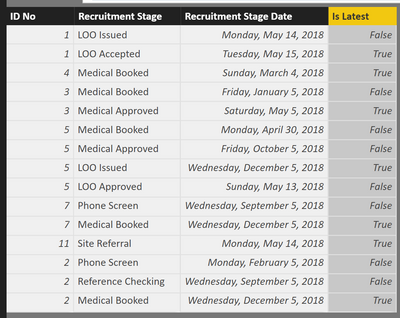- Power BI forums
- Updates
- News & Announcements
- Get Help with Power BI
- Desktop
- Service
- Report Server
- Power Query
- Mobile Apps
- Developer
- DAX Commands and Tips
- Custom Visuals Development Discussion
- Health and Life Sciences
- Power BI Spanish forums
- Translated Spanish Desktop
- Power Platform Integration - Better Together!
- Power Platform Integrations (Read-only)
- Power Platform and Dynamics 365 Integrations (Read-only)
- Training and Consulting
- Instructor Led Training
- Dashboard in a Day for Women, by Women
- Galleries
- Community Connections & How-To Videos
- COVID-19 Data Stories Gallery
- Themes Gallery
- Data Stories Gallery
- R Script Showcase
- Webinars and Video Gallery
- Quick Measures Gallery
- 2021 MSBizAppsSummit Gallery
- 2020 MSBizAppsSummit Gallery
- 2019 MSBizAppsSummit Gallery
- Events
- Ideas
- Custom Visuals Ideas
- Issues
- Issues
- Events
- Upcoming Events
- Community Blog
- Power BI Community Blog
- Custom Visuals Community Blog
- Community Support
- Community Accounts & Registration
- Using the Community
- Community Feedback
Earn a 50% discount on the DP-600 certification exam by completing the Fabric 30 Days to Learn It challenge.
- Power BI forums
- Forums
- Get Help with Power BI
- Desktop
- Find the Latest Value
- Subscribe to RSS Feed
- Mark Topic as New
- Mark Topic as Read
- Float this Topic for Current User
- Bookmark
- Subscribe
- Printer Friendly Page
- Mark as New
- Bookmark
- Subscribe
- Mute
- Subscribe to RSS Feed
- Permalink
- Report Inappropriate Content
Find the Latest Value
Hi there,
How can I find the latest value (Recruitment Stage) for each ID number in the table below based on the Recruitment Stage date?
| ID No | Recruitment Stage | Recruitment Stage Date |
| 1 | LOO Issued | 14/05/2018 |
| 1 | LOO Accepted | 15/05/2018 |
| 4 | Medical Booked | 3/04/2018 |
| 3 | Medical Booked | 1/05/2018 |
| 3 | Medical Approved | 5/05/2018 |
| 5 | Medical Booked | 30/04/2018 |
| 5 | Medical Approved | 10/05/2018 |
| 5 | LOO Issued | 12/05/2018 |
| 5 | LOO Approved | 13/05/2018 |
| 7 | Phone Screen | 9/05/2018 |
| 7 | Medical Booked | 12/05/2018 |
| 11 | Site Referral | 14/05/2018 |
| 2 | Phone Screen | 2/05/2018 |
| 2 | Reference Checking | 9/05/2018 |
| 2 | Medical Booked | 12/05/2018 |
I would need the data to show this:
| ID No | Recruitment Stage | Recruitment Stage Date |
| 1 | LOO Accepted | 15/05/2018 |
| 4 | Medical Booked | 3/04/2018 |
| 3 | Medical Approved | 5/05/2018 |
| 5 | LOO approved | 13/05/2018 |
Thanks in advanced! 🙂
Solved! Go to Solution.
- Mark as New
- Bookmark
- Subscribe
- Mute
- Subscribe to RSS Feed
- Permalink
- Report Inappropriate Content
Hey,
i created a calculated column using this DAX statement:
Is Latest =
var currentIDNo = 'Table1'[ID No]
var latestDate =
CALCULATE(
MAX('Table1'[Recruitment Stage Date])
,FILTER(ALL('Table1')
,'Table1'[ID No] = currentIDNo
)
)
return
IF('Table1'[Recruitment Stage Date] = latestDate, TRUE(), FALSE()) Here is a screenshot of the result (my assumptuon: the Recruitment Stage Date is of data type datetime or date). Please be aware that my table shows other dates, this is due some date formatting issues 🙂 but nevertheless I can use the statement on your table:
This column can now be used to filter the table.
Hopefully this is what you are looking for.
Regards
Tom
Did I answer your question? Mark my post as a solution, this will help others!
Proud to be a Super User!
I accept Kudos 😉
Hamburg, Germany
- Mark as New
- Bookmark
- Subscribe
- Mute
- Subscribe to RSS Feed
- Permalink
- Report Inappropriate Content
DELETED!
- Mark as New
- Bookmark
- Subscribe
- Mute
- Subscribe to RSS Feed
- Permalink
- Report Inappropriate Content
- Mark as New
- Bookmark
- Subscribe
- Mute
- Subscribe to RSS Feed
- Permalink
- Report Inappropriate Content
Can you post the measure formula you are using? Are you referencing the right date and in the right table?
- Mark as New
- Bookmark
- Subscribe
- Mute
- Subscribe to RSS Feed
- Permalink
- Report Inappropriate Content
Latest Recruitment Stage Date = CALCULATE (lastdate('MMW Recruitment (2)'[Recruitment Workflow Stage Date].[Date]), VALUES('MMW Recruitment (2)'[Candidate - FT ID No.]))
- Mark as New
- Bookmark
- Subscribe
- Mute
- Subscribe to RSS Feed
- Permalink
- Report Inappropriate Content
DELETED!
- Mark as New
- Bookmark
- Subscribe
- Mute
- Subscribe to RSS Feed
- Permalink
- Report Inappropriate Content
It works! Thank you so much.
If we wanted to use it in an axis for a chart, I can't use the measure can I?
- Mark as New
- Bookmark
- Subscribe
- Mute
- Subscribe to RSS Feed
- Permalink
- Report Inappropriate Content
Hey,
i created a calculated column using this DAX statement:
Is Latest =
var currentIDNo = 'Table1'[ID No]
var latestDate =
CALCULATE(
MAX('Table1'[Recruitment Stage Date])
,FILTER(ALL('Table1')
,'Table1'[ID No] = currentIDNo
)
)
return
IF('Table1'[Recruitment Stage Date] = latestDate, TRUE(), FALSE()) Here is a screenshot of the result (my assumptuon: the Recruitment Stage Date is of data type datetime or date). Please be aware that my table shows other dates, this is due some date formatting issues 🙂 but nevertheless I can use the statement on your table:
This column can now be used to filter the table.
Hopefully this is what you are looking for.
Regards
Tom
Did I answer your question? Mark my post as a solution, this will help others!
Proud to be a Super User!
I accept Kudos 😉
Hamburg, Germany
- Mark as New
- Bookmark
- Subscribe
- Mute
- Subscribe to RSS Feed
- Permalink
- Report Inappropriate Content
Helpful resources
| User | Count |
|---|---|
| 101 | |
| 90 | |
| 79 | |
| 70 | |
| 70 |
| User | Count |
|---|---|
| 112 | |
| 96 | |
| 96 | |
| 75 | |
| 72 |