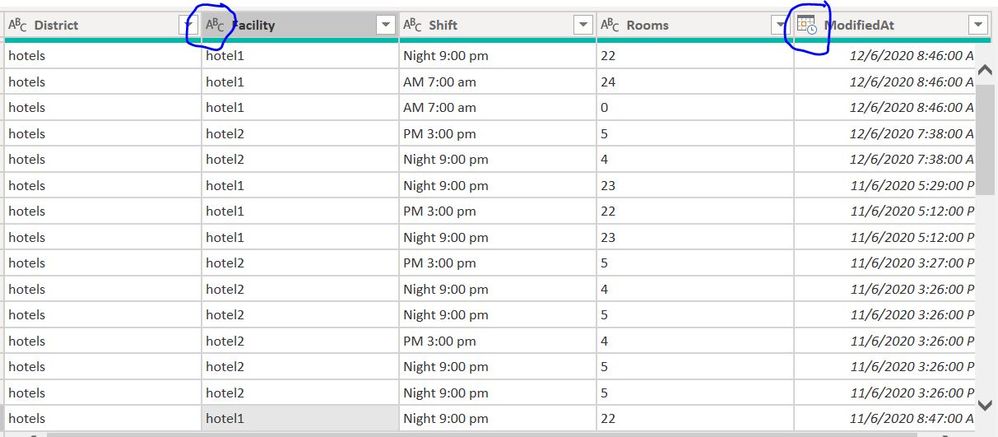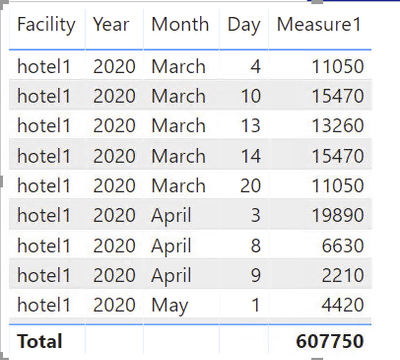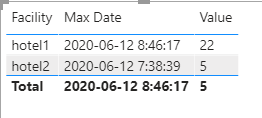- Power BI forums
- Updates
- News & Announcements
- Get Help with Power BI
- Desktop
- Service
- Report Server
- Power Query
- Mobile Apps
- Developer
- DAX Commands and Tips
- Custom Visuals Development Discussion
- Health and Life Sciences
- Power BI Spanish forums
- Translated Spanish Desktop
- Power Platform Integration - Better Together!
- Power Platform Integrations (Read-only)
- Power Platform and Dynamics 365 Integrations (Read-only)
- Training and Consulting
- Instructor Led Training
- Dashboard in a Day for Women, by Women
- Galleries
- Community Connections & How-To Videos
- COVID-19 Data Stories Gallery
- Themes Gallery
- Data Stories Gallery
- R Script Showcase
- Webinars and Video Gallery
- Quick Measures Gallery
- 2021 MSBizAppsSummit Gallery
- 2020 MSBizAppsSummit Gallery
- 2019 MSBizAppsSummit Gallery
- Events
- Ideas
- Custom Visuals Ideas
- Issues
- Issues
- Events
- Upcoming Events
- Community Blog
- Power BI Community Blog
- Custom Visuals Community Blog
- Community Support
- Community Accounts & Registration
- Using the Community
- Community Feedback
Register now to learn Fabric in free live sessions led by the best Microsoft experts. From Apr 16 to May 9, in English and Spanish.
- Power BI forums
- Forums
- Get Help with Power BI
- Desktop
- Re: Find last value by date
- Subscribe to RSS Feed
- Mark Topic as New
- Mark Topic as Read
- Float this Topic for Current User
- Bookmark
- Subscribe
- Printer Friendly Page
- Mark as New
- Bookmark
- Subscribe
- Mute
- Subscribe to RSS Feed
- Permalink
- Report Inappropriate Content
Find last value by date
I am struggling to solve this. I have searched and tried numerous formulas to no avail. The dataset is thus(sorry about the formatting):
District Facility Shift Rooms ModifiedAt
hotels hotel1 Night 9:00 pm 22 12/06/2020 08:46:50
hotels hotel1 AM 7:00 am 24 12/06/2020 08:46:40
hotels hotel1 AM 7:00 am 0 12/06/2020 08:46:30
hotels hotel2 PM 3:00 pm 5 12/06/2020 07:38:50
hotels hotel2 Night 9:00 pm 4 12/06/2020 07:38:40
hotels hotel1 Night 9:00 pm 23 11/06/2020 17:29:50
hotels hotel1 PM 3:00 pm 22 11/06/2020 17:12:40
hotels hotel1 Night 9:00 pm 23 11/06/2020 17:12:30
hotels hotel2 PM 3:00 pm 5 11/06/2020 15:27:50
hotels hotel2 Night 9:00 pm 4 11/06/2020 15:26:40
hotels hotel2 Night 9:00 pm 5 11/06/2020 15:26:30
hotels hotel2 PM 3:00 pm 4 11/06/2020 15:26:50
hotels hotel2 Night 9:00 pm 5 11/06/2020 15:26:40
hotels hotel2 Night 9:00 pm 5 11/06/2020 15:26:30
hotels hotel1 Night 9:00 pm 22 11/06/2020 08:47:50
hotels hotel1 PM 3:00 pm 20 11/06/2020 08:47:40
hotels hotel1 AM 7:00 am 22 11/06/2020 08:47:30
hotels hotel1 PM 3:00 pm 20 11/06/2020 08:46:50
hotels hotel1 AM 7:00 am 22 11/06/2020 08:46:40
hotels hotel2 Tomorrow AM 5 11/06/2020 08:06:30
hotels hotel2 PM 3:00 pm 4 11/06/2020 08:06:20
hotels hotel2 AM 7:00 am 4 11/06/2020 08:06:10
hotels hotel1 Night 9:00 pm 22 11/06/2020 07:13:50
hotels hotel1 Night 9:00 pm 2 11/06/2020 07:13:40
hotels hotel1 Night 9:00 pm 24 11/06/2020 07:13:30
hotels hotel1 PM 3:00 pm 20 11/06/2020 07:13:20
hotels hotel1 PM 3:00 pm 24 11/06/2020 07:13:10
hotels hotel1 AM 7:00 am 22 11/06/2020 07:13:05
hotels hotel1 Night 9:00 pm 24 11/06/2020 07:12:50
hotels hotel1 PM 3:00 pm 24 11/06/2020 07:12:50
hotels hotel1 AM 7:00 am 24 11/06/2020 07:12:40
hotels hotel1 Night 9:00 pm 24 11/06/2020 07:12:30
hotels hotel1 PM 3:00 pm 24 11/06/2020 07:12:20
hotels hotel1 AM 7:00 am 24 11/06/2020 07:12:10
hotels hotel2 AM 7:00 am 5 11/06/2020 01:00:50
hotels hotel2 AM 7:00 am 6 11/06/2020 01:00:40
hotels hotel2 Tomorrow AM 4 10/06/2020 08:37:50
hotels hotel2 AM 7:00 am 6 10/06/2020 08:37:40
hotels hotel2 Night 9:00 pm 5 10/06/2020 08:37:50
hotels hotel2 Night 9:00 pm 6 10/06/2020 08:37:40
hotels hotel2 AM 7:00 am 5 10/06/2020 08:37:30
I have tried formulas similar to these, and then some:
max('Sheet1 (2)'[ModifiedAt]) return maxx(FILTER('Sheet1',[ModifiedAt] = maxDate),'Sheet1'[Rooms])Max Date =
VAR CurrentName = 'Survey table'[Name]
RETURN
MAXX(
FILTER( ALL( 'Survey table' ), 'Survey table'[Name] = CurrentName ),
'Survey table'[Date Taken] )
But what I end up with is something like this:
HOTEL1 12/06/2020 08:46 4,200
HOTEL2 12/06/2020 07:38 468
instead, I want:
HOTEL1 12/06/2020 08:46 22
HOTEL2 12/06/2020 07:38 5
It's like its aggregating the room value for some reason. I'm losing my hair with this one. Please save my hair
Solved! Go to Solution.
- Mark as New
- Bookmark
- Subscribe
- Mute
- Subscribe to RSS Feed
- Permalink
- Report Inappropriate Content
Hi @cyberblitz ,
Based on your sample, I got the following result. Is it your expected output?
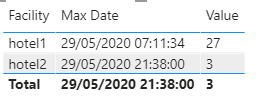
Here are two measures I used.
Max Date =
CALCULATE (
MAX ( 'Table'[ModifiedAt] ),
ALLEXCEPT ( 'Table', 'Table'[Facility] )
)Value =
CALCULATE (
MAX ( 'Table'[Beds] ),
FILTER ( 'Table', 'Table'[ModifiedAt] = [Max Date] )
)
If this post helps, then please consider Accept it as the solution to help the other members find it.
- Mark as New
- Bookmark
- Subscribe
- Mute
- Subscribe to RSS Feed
- Permalink
- Report Inappropriate Content
Hi @cyberblitz ,
Check if your data types in Power Query is correct.
Regards,
Harsh Nathani
Did I answer your question? Mark my post as a solution! Appreciate with a Kudos!! (Click the Thumbs Up Button)
- Mark as New
- Bookmark
- Subscribe
- Mute
- Subscribe to RSS Feed
- Permalink
- Report Inappropriate Content
Thanks. The datatypes are set correctly and still it doesn't work
- Mark as New
- Bookmark
- Subscribe
- Mute
- Subscribe to RSS Feed
- Permalink
- Report Inappropriate Content
Hi @cyberblitz ,
What is the logic of the expected output.
8:46 is for 3 columns related to Hotel 1.
Can you share the logic.
Regards,
Harsh Nathani
- Mark as New
- Bookmark
- Subscribe
- Mute
- Subscribe to RSS Feed
- Permalink
- Report Inappropriate Content
The logic would be to have the MAX value from those from the same time
- Mark as New
- Bookmark
- Subscribe
- Mute
- Subscribe to RSS Feed
- Permalink
- Report Inappropriate Content
Hi @cyberblitz ,
Create a measure

- Mark as New
- Bookmark
- Subscribe
- Mute
- Subscribe to RSS Feed
- Permalink
- Report Inappropriate Content
I don't know why, but this is what I get.
In SQL, this is how I would do it:
select a.Facility, modif, rooms
from table a
inner join (
select Facility, max(modifiedAt) modif
from table
group by Facility
) b on a.Facility = b.Facility and a.ModifiedAt = b.modif
- Mark as New
- Bookmark
- Subscribe
- Mute
- Subscribe to RSS Feed
- Permalink
- Report Inappropriate Content
@cyberblitz , refer if one of these can work
summarize(Table,table[Facility],LASTNONBLANKVALUE(Table[ModifiedAt],max(table[Rooms])))
or
summarize(Table,table[Facility],LASTNONBLANKVALUE(Table[ModifiedAt],LASTNONBLANKVALUE(Table[Shift],max(table[Rooms]))))
or
summarize(Table,table[Facility],LASTNONBLANKVALUE(Table[ModifiedAt],FIRSTNONBLANKVALUE(Table[Shift],max(table[Rooms]))))
Microsoft Power BI Learning Resources, 2023 !!
Learn Power BI - Full Course with Dec-2022, with Window, Index, Offset, 100+ Topics !!
Did I answer your question? Mark my post as a solution! Appreciate your Kudos !! Proud to be a Super User! !!
- Mark as New
- Bookmark
- Subscribe
- Mute
- Subscribe to RSS Feed
- Permalink
- Report Inappropriate Content
I am afraid not. I get the error: Function SUMMARIZE expects a column name as argument number 4.
When i insert a column name in, i get the error: The expression refers to multiple columns. Multiple columns cannot be converted to a scalar value.
- Mark as New
- Bookmark
- Subscribe
- Mute
- Subscribe to RSS Feed
- Permalink
- Report Inappropriate Content
@cyberblitz , Try like
sumx(summarize(Table,table[Facility],"_1",LASTNONBLANKVALUE(Table[ModifiedAt],max(table[Rooms]))),[_1])
sumx(summarize(Table,table[Facility],"_1",LASTNONBLANKVALUE(Table[ModifiedAt],LASTNONBLANKVALUE(Table[Shift],max(table[Rooms])))) ,[_1])
sumx(summarize(Table,table[Facility],"_1",LASTNONBLANKVALUE(Table[ModifiedAt],FIRSTNONBLANKVALUE(Table[Shift],max(table[Rooms])))) ,[_1])
Microsoft Power BI Learning Resources, 2023 !!
Learn Power BI - Full Course with Dec-2022, with Window, Index, Offset, 100+ Topics !!
Did I answer your question? Mark my post as a solution! Appreciate your Kudos !! Proud to be a Super User! !!
- Mark as New
- Bookmark
- Subscribe
- Mute
- Subscribe to RSS Feed
- Permalink
- Report Inappropriate Content
I'm afraid this does not work either.
What i get is:
HOTEL1 12/06/2020 08:46 4,200
HOTEL2 12/06/2020 07:38 468
instead, I want this:
HOTEL1 12/06/2020 08:46 22
HOTEL2 12/06/2020 07:38 5
Everytime i apply these formulas, the value i need singled out is been aggreagated. This is so simple to do in SQL, why is so difficult using DAX??
- Mark as New
- Bookmark
- Subscribe
- Mute
- Subscribe to RSS Feed
- Permalink
- Report Inappropriate Content
@cyberblitz , provide data in table format. From excel copy paste on the word and from word to browser. Or upload excel dropbox or onedrive
Microsoft Power BI Learning Resources, 2023 !!
Learn Power BI - Full Course with Dec-2022, with Window, Index, Offset, 100+ Topics !!
Did I answer your question? Mark my post as a solution! Appreciate your Kudos !! Proud to be a Super User! !!
- Mark as New
- Bookmark
- Subscribe
- Mute
- Subscribe to RSS Feed
- Permalink
- Report Inappropriate Content
- Mark as New
- Bookmark
- Subscribe
- Mute
- Subscribe to RSS Feed
- Permalink
- Report Inappropriate Content
Hi @cyberblitz ,
Based on your sample, I got the following result. Is it your expected output?
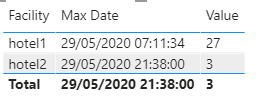
Here are two measures I used.
Max Date =
CALCULATE (
MAX ( 'Table'[ModifiedAt] ),
ALLEXCEPT ( 'Table', 'Table'[Facility] )
)Value =
CALCULATE (
MAX ( 'Table'[Beds] ),
FILTER ( 'Table', 'Table'[ModifiedAt] = [Max Date] )
)
If this post helps, then please consider Accept it as the solution to help the other members find it.
- Mark as New
- Bookmark
- Subscribe
- Mute
- Subscribe to RSS Feed
- Permalink
- Report Inappropriate Content
Yep, that's it. Many Thanks. I suppose it's similiar to the SQL script i created to produce the same result, where it refers upon itself..
- Mark as New
- Bookmark
- Subscribe
- Mute
- Subscribe to RSS Feed
- Permalink
- Report Inappropriate Content
No, sorry.
The result should look exactly like:
FACILITY MAX DATE VALUE
HOTEL1 12/06/2020 08:46:17 22
HOTEL2 12/06/2020 07:38:39 5
- Mark as New
- Bookmark
- Subscribe
- Mute
- Subscribe to RSS Feed
- Permalink
- Report Inappropriate Content
Hi @cyberblitz ,
Sorry, I forgot to use a date type.
Here is the result:
The measures are the two measures above.
If this post helps, then please consider Accept it as the solution to help the other members find it.
Helpful resources

Microsoft Fabric Learn Together
Covering the world! 9:00-10:30 AM Sydney, 4:00-5:30 PM CET (Paris/Berlin), 7:00-8:30 PM Mexico City

Power BI Monthly Update - April 2024
Check out the April 2024 Power BI update to learn about new features.

| User | Count |
|---|---|
| 113 | |
| 104 | |
| 77 | |
| 67 | |
| 63 |
| User | Count |
|---|---|
| 144 | |
| 107 | |
| 105 | |
| 82 | |
| 69 |