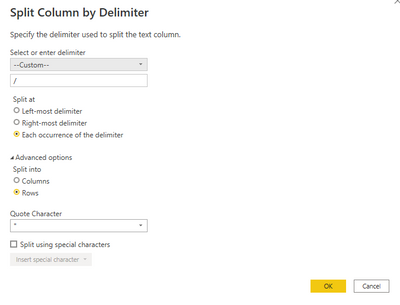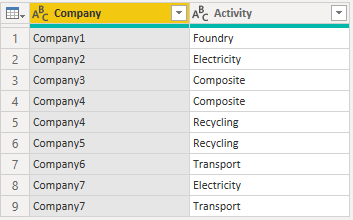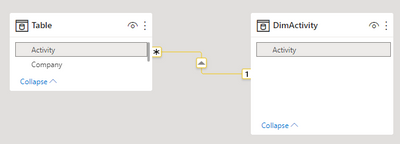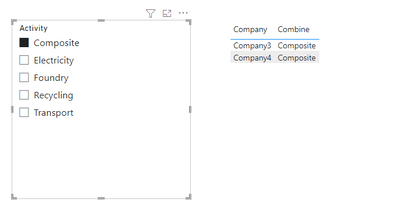- Power BI forums
- Updates
- News & Announcements
- Get Help with Power BI
- Desktop
- Service
- Report Server
- Power Query
- Mobile Apps
- Developer
- DAX Commands and Tips
- Custom Visuals Development Discussion
- Health and Life Sciences
- Power BI Spanish forums
- Translated Spanish Desktop
- Power Platform Integration - Better Together!
- Power Platform Integrations (Read-only)
- Power Platform and Dynamics 365 Integrations (Read-only)
- Training and Consulting
- Instructor Led Training
- Dashboard in a Day for Women, by Women
- Galleries
- Community Connections & How-To Videos
- COVID-19 Data Stories Gallery
- Themes Gallery
- Data Stories Gallery
- R Script Showcase
- Webinars and Video Gallery
- Quick Measures Gallery
- 2021 MSBizAppsSummit Gallery
- 2020 MSBizAppsSummit Gallery
- 2019 MSBizAppsSummit Gallery
- Events
- Ideas
- Custom Visuals Ideas
- Issues
- Issues
- Events
- Upcoming Events
- Community Blog
- Power BI Community Blog
- Custom Visuals Community Blog
- Community Support
- Community Accounts & Registration
- Using the Community
- Community Feedback
Register now to learn Fabric in free live sessions led by the best Microsoft experts. From Apr 16 to May 9, in English and Spanish.
- Power BI forums
- Forums
- Get Help with Power BI
- Desktop
- Filtrer sur une variable multiple
- Subscribe to RSS Feed
- Mark Topic as New
- Mark Topic as Read
- Float this Topic for Current User
- Bookmark
- Subscribe
- Printer Friendly Page
- Mark as New
- Bookmark
- Subscribe
- Mute
- Subscribe to RSS Feed
- Permalink
- Report Inappropriate Content
Filtrer sur une variable multiple
Bonjour,
je suis en train de réaliser un rapport et je voudrais faire un filtre sur une variable qui peut avoir plusieurs réponses délimitées par "/".
Par exemple la variable "Activité" à plusieurs modalités : Fonderie, Electricité, Composite, Recyclage et Transport.
Certaines entreprises ont 2 activités comme l'entreprise4 avec Composite/Recyclage
| Entreprise | Activité |
| Entreprise1 | Fonderie |
| Entreprise2 | Electricité |
| Entreprise3 | Composite |
| Entreprise4 | Composite/Recyclage |
| Entreprise5 | Recyclage |
| Entreprise6 | Transport |
| Entreprise7 | Electricité/Transport |
Quand je crée un filtre, celui-ci me donne la liste suivante :
| Fonderie |
| Electricité |
| Composite |
| Composite/Recyclage |
| Recyclage |
| Transport |
| Electricité/Transport |
Je voudrais un filtre qui ne prend pas en compte les réponses multiples comme une modalité.
J'ai essayé de contourner le problème en fractionnant la colonne. J'ai donc 2 colonnes activités.
| Entreprise | Activité.1 | Activité.2 |
| Entreprise1 | Fonderie | |
| Entreprise2 | Electricité | |
| Entreprise3 | Composite | |
| Entreprise4 | Composite | Recyclage |
| Entreprise5 | Recyclage | |
| Entreprise6 | Transport | |
| Entreprise7 | Electricité | Transport |
Mais lorsque je mets ces 2 colonnes dans mon filtre, j'ai une fitre avec des sous parties, par exemple
Composite
- Recyclage
Si je ne choisis que Composite, l'entreprise4 ne s'affiche pas dans mon tableau.
Pourriez-vous me dire comment faire pour obtenir un filtre qui ne reprend que les modalités Fonderie, Electricité, Composite, Recyclage et Transport.
En vous remerciant,
Bonne journée
Solved! Go to Solution.
- Mark as New
- Bookmark
- Subscribe
- Mute
- Subscribe to RSS Feed
- Permalink
- Report Inappropriate Content
Hi @Nattybb33 ,
According to your statement, I think you split [Activity] by "/" into column.
Here I suggest you to split [Activity] by "/" into row.
New Table:
Then create a DimActivity table and create a relationship between it and fact table.
DimActivity =
VALUES('Table'[Activity])Measure:
Combine =
CONCATENATEX('Table',[Activity],"/")Result is as below.
Best Regards,
Rico Zhou
If this post helps, then please consider Accept it as the solution to help the other members find it more quickly.
- Mark as New
- Bookmark
- Subscribe
- Mute
- Subscribe to RSS Feed
- Permalink
- Report Inappropriate Content
Hi @Nattybb33 ,
According to your statement, I think you split [Activity] by "/" into column.
Here I suggest you to split [Activity] by "/" into row.
New Table:
Then create a DimActivity table and create a relationship between it and fact table.
DimActivity =
VALUES('Table'[Activity])Measure:
Combine =
CONCATENATEX('Table',[Activity],"/")Result is as below.
Best Regards,
Rico Zhou
If this post helps, then please consider Accept it as the solution to help the other members find it more quickly.
- Mark as New
- Bookmark
- Subscribe
- Mute
- Subscribe to RSS Feed
- Permalink
- Report Inappropriate Content
Bonjour,
merci.
Helpful resources

Microsoft Fabric Learn Together
Covering the world! 9:00-10:30 AM Sydney, 4:00-5:30 PM CET (Paris/Berlin), 7:00-8:30 PM Mexico City

Power BI Monthly Update - April 2024
Check out the April 2024 Power BI update to learn about new features.

| User | Count |
|---|---|
| 99 | |
| 98 | |
| 76 | |
| 66 | |
| 59 |
| User | Count |
|---|---|
| 142 | |
| 106 | |
| 103 | |
| 85 | |
| 70 |