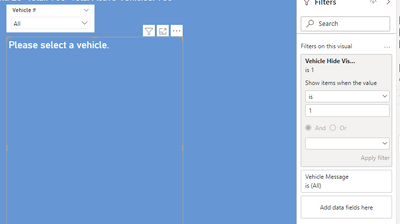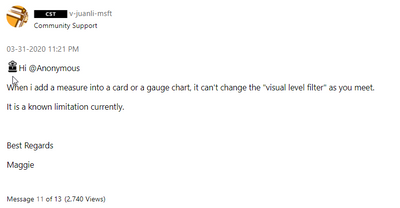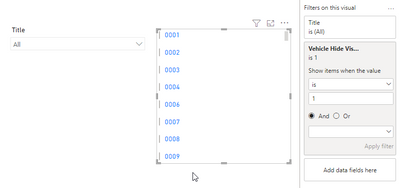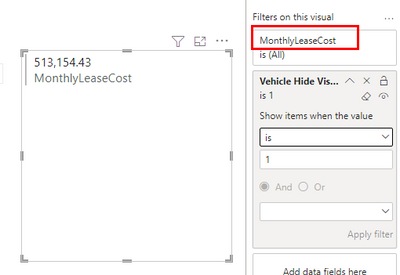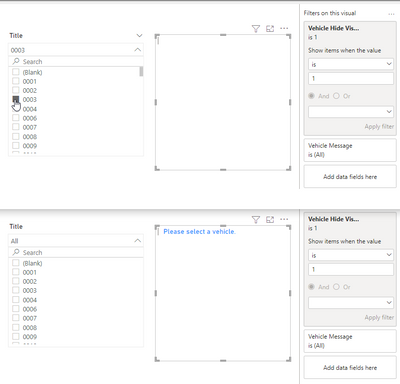- Power BI forums
- Updates
- News & Announcements
- Get Help with Power BI
- Desktop
- Service
- Report Server
- Power Query
- Mobile Apps
- Developer
- DAX Commands and Tips
- Custom Visuals Development Discussion
- Health and Life Sciences
- Power BI Spanish forums
- Translated Spanish Desktop
- Power Platform Integration - Better Together!
- Power Platform Integrations (Read-only)
- Power Platform and Dynamics 365 Integrations (Read-only)
- Training and Consulting
- Instructor Led Training
- Dashboard in a Day for Women, by Women
- Galleries
- Community Connections & How-To Videos
- COVID-19 Data Stories Gallery
- Themes Gallery
- Data Stories Gallery
- R Script Showcase
- Webinars and Video Gallery
- Quick Measures Gallery
- 2021 MSBizAppsSummit Gallery
- 2020 MSBizAppsSummit Gallery
- 2019 MSBizAppsSummit Gallery
- Events
- Ideas
- Custom Visuals Ideas
- Issues
- Issues
- Events
- Upcoming Events
- Community Blog
- Power BI Community Blog
- Custom Visuals Community Blog
- Community Support
- Community Accounts & Registration
- Using the Community
- Community Feedback
Register now to learn Fabric in free live sessions led by the best Microsoft experts. From Apr 16 to May 9, in English and Spanish.
- Power BI forums
- Forums
- Get Help with Power BI
- Desktop
- Filters on this Visual - Not Working / Stopped Wor...
- Subscribe to RSS Feed
- Mark Topic as New
- Mark Topic as Read
- Float this Topic for Current User
- Bookmark
- Subscribe
- Printer Friendly Page
- Mark as New
- Bookmark
- Subscribe
- Mute
- Subscribe to RSS Feed
- Permalink
- Report Inappropriate Content
Filters on this Visual - Not Working / Stopped Working
I often use the visual level filters to hide various content until something is selected. This article walks a user through many of the steps I've taken to accomplish this:
https://exceleratorbi.com.au/show-or-hide-a-power-bi-visual-based-on-selection/
I've also found this in my research:
https://community.powerbi.com/t5/Desktop/I-can-t-change-filter-in-Visual-level-filters/td-p/1000431
...along with many others.
but none of them have addressed the problem I'm facing.
Using the "Filters on this visual" feature is extremely hit or miss, usually miss, and the latest really exemplifies the problem. After hours of slight tweaks, I was able to it to work on a Multi-row card (at this point I don't really care what the visual is since I can't get it to work no matter what I do)
After that was in place, I needed to do the exact same thing again, only with a different field (in the above example, Vehicle is the field that I needed to check the filtering of, I also need to do it with Practice, Market, etc. in three other reports)
I set up all the measures exactly the same (provided below), and as soon as I added "Practice Hide Vis..." (Vehicle Hide Vis...'s counterpart), they both stopped working. By which I mean, in that above screenshot, I suddenly couldn't even touch the one that WAS working just moments before. Please help! This is driving me crazy.
Here are the measures in place:
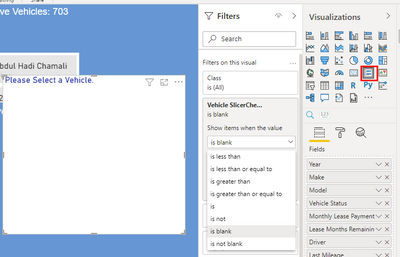
Now it doesn't work:
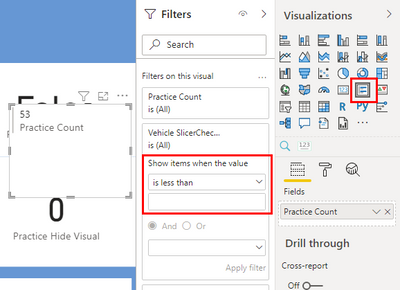
Solved! Go to Solution.
- Mark as New
- Bookmark
- Subscribe
- Mute
- Subscribe to RSS Feed
- Permalink
- Report Inappropriate Content
Yes, they are properly treating those measures are Boolean. The measures are working as expected, as proven by the cards that display their values.
This discussion is the only place that I can find that confirms that there is a limitation:
That said, I have copied, deleted, started over, and am using the exact same measures in multiple pbix files and it seems that the limitation is that it only works when a multi-row card is showing a categorical list of values.
Here it is working:
As soon as I change the displayed field to a measure or a numeric value, it stops working:
I found a workaround that provides the necessary results: Make a multi-row card with a categorical list of values, put in place the visual level filter, then change the card to display the measure. The visual level filter stays in place, and even though it cannot be changed at this point, it still works.
- Mark as New
- Bookmark
- Subscribe
- Mute
- Subscribe to RSS Feed
- Permalink
- Report Inappropriate Content
Yes, they are properly treating those measures are Boolean. The measures are working as expected, as proven by the cards that display their values.
This discussion is the only place that I can find that confirms that there is a limitation:
That said, I have copied, deleted, started over, and am using the exact same measures in multiple pbix files and it seems that the limitation is that it only works when a multi-row card is showing a categorical list of values.
Here it is working:
As soon as I change the displayed field to a measure or a numeric value, it stops working:
I found a workaround that provides the necessary results: Make a multi-row card with a categorical list of values, put in place the visual level filter, then change the card to display the measure. The visual level filter stays in place, and even though it cannot be changed at this point, it still works.
- Mark as New
- Bookmark
- Subscribe
- Mute
- Subscribe to RSS Feed
- Permalink
- Report Inappropriate Content
I'm suspicious of the two lines of code in red below. Are you sure that those caclulations are properly treating [Vehicle Check Filtered] and [Practice Check Filtered] as actual Boolean values to make the IF logic happy?
Here are the measures in place:
Helpful resources

Microsoft Fabric Learn Together
Covering the world! 9:00-10:30 AM Sydney, 4:00-5:30 PM CET (Paris/Berlin), 7:00-8:30 PM Mexico City

Power BI Monthly Update - April 2024
Check out the April 2024 Power BI update to learn about new features.

| User | Count |
|---|---|
| 97 | |
| 95 | |
| 80 | |
| 77 | |
| 66 |
| User | Count |
|---|---|
| 130 | |
| 106 | |
| 105 | |
| 86 | |
| 72 |