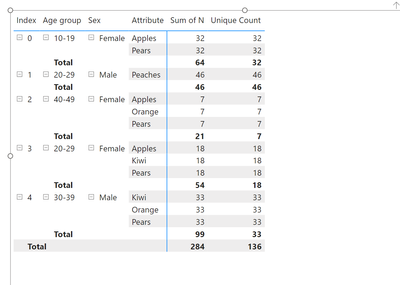- Power BI forums
- Updates
- News & Announcements
- Get Help with Power BI
- Desktop
- Service
- Report Server
- Power Query
- Mobile Apps
- Developer
- DAX Commands and Tips
- Custom Visuals Development Discussion
- Health and Life Sciences
- Power BI Spanish forums
- Translated Spanish Desktop
- Power Platform Integration - Better Together!
- Power Platform Integrations (Read-only)
- Power Platform and Dynamics 365 Integrations (Read-only)
- Training and Consulting
- Instructor Led Training
- Dashboard in a Day for Women, by Women
- Galleries
- Community Connections & How-To Videos
- COVID-19 Data Stories Gallery
- Themes Gallery
- Data Stories Gallery
- R Script Showcase
- Webinars and Video Gallery
- Quick Measures Gallery
- 2021 MSBizAppsSummit Gallery
- 2020 MSBizAppsSummit Gallery
- 2019 MSBizAppsSummit Gallery
- Events
- Ideas
- Custom Visuals Ideas
- Issues
- Issues
- Events
- Upcoming Events
- Community Blog
- Power BI Community Blog
- Custom Visuals Community Blog
- Community Support
- Community Accounts & Registration
- Using the Community
- Community Feedback
Register now to learn Fabric in free live sessions led by the best Microsoft experts. From Apr 16 to May 9, in English and Spanish.
- Power BI forums
- Forums
- Get Help with Power BI
- Desktop
- Filtering dynamically with slicer selections
- Subscribe to RSS Feed
- Mark Topic as New
- Mark Topic as Read
- Float this Topic for Current User
- Bookmark
- Subscribe
- Printer Friendly Page
- Mark as New
- Bookmark
- Subscribe
- Mute
- Subscribe to RSS Feed
- Permalink
- Report Inappropriate Content
Filtering dynamically with slicer selections
Hello,
This is maybe a bit of a tricky one. I have a dataset which counts unique people aggregated by demographic and purchasing variables:
| Age group | Sex | Apples | Orange | Pears | Peaches | Kiwi | N |
| 10-19 | Female | 1 | 0 | 1 | 0 | 0 | 32 |
| 20-29 | Male | 0 | 0 | 0 | 1 | 0 | 46 |
| 40-49 | Female | 1 | 1 | 1 | 0 | 0 | 7 |
| 20-29 | Female | 1 | 0 | 1 | 0 | 1 | 18 |
| 30-39 | Male | 0 | 1 | 1 | 0 | 1 | 33 |
(e.g. 32 females aged 10-19 purchased Apples and Pears).
I'd like to create a slicer where users can select multiple values for the listed fruits (Apples, Oranges, Pears, Peaches and Kiwi), then count the total number of unique people (N) who purchase at least one of the selected fruits. (e.g. rows 1,4,5 and 6 all purchased apples and/or kiwis, so if a user selects Apples and Kiwis, I will sum(n) on all those rows).
Most guides I've found have suggested unpivoting the data table, but if I do this it will cause aggregate groups that have more than one of the selected fruits to be duplicated in the rows, which will make my sums of [n] inaccurate.
Some other work arounds I've considered or attempted are:
- Import the data unaggregated and unpivoted. I'd prefer to avoid this as the table will be tens of millions of rows, and is slightly less private/secure.
- Dynamically write a sum if statement in dax which uses the slicer selections (from what I can tell, this isn't possible, particularly if the slicer is set as multiselect).
- Create a calculated column which draws on a measure that concatonates the slicer selections and uses CONTAINSSTRING() to generate a flag I can use for filtering (I thought this worked, but it appears that the calculated column doesn't update dynamically when the slicer selections change).
I'm at a loss what to attempt next, and hoping someone has a good idea!
Solved! Go to Solution.
- Mark as New
- Bookmark
- Subscribe
- Mute
- Subscribe to RSS Feed
- Permalink
- Report Inappropriate Content
Hi @Anonymous ,
I would still unpivot my table but make sure that each row is counted only once. To do that, I'd craete an index column in the query editor prior to unpivoting as a unique reference to the original set of rows and then use the measure below
Unique Count =
SUMX ( SUMMARIZE ( 'Table', 'Table'[Index], 'Table'[N] ), [N] )
Please see attached pbix for the details
Did I answer your question? Mark my post as a solution!
Proud to be a Super User!
"Tell me and I’ll forget; show me and I may remember; involve me and I’ll understand."
Need Power BI consultation, get in touch with me on LinkedIn or hire me on UpWork.
Learn with me on YouTube @DAXJutsu or follow my page on Facebook @DAXJutsuPBI.
- Mark as New
- Bookmark
- Subscribe
- Mute
- Subscribe to RSS Feed
- Permalink
- Report Inappropriate Content
Hi @Anonymous ,
As always, please post a sample data that can be copy-pasted to Excel as a table (not an image).
Did I answer your question? Mark my post as a solution!
Proud to be a Super User!
"Tell me and I’ll forget; show me and I may remember; involve me and I’ll understand."
Need Power BI consultation, get in touch with me on LinkedIn or hire me on UpWork.
Learn with me on YouTube @DAXJutsu or follow my page on Facebook @DAXJutsuPBI.
- Mark as New
- Bookmark
- Subscribe
- Mute
- Subscribe to RSS Feed
- Permalink
- Report Inappropriate Content
Hi @danextian, apologies, I have changed the format of the table so that you should now be able to copy and paste it
- Mark as New
- Bookmark
- Subscribe
- Mute
- Subscribe to RSS Feed
- Permalink
- Report Inappropriate Content
Hi @Anonymous ,
I would still unpivot my table but make sure that each row is counted only once. To do that, I'd craete an index column in the query editor prior to unpivoting as a unique reference to the original set of rows and then use the measure below
Unique Count =
SUMX ( SUMMARIZE ( 'Table', 'Table'[Index], 'Table'[N] ), [N] )
Please see attached pbix for the details
Did I answer your question? Mark my post as a solution!
Proud to be a Super User!
"Tell me and I’ll forget; show me and I may remember; involve me and I’ll understand."
Need Power BI consultation, get in touch with me on LinkedIn or hire me on UpWork.
Learn with me on YouTube @DAXJutsu or follow my page on Facebook @DAXJutsuPBI.
- Mark as New
- Bookmark
- Subscribe
- Mute
- Subscribe to RSS Feed
- Permalink
- Report Inappropriate Content
Helpful resources

Microsoft Fabric Learn Together
Covering the world! 9:00-10:30 AM Sydney, 4:00-5:30 PM CET (Paris/Berlin), 7:00-8:30 PM Mexico City

Power BI Monthly Update - April 2024
Check out the April 2024 Power BI update to learn about new features.

| User | Count |
|---|---|
| 102 | |
| 101 | |
| 78 | |
| 70 | |
| 64 |
| User | Count |
|---|---|
| 140 | |
| 106 | |
| 100 | |
| 83 | |
| 73 |