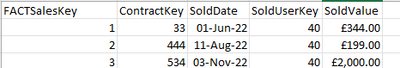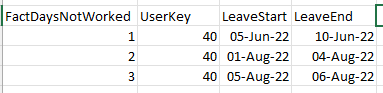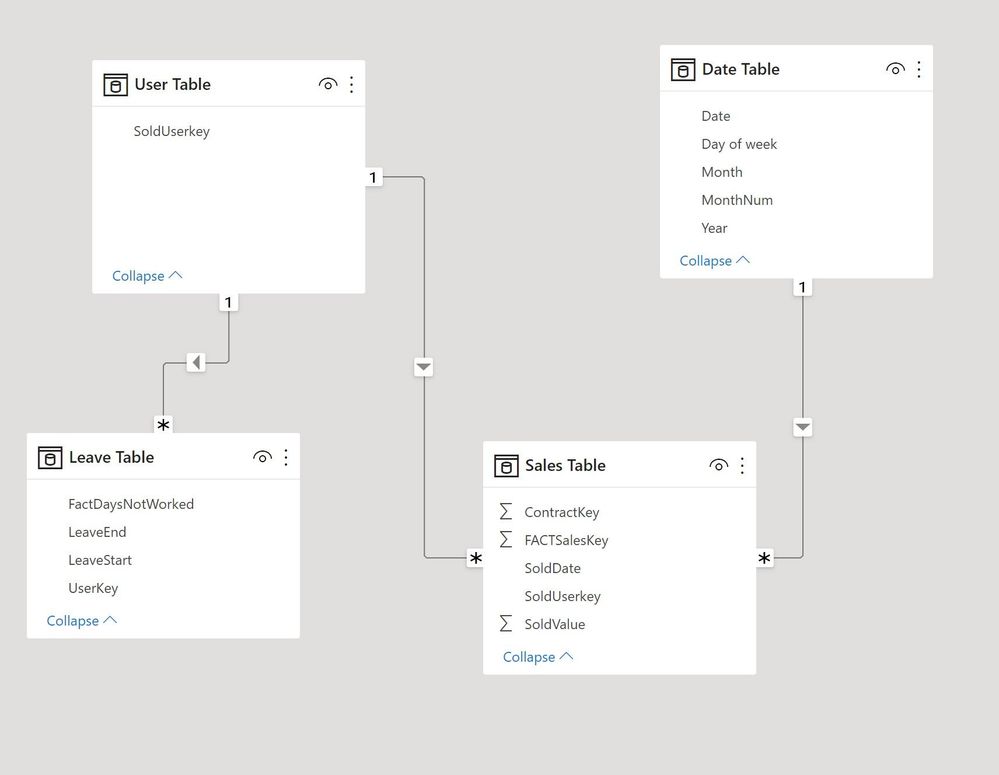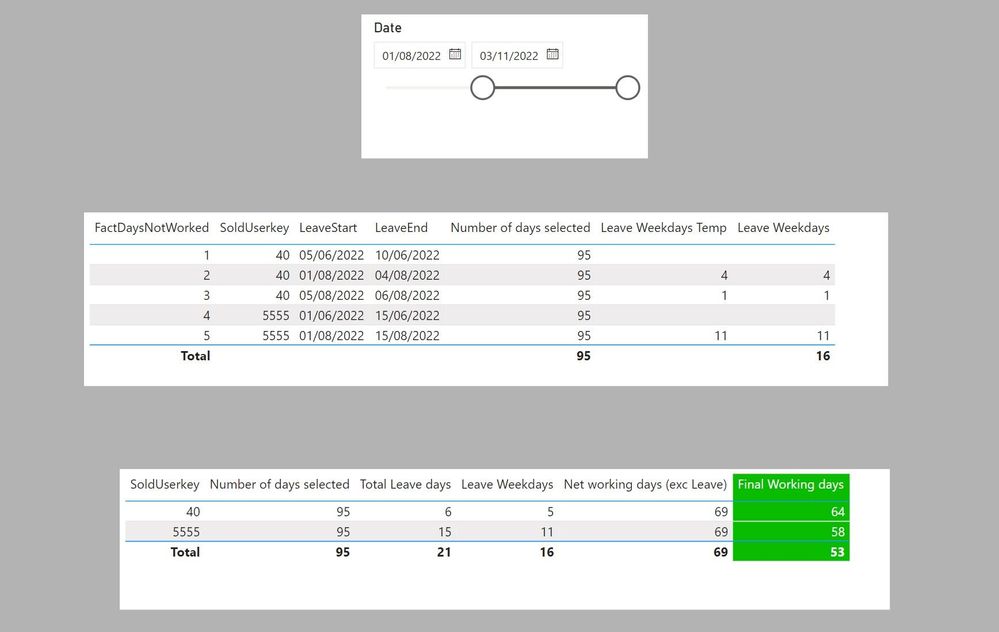- Power BI forums
- Updates
- News & Announcements
- Get Help with Power BI
- Desktop
- Service
- Report Server
- Power Query
- Mobile Apps
- Developer
- DAX Commands and Tips
- Custom Visuals Development Discussion
- Health and Life Sciences
- Power BI Spanish forums
- Translated Spanish Desktop
- Power Platform Integration - Better Together!
- Power Platform Integrations (Read-only)
- Power Platform and Dynamics 365 Integrations (Read-only)
- Training and Consulting
- Instructor Led Training
- Dashboard in a Day for Women, by Women
- Galleries
- Community Connections & How-To Videos
- COVID-19 Data Stories Gallery
- Themes Gallery
- Data Stories Gallery
- R Script Showcase
- Webinars and Video Gallery
- Quick Measures Gallery
- 2021 MSBizAppsSummit Gallery
- 2020 MSBizAppsSummit Gallery
- 2019 MSBizAppsSummit Gallery
- Events
- Ideas
- Custom Visuals Ideas
- Issues
- Issues
- Events
- Upcoming Events
- Community Blog
- Power BI Community Blog
- Custom Visuals Community Blog
- Community Support
- Community Accounts & Registration
- Using the Community
- Community Feedback
Register now to learn Fabric in free live sessions led by the best Microsoft experts. From Apr 16 to May 9, in English and Spanish.
- Power BI forums
- Forums
- Get Help with Power BI
- Desktop
- Filter unrelated fact table based on date selectio...
- Subscribe to RSS Feed
- Mark Topic as New
- Mark Topic as Read
- Float this Topic for Current User
- Bookmark
- Subscribe
- Printer Friendly Page
- Mark as New
- Bookmark
- Subscribe
- Mute
- Subscribe to RSS Feed
- Permalink
- Report Inappropriate Content
Filter unrelated fact table based on date selection?
Hoping somebody has a solution for this.. as I can't figure it out myself.
I have a Sales fact table that contains the details of all sales made within a time period. This is joined onto a SoldUser dimension and a SoldDate dimension.
I also have an unrelated FACT table which shows the details of any days off work an employee has had
FACT.NotWorked
I want to have a slicer on my report for sold date, so I can see sales between '01 aug 2022' and '3 nov 2022' but then I also want it to show me how many days each sold user worked between the 2 selected dates (excluding weekends and any entries in the FACT.NotWorked table)
Is this doable? So we can see in the bottom table, UserKey 40 has not worked 11 days between '01 aug 2022' and '3 nov 2022' so I would need these 11 days to be taken off the total days worked measure.. if that makes sense?
Is this achievable in Power BI? How could I do this?
Solved! Go to Solution.
- Mark as New
- Bookmark
- Subscribe
- Mute
- Subscribe to RSS Feed
- Permalink
- Report Inappropriate Content
See if this works for you. First the model (I've joined the User table to the leave table)
and the measures
Leave Weekdays Temp =
IF(ISINSCOPE('User Table'[SoldUserkey]),
COUNTROWS (
FILTER (
ALLSELECTED ( 'Date Table' ),
'Date Table'[Date] >= MIN ( 'Leave Table'[LeaveStart] )
&& 'Date Table'[Date] <= MAX ( 'Leave Table'[LeaveEnd] )
&& WEEKDAY ( 'Date Table'[Date], 2 ) < 6
)
)//Counts the number of dates which are >= LeaveStart and <= LeaveEnd and are not on the weekend
)Final Working days =
VAR _NWD =
NETWORKDAYS ( MIN ( 'Date Table'[Date] ), MAX ( 'Date Table'[Date] ) ) //Calculates the numbero of working days selected (excludes weekends)
VAR _LWD =
SUMX ( 'Leave Table', [Leave Weekdays Temp] ) //Calculates the sum of leave days which are on working days
RETURN
_NWD - _LWD
Sample PBIX Attached
Did I answer your question? Mark my post as a solution!
In doing so, you are also helping me. Thank you!
Proud to be a Super User!
Paul on Linkedin.
- Mark as New
- Bookmark
- Subscribe
- Mute
- Subscribe to RSS Feed
- Permalink
- Report Inappropriate Content
See if this works for you. First the model (I've joined the User table to the leave table)
and the measures
Leave Weekdays Temp =
IF(ISINSCOPE('User Table'[SoldUserkey]),
COUNTROWS (
FILTER (
ALLSELECTED ( 'Date Table' ),
'Date Table'[Date] >= MIN ( 'Leave Table'[LeaveStart] )
&& 'Date Table'[Date] <= MAX ( 'Leave Table'[LeaveEnd] )
&& WEEKDAY ( 'Date Table'[Date], 2 ) < 6
)
)//Counts the number of dates which are >= LeaveStart and <= LeaveEnd and are not on the weekend
)Final Working days =
VAR _NWD =
NETWORKDAYS ( MIN ( 'Date Table'[Date] ), MAX ( 'Date Table'[Date] ) ) //Calculates the numbero of working days selected (excludes weekends)
VAR _LWD =
SUMX ( 'Leave Table', [Leave Weekdays Temp] ) //Calculates the sum of leave days which are on working days
RETURN
_NWD - _LWD
Sample PBIX Attached
Did I answer your question? Mark my post as a solution!
In doing so, you are also helping me. Thank you!
Proud to be a Super User!
Paul on Linkedin.
- Mark as New
- Bookmark
- Subscribe
- Mute
- Subscribe to RSS Feed
- Permalink
- Report Inappropriate Content
Yes it is doable.
You have to use NETWORKDAYS(start_date,end_date,weekends,holidays)
Thanks.
- Mark as New
- Bookmark
- Subscribe
- Mute
- Subscribe to RSS Feed
- Permalink
- Report Inappropriate Content
NETWORKDAYS only brings back the working days between 2 dates.. I also want it to exclude any days not worked based on the 2nd table
Helpful resources

Microsoft Fabric Learn Together
Covering the world! 9:00-10:30 AM Sydney, 4:00-5:30 PM CET (Paris/Berlin), 7:00-8:30 PM Mexico City

Power BI Monthly Update - April 2024
Check out the April 2024 Power BI update to learn about new features.

| User | Count |
|---|---|
| 95 | |
| 94 | |
| 79 | |
| 71 | |
| 64 |
| User | Count |
|---|---|
| 120 | |
| 105 | |
| 99 | |
| 81 | |
| 72 |