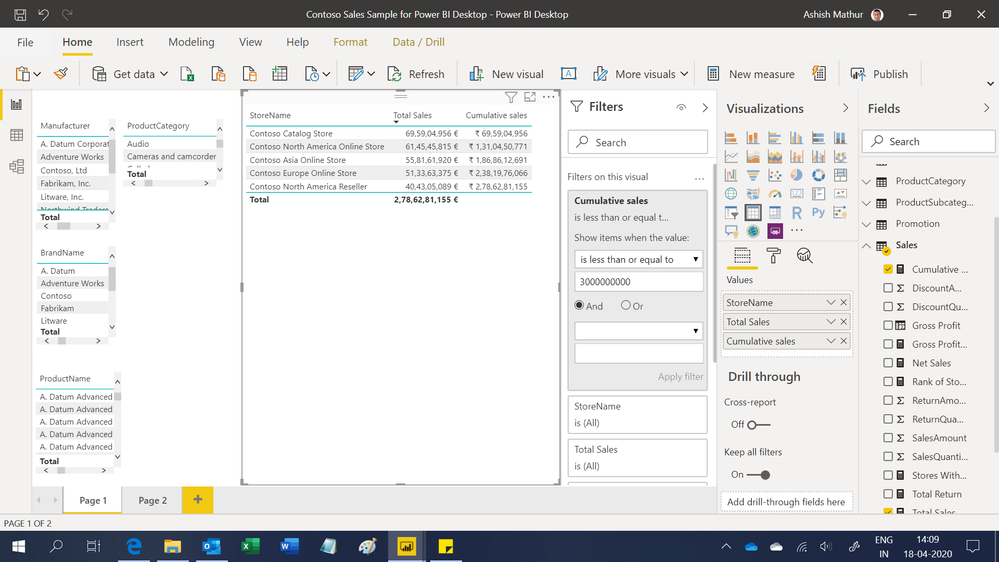- Power BI forums
- Updates
- News & Announcements
- Get Help with Power BI
- Desktop
- Service
- Report Server
- Power Query
- Mobile Apps
- Developer
- DAX Commands and Tips
- Custom Visuals Development Discussion
- Health and Life Sciences
- Power BI Spanish forums
- Translated Spanish Desktop
- Power Platform Integration - Better Together!
- Power Platform Integrations (Read-only)
- Power Platform and Dynamics 365 Integrations (Read-only)
- Training and Consulting
- Instructor Led Training
- Dashboard in a Day for Women, by Women
- Galleries
- Community Connections & How-To Videos
- COVID-19 Data Stories Gallery
- Themes Gallery
- Data Stories Gallery
- R Script Showcase
- Webinars and Video Gallery
- Quick Measures Gallery
- 2021 MSBizAppsSummit Gallery
- 2020 MSBizAppsSummit Gallery
- 2019 MSBizAppsSummit Gallery
- Events
- Ideas
- Custom Visuals Ideas
- Issues
- Issues
- Events
- Upcoming Events
- Community Blog
- Power BI Community Blog
- Custom Visuals Community Blog
- Community Support
- Community Accounts & Registration
- Using the Community
- Community Feedback
Earn a 50% discount on the DP-600 certification exam by completing the Fabric 30 Days to Learn It challenge.
- Power BI forums
- Forums
- Get Help with Power BI
- Desktop
- Re: Filter to show Top Stores with a specified com...
- Subscribe to RSS Feed
- Mark Topic as New
- Mark Topic as Read
- Float this Topic for Current User
- Bookmark
- Subscribe
- Printer Friendly Page
- Mark as New
- Bookmark
- Subscribe
- Mute
- Subscribe to RSS Feed
- Permalink
- Report Inappropriate Content
Filter to show Top Stores with a specified combined sales
Hi all,
I am trying to find away to show the top stores that represnts a combined sales of 10B$ for example
Extra: would be to make this combines sales a whatIf parameter (that user can change from 1 , 2, ...10B)
Thank you in advance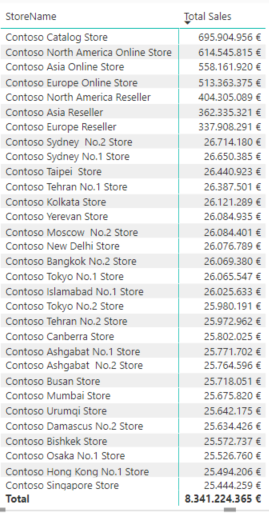
Solved! Go to Solution.
- Mark as New
- Bookmark
- Subscribe
- Mute
- Subscribe to RSS Feed
- Permalink
- Report Inappropriate Content
Hi,
Share the link from where i can download your PBI file.
Regards,
Ashish Mathur
http://www.ashishmathur.com
https://www.linkedin.com/in/excelenthusiasts/
- Mark as New
- Bookmark
- Subscribe
- Mute
- Subscribe to RSS Feed
- Permalink
- Report Inappropriate Content
Hi,
This screenshot should say it all. I have applied a filter with the criteria of <=3000000000. These are the measures i used
Rank of Stores by total sales = if(HASONEVALUE(Stores[StoreName]),RANKX(ALL(Stores[StoreName]),[Total Sales]),BLANK())Cumulative sales = SUMX(TOPN([Rank of Stores by total sales],CALCULATETABLE(VALUES(Stores[StoreName]),ALL(Stores[StoreName])),[Total Sales]),[Total Sales])Hope this helps.
Regards,
Ashish Mathur
http://www.ashishmathur.com
https://www.linkedin.com/in/excelenthusiasts/
- Mark as New
- Bookmark
- Subscribe
- Mute
- Subscribe to RSS Feed
- Permalink
- Report Inappropriate Content
Try this
Measure =
VAR __sales =
ADDCOLUMNS(
ALL( Stores[StoreName] ),
"@sales", [Total Sales]
)
VAR __stors =
SELECTCOLUMNS(
FILTER(
__sales,
SUMX(
FILTER(
SELECTCOLUMNS( __sales, "@@sales", [@sales] ),
[@sales] < [@@sales]
),
[@@sales] ) > MAX( 'selections'[selection] )
),
"StoreName", Stores[StoreName]
)
RETURN
CALCULATE(
[Total Sales],
KEEPFILTERS( NOT Stores[StoreName] IN __stors )
)
Mariusz
If this post helps, then please consider Accepting it as the solution.
Please feel free to connect with me.
- Mark as New
- Bookmark
- Subscribe
- Mute
- Subscribe to RSS Feed
- Permalink
- Report Inappropriate Content
Hi,
Share the link from where i can download your PBI file.
Regards,
Ashish Mathur
http://www.ashishmathur.com
https://www.linkedin.com/in/excelenthusiasts/
- Mark as New
- Bookmark
- Subscribe
- Mute
- Subscribe to RSS Feed
- Permalink
- Report Inappropriate Content
Thank you very much. I have put the file in OneDrive (I couldn't load it here idrectly)
https://1drv.ms/u/s!AibcI9O4iXjagYNCJ3-Qrsl1xRYa8A?e=bvBtnU
It is the standard Microsoft Contososales file
- Mark as New
- Bookmark
- Subscribe
- Mute
- Subscribe to RSS Feed
- Permalink
- Report Inappropriate Content
Try this
Measure =
VAR __sales =
ADDCOLUMNS(
ALL( Stores[StoreName] ),
"@sales", [Total Sales]
)
VAR __stors =
SELECTCOLUMNS(
FILTER(
__sales,
SUMX(
FILTER(
SELECTCOLUMNS( __sales, "@@sales", [@sales] ),
[@sales] < [@@sales]
),
[@@sales] ) > MAX( 'selections'[selection] )
),
"StoreName", Stores[StoreName]
)
RETURN
CALCULATE(
[Total Sales],
KEEPFILTERS( NOT Stores[StoreName] IN __stors )
)
Mariusz
If this post helps, then please consider Accepting it as the solution.
Please feel free to connect with me.
- Mark as New
- Bookmark
- Subscribe
- Mute
- Subscribe to RSS Feed
- Permalink
- Report Inappropriate Content
Hi,
This screenshot should say it all. I have applied a filter with the criteria of <=3000000000. These are the measures i used
Rank of Stores by total sales = if(HASONEVALUE(Stores[StoreName]),RANKX(ALL(Stores[StoreName]),[Total Sales]),BLANK())Cumulative sales = SUMX(TOPN([Rank of Stores by total sales],CALCULATETABLE(VALUES(Stores[StoreName]),ALL(Stores[StoreName])),[Total Sales]),[Total Sales])Hope this helps.
Regards,
Ashish Mathur
http://www.ashishmathur.com
https://www.linkedin.com/in/excelenthusiasts/