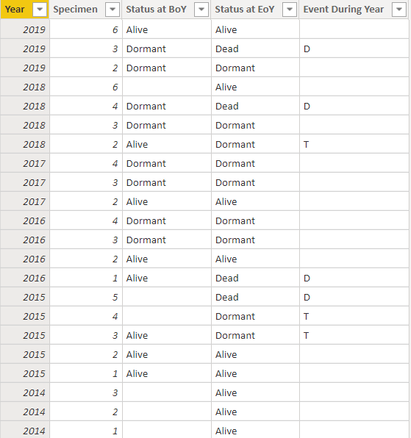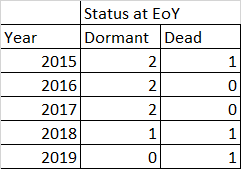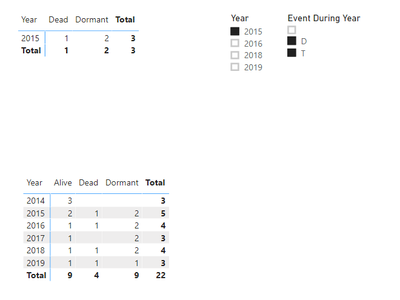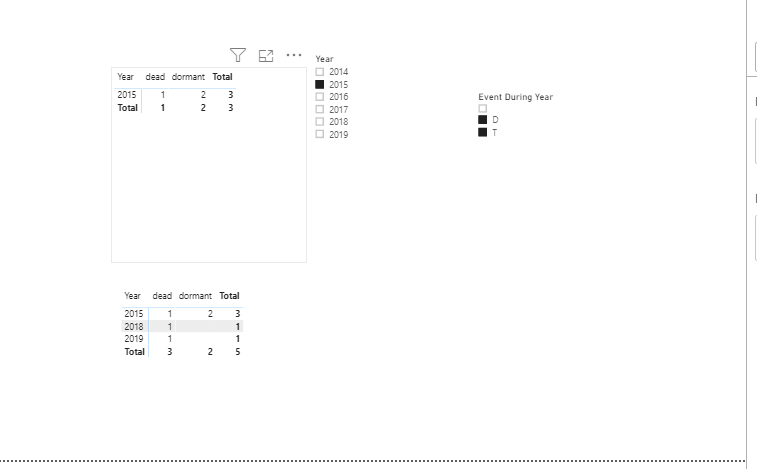- Power BI forums
- Updates
- News & Announcements
- Get Help with Power BI
- Desktop
- Service
- Report Server
- Power Query
- Mobile Apps
- Developer
- DAX Commands and Tips
- Custom Visuals Development Discussion
- Health and Life Sciences
- Power BI Spanish forums
- Translated Spanish Desktop
- Power Platform Integration - Better Together!
- Power Platform Integrations (Read-only)
- Power Platform and Dynamics 365 Integrations (Read-only)
- Training and Consulting
- Instructor Led Training
- Dashboard in a Day for Women, by Women
- Galleries
- Community Connections & How-To Videos
- COVID-19 Data Stories Gallery
- Themes Gallery
- Data Stories Gallery
- R Script Showcase
- Webinars and Video Gallery
- Quick Measures Gallery
- 2021 MSBizAppsSummit Gallery
- 2020 MSBizAppsSummit Gallery
- 2019 MSBizAppsSummit Gallery
- Events
- Ideas
- Custom Visuals Ideas
- Issues
- Issues
- Events
- Upcoming Events
- Community Blog
- Power BI Community Blog
- Custom Visuals Community Blog
- Community Support
- Community Accounts & Registration
- Using the Community
- Community Feedback
Earn a 50% discount on the DP-600 certification exam by completing the Fabric 30 Days to Learn It challenge.
- Power BI forums
- Forums
- Get Help with Power BI
- Desktop
- Re: Filter multiple rows based on the result from ...
- Subscribe to RSS Feed
- Mark Topic as New
- Mark Topic as Read
- Float this Topic for Current User
- Bookmark
- Subscribe
- Printer Friendly Page
- Mark as New
- Bookmark
- Subscribe
- Mute
- Subscribe to RSS Feed
- Permalink
- Report Inappropriate Content
Filter multiple rows based on the result from another filter
Hi experts. My data is a time series which tracks statuses of a number of different specimens, in just one table, like this:
I want to trace the statuses of a subset of specimens over time. For example, if I were to trace the ones with an event during 2015, I would apply filters like this
What I want is a results table (or visual) that looks something like this:
This way I can examine a distribution of how long it takes for specimens to die after an event.
All of my attempts at making a measure to create this table have failed. Anyone out there up for the challenge?
- Mark as New
- Bookmark
- Subscribe
- Mute
- Subscribe to RSS Feed
- Permalink
- Report Inappropriate Content
This looks like just a measure like NewMeasure = Countrows(Table) + 0 would work in a matrix with Status EOY as Columns and Year as the rows. Is your example output table match your data? For example, 2015 and 2019 give expected counts but 2016 does not. Is a more advanced analysis required that I am missing?
If this works for you, please mark it as solution. Kudos are appreciated too. Please let me know if not.
Regards,
Pat
Did I answer your question? Mark my post as a solution! Kudos are also appreciated!
To learn more about Power BI, follow me on Twitter or subscribe on YouTube.
@mahoneypa HoosierBI on YouTube
- Mark as New
- Bookmark
- Subscribe
- Mute
- Subscribe to RSS Feed
- Permalink
- Report Inappropriate Content
Thanks for your reponse, @mahoneypat. The problem I'm having is that the filters of Year=2015 and Event=D or T filter the data to only include 3 rows, for specimens 3, 4 and 5, and specifically the rows with a Year of 2015.
I think that I need to create the second visual for the original data to be unfiltered and then refiltered based on those three specimens and Years>=2015.
I'm terrible at DAX but I'm thinking it could be something along the lines of:
Measure =
VAR a = VALUES('Table'[Specimen])
VAR b = ALL('Table')
VAR c = CALCULATETABLE(b, [Specimen] in a)
RETURN c
which gives errors.
- Mark as New
- Bookmark
- Subscribe
- Mute
- Subscribe to RSS Feed
- Permalink
- Report Inappropriate Content
Your proposal to make a separate table is a good one. In power query, reference your initial query, remove any columns you don't need (specimen?), and then wrap that in Table.Distinct( ). I copied your data, called the initial table Status and the distinct version StatusDistinct. You can then use columns from the distinct table in your slicers or visual to get your desired effect. I got very close to what you had, but ran out of time. Use columns from one table in slicers and columns from the other in the matrix visual.
To use the new table, use the TREATAS() function, with NO relationship between your two tables in a measure like this
If this works for you, please mark it as solution. Kudos are appreciated too. Please let me know if not.
Regards,
Pat
Did I answer your question? Mark my post as a solution! Kudos are also appreciated!
To learn more about Power BI, follow me on Twitter or subscribe on YouTube.
@mahoneypa HoosierBI on YouTube
- Mark as New
- Bookmark
- Subscribe
- Mute
- Subscribe to RSS Feed
- Permalink
- Report Inappropriate Content
Thank you again. I'm going to play around with this a bit to undertstand it. I've never seen the TREATAS function before. Doing what you said verbatim is still not quite delivering the goods, as all I got on the second table is the first table but where the filters do not act upon it.
Where what I need is to create the second table as if it has filters acting upon it which are specimens 3, 4 and 5 and years>=2015, which I can do here manually, like this:
And if there's any way this can be done without duplicating the table in power query, that would be preferred as my actual data is quite large.
Thanks for your efforts so far, though!
- Mark as New
- Bookmark
- Subscribe
- Mute
- Subscribe to RSS Feed
- Permalink
- Report Inappropriate Content
Hi @PivotNovice ,
Is that what you expect?
Create an unrelated year table as slicer.
Table 2 = DISTINCT('Table'[Year])Create a measure and apply it to the visual level filter of the first visual.
Measure = IF(MAX('Table'[Year])IN VALUES('Table 2'[Year]),1)Create the following measure and drag it into the value field of the matrix.
Measure 2 = CALCULATE(COUNT('Table'[Status at EoY]),FILTER('Table','Table'[Specimen]>=3&&'Table'[Specimen]<=5&&'Table'[Year]>=SELECTEDVALUE('Table 2'[Year])))
Best Regards,
Liang
If this post helps, then please consider Accept it as the solution to help the other members find it more quickly.
- Mark as New
- Bookmark
- Subscribe
- Mute
- Subscribe to RSS Feed
- Permalink
- Report Inappropriate Content
Thank you so much, @V-lianl-msft. While this still does not do what I need it to, I think you've given me another idea to try with DISTINCT.
The filter that is applied to Table (year=2015, event=T) results in three rows for which specimens are 3, 4 and 5. What I need is to then use those specimens within Measure 2. Your definition of Measure 2 includes 'Table'[Specimen]>=3&&'Table'[Specimen]<=5 which does not allow for the dynamic filtering I seek.
Sadly, I've spent so long on this, I may just have to take a different approach. Like Excel. 😞
Helpful resources
| User | Count |
|---|---|
| 103 | |
| 87 | |
| 77 | |
| 70 | |
| 69 |
| User | Count |
|---|---|
| 113 | |
| 99 | |
| 97 | |
| 72 | |
| 68 |