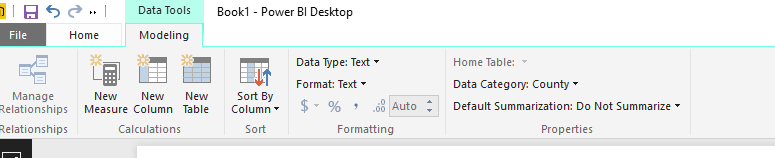- Power BI forums
- Updates
- News & Announcements
- Get Help with Power BI
- Desktop
- Service
- Report Server
- Power Query
- Mobile Apps
- Developer
- DAX Commands and Tips
- Custom Visuals Development Discussion
- Health and Life Sciences
- Power BI Spanish forums
- Translated Spanish Desktop
- Power Platform Integration - Better Together!
- Power Platform Integrations (Read-only)
- Power Platform and Dynamics 365 Integrations (Read-only)
- Training and Consulting
- Instructor Led Training
- Dashboard in a Day for Women, by Women
- Galleries
- Community Connections & How-To Videos
- COVID-19 Data Stories Gallery
- Themes Gallery
- Data Stories Gallery
- R Script Showcase
- Webinars and Video Gallery
- Quick Measures Gallery
- 2021 MSBizAppsSummit Gallery
- 2020 MSBizAppsSummit Gallery
- 2019 MSBizAppsSummit Gallery
- Events
- Ideas
- Custom Visuals Ideas
- Issues
- Issues
- Events
- Upcoming Events
- Community Blog
- Power BI Community Blog
- Custom Visuals Community Blog
- Community Support
- Community Accounts & Registration
- Using the Community
- Community Feedback
Register now to learn Fabric in free live sessions led by the best Microsoft experts. From Apr 16 to May 9, in English and Spanish.
- Power BI forums
- Forums
- Get Help with Power BI
- Desktop
- Re: Filled Map : working wirh french departements
- Subscribe to RSS Feed
- Mark Topic as New
- Mark Topic as Read
- Float this Topic for Current User
- Bookmark
- Subscribe
- Printer Friendly Page
- Mark as New
- Bookmark
- Subscribe
- Mute
- Subscribe to RSS Feed
- Permalink
- Report Inappropriate Content
Filled Map : working wirh french departements
Hi,
I'm trying to build a filled map using french "département" :
Unfortunately the map show me the "région", which is a group of "département" :
As anyone solved this problem ?
Thks
Alexandre
Solved! Go to Solution.
- Mark as New
- Bookmark
- Subscribe
- Mute
- Subscribe to RSS Feed
- Permalink
- Report Inappropriate Content
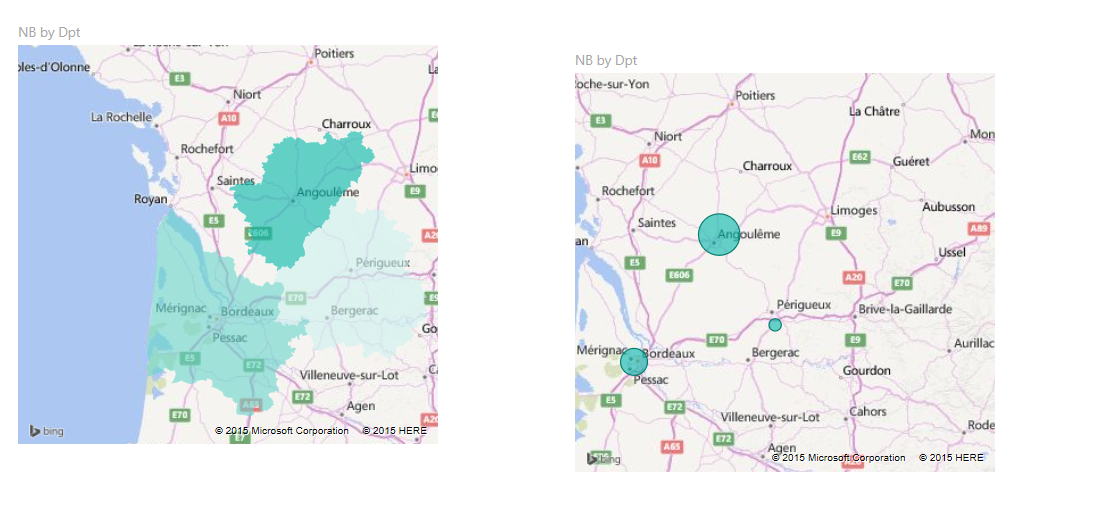
If you still run into issue, use the Send a Smile/Frown feature in Power BI Desktop and send the pbix file and we can communicate back with the updated pbix file
- Mark as New
- Bookmark
- Subscribe
- Mute
- Subscribe to RSS Feed
- Permalink
- Report Inappropriate Content
Just forgot to mention that this field was tagged as COUNTY.
- Mark as New
- Bookmark
- Subscribe
- Mute
- Subscribe to RSS Feed
- Permalink
- Report Inappropriate Content
I have just solved the issue using a concatenated field starting with the Country 2 letters followed by a comma and the first two digits of the ZIP code. Haute-Marne in France will be "FR"&", "&52 , that is FR, 52. this works OK with me but apparently only for FR
- Mark as New
- Bookmark
- Subscribe
- Mute
- Subscribe to RSS Feed
- Permalink
- Report Inappropriate Content
Could you send the pbix file with this issue?. Could you also try to set the data category for the deparment as 'county' and visualize the map?
- Mark as New
- Bookmark
- Subscribe
- Mute
- Subscribe to RSS Feed
- Permalink
- Report Inappropriate Content
Hi, I tried this, but it's the same issue.
Here is a screen capture with the two types of map representation.
As you can see, on the left one there is only two areas, whereas on the right one there is three dots at the right places.
Here are the underlying data :
| Code Dpt | Dpt | NB |
| 33 | Gironde | 15 |
| 24 | Dordogne | 10 |
| 16 | Charente | 20 |
I
- Mark as New
- Bookmark
- Subscribe
- Mute
- Subscribe to RSS Feed
- Permalink
- Report Inappropriate Content
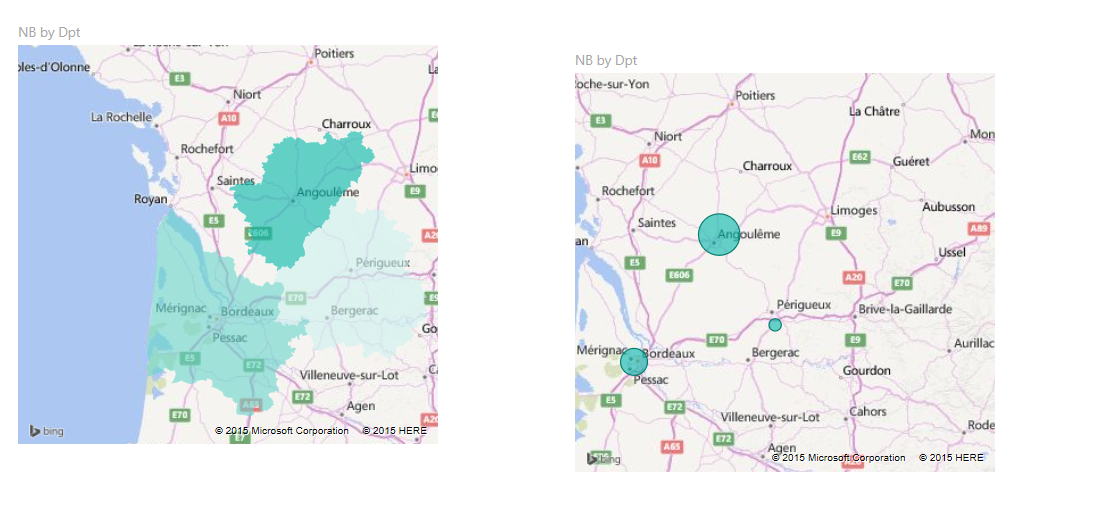
If you still run into issue, use the Send a Smile/Frown feature in Power BI Desktop and send the pbix file and we can communicate back with the updated pbix file
- Mark as New
- Bookmark
- Subscribe
- Mute
- Subscribe to RSS Feed
- Permalink
- Report Inappropriate Content
Hi,
Perhaps can you test with Data Category = "Postal Code" with an complete code like 33000 ?
- Mark as New
- Bookmark
- Subscribe
- Mute
- Subscribe to RSS Feed
- Permalink
- Report Inappropriate Content
I have the same issue with Australian suburbs. The filled map shows a capital city area rather than a suburb. For example there are 850 suburbs in Sydney but all the data is filling is the city of Sydney. I have put in the long and lat for the suburbs and have tried changing the data category to every option possible and also tried changing to using Post Codes rather than suburbs but none of this works. It looks like it has been set up to recognise American geographies and not the rest of the worlds geography hierarchies. Some urgent work really needs to be done on this as this makes the mapping capabilities very limiting. As with the French examples the maps can pick up the suburbs when the Map visual is selected just not with the Filled Map which is what I want. Any assistacne with this would be greatly apreciated.
- Mark as New
- Bookmark
- Subscribe
- Mute
- Subscribe to RSS Feed
- Permalink
- Report Inappropriate Content
Hi,
Thanks for your post. Any updates/new discoveries on Australian filled maps? I'm looking for LGA'S and SA2's in particular. Cheers.
- Mark as New
- Bookmark
- Subscribe
- Mute
- Subscribe to RSS Feed
- Permalink
- Report Inappropriate Content
Hi, thanks for your post. Any new discoveries/updates on getting Australian filled maps? (I'm looking for LGA's and SA2's in particualr). Cheers.
- Mark as New
- Bookmark
- Subscribe
- Mute
- Subscribe to RSS Feed
- Permalink
- Report Inappropriate Content
I think you have to set the data category in region even if you want to show the departement.
And your data must be like "Ain, France" for the first french departement.
Helpful resources

Microsoft Fabric Learn Together
Covering the world! 9:00-10:30 AM Sydney, 4:00-5:30 PM CET (Paris/Berlin), 7:00-8:30 PM Mexico City

Power BI Monthly Update - April 2024
Check out the April 2024 Power BI update to learn about new features.

| User | Count |
|---|---|
| 105 | |
| 105 | |
| 88 | |
| 73 | |
| 66 |
| User | Count |
|---|---|
| 124 | |
| 113 | |
| 98 | |
| 81 | |
| 72 |