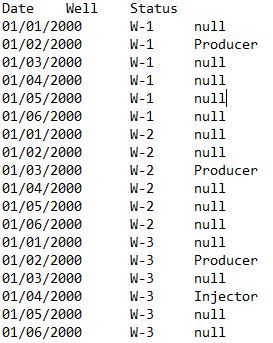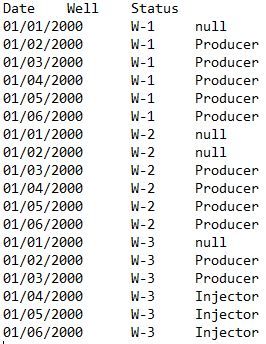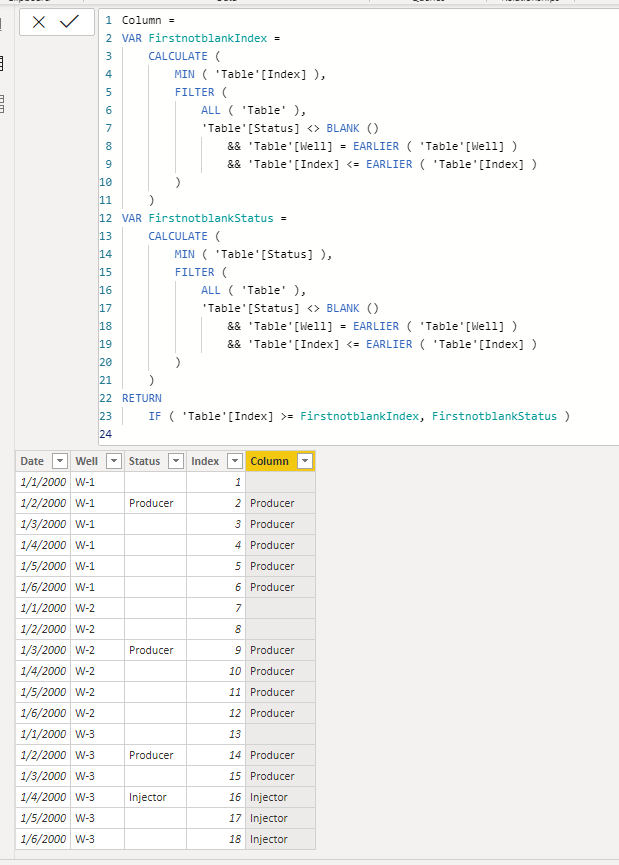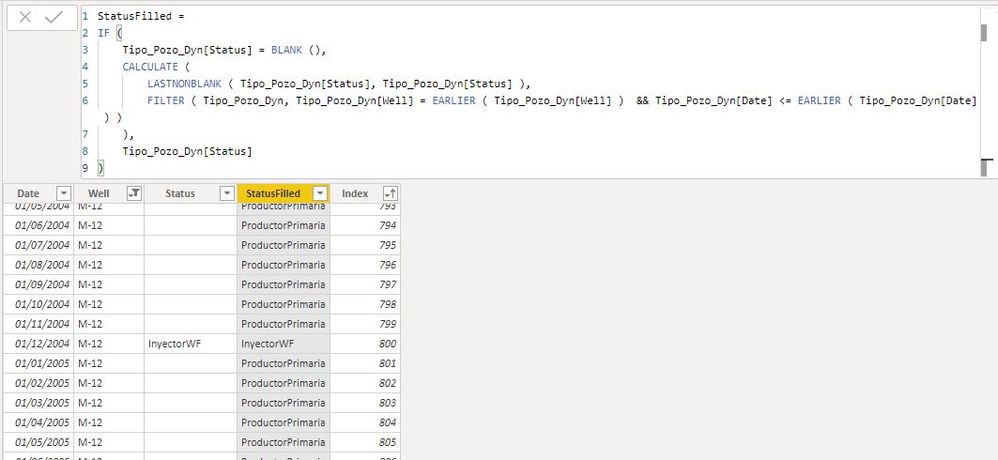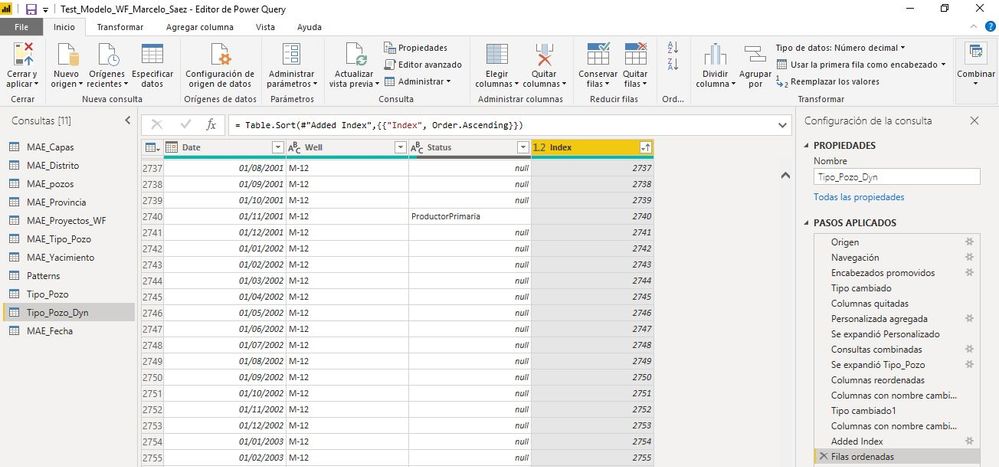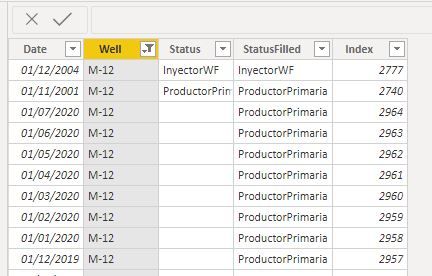- Power BI forums
- Updates
- News & Announcements
- Get Help with Power BI
- Desktop
- Service
- Report Server
- Power Query
- Mobile Apps
- Developer
- DAX Commands and Tips
- Custom Visuals Development Discussion
- Health and Life Sciences
- Power BI Spanish forums
- Translated Spanish Desktop
- Power Platform Integration - Better Together!
- Power Platform Integrations (Read-only)
- Power Platform and Dynamics 365 Integrations (Read-only)
- Training and Consulting
- Instructor Led Training
- Dashboard in a Day for Women, by Women
- Galleries
- Community Connections & How-To Videos
- COVID-19 Data Stories Gallery
- Themes Gallery
- Data Stories Gallery
- R Script Showcase
- Webinars and Video Gallery
- Quick Measures Gallery
- 2021 MSBizAppsSummit Gallery
- 2020 MSBizAppsSummit Gallery
- 2019 MSBizAppsSummit Gallery
- Events
- Ideas
- Custom Visuals Ideas
- Issues
- Issues
- Events
- Upcoming Events
- Community Blog
- Power BI Community Blog
- Custom Visuals Community Blog
- Community Support
- Community Accounts & Registration
- Using the Community
- Community Feedback
Register now to learn Fabric in free live sessions led by the best Microsoft experts. From Apr 16 to May 9, in English and Spanish.
- Power BI forums
- Forums
- Get Help with Power BI
- Desktop
- Fill blanks based in two conditions
- Subscribe to RSS Feed
- Mark Topic as New
- Mark Topic as Read
- Float this Topic for Current User
- Bookmark
- Subscribe
- Printer Friendly Page
- Mark as New
- Bookmark
- Subscribe
- Mute
- Subscribe to RSS Feed
- Permalink
- Report Inappropriate Content
Fill blanks based in two conditions
Hello Everybody. I'm new to Power BI and I'm trying to fill blanks, but I haven't found a solution in this forum that exactly matches my specific problem. I hope the following clarifies the problem:
My Data:
What I want to achieve:
I've tried the following (found here) but it doesn't work when it changes from "Producer" to "Injector":
StatusFilled =
IF (
Table[Status] = BLANK (),
CALCULATE (
LASTNONBLANK ( Table[Status], Table[Status] ),
FILTER ( ALLEXCEPT ( Table, Table[Well] )Table[Date] <= EARLIER ( Table[Date] ) )
),
Table[Status]
)Any Ideas? Thanks in advance!!!
Regards,
Marce
Solved! Go to Solution.
- Mark as New
- Bookmark
- Subscribe
- Mute
- Subscribe to RSS Feed
- Permalink
- Report Inappropriate Content
Hi @MarceloSaez ,
How about this?
Column =
VAR FirstnotblankIndex =
CALCULATE (
MIN ( 'Table'[Index] ),
FILTER (
ALL ( 'Table' ),
'Table'[Status] <> BLANK ()
&& 'Table'[Well] = EARLIER ( 'Table'[Well] )
&& 'Table'[Index] <= EARLIER ( 'Table'[Index] )
)
)
VAR FirstnotblankStatus =
CALCULATE (
MIN ( 'Table'[Status] ),
FILTER (
ALL ( 'Table' ),
'Table'[Status] <> BLANK ()
&& 'Table'[Well] = EARLIER ( 'Table'[Well] )
&& 'Table'[Index] <= EARLIER ( 'Table'[Index] )
)
)
RETURN
IF ( 'Table'[Index] >= FirstnotblankIndex, FirstnotblankStatus )
BTW, .pbix file attached.
Best Regards,
Icey
If this post helps, then please consider Accept it as the solution to help the other members find it more quickly.
- Mark as New
- Bookmark
- Subscribe
- Mute
- Subscribe to RSS Feed
- Permalink
- Report Inappropriate Content
Hi @MarceloSaez ,
How about this?
Column =
VAR FirstnotblankIndex =
CALCULATE (
MIN ( 'Table'[Index] ),
FILTER (
ALL ( 'Table' ),
'Table'[Status] <> BLANK ()
&& 'Table'[Well] = EARLIER ( 'Table'[Well] )
&& 'Table'[Index] <= EARLIER ( 'Table'[Index] )
)
)
VAR FirstnotblankStatus =
CALCULATE (
MIN ( 'Table'[Status] ),
FILTER (
ALL ( 'Table' ),
'Table'[Status] <> BLANK ()
&& 'Table'[Well] = EARLIER ( 'Table'[Well] )
&& 'Table'[Index] <= EARLIER ( 'Table'[Index] )
)
)
RETURN
IF ( 'Table'[Index] >= FirstnotblankIndex, FirstnotblankStatus )
BTW, .pbix file attached.
Best Regards,
Icey
If this post helps, then please consider Accept it as the solution to help the other members find it more quickly.
- Mark as New
- Bookmark
- Subscribe
- Mute
- Subscribe to RSS Feed
- Permalink
- Report Inappropriate Content
Thanks a lot! It worked!
Best regards!
- Mark as New
- Bookmark
- Subscribe
- Mute
- Subscribe to RSS Feed
- Permalink
- Report Inappropriate Content
@MarceloSaez , Try a new column like
StatusFilled =
IF (
Table[Status] = BLANK (),
CALCULATE (
LASTNONBLANK ( Table[Status], Table[Status] ),
FILTER ( Table, Table[Well] = EARLIER ( Table[Well] ) && Table[Date] <= EARLIER ( Table[Date] ) )
),
Table[Status]
)Microsoft Power BI Learning Resources, 2023 !!
Learn Power BI - Full Course with Dec-2022, with Window, Index, Offset, 100+ Topics !!
Did I answer your question? Mark my post as a solution! Appreciate your Kudos !! Proud to be a Super User! !!
- Mark as New
- Bookmark
- Subscribe
- Mute
- Subscribe to RSS Feed
- Permalink
- Report Inappropriate Content
@amitchandak Thank you for your reply! I tried your modification but it continues doing the same thing... it almost does what I want except when there is a second change in the column "Status" for the same "Well", as shown in the picture. I want that when the Status changes to "InjectorWF" to continue down, but instead it comes back to "Productor Primaria".
Thank you again, I'm learning a lot from the forum.
Regards!
Marce
- Mark as New
- Bookmark
- Subscribe
- Mute
- Subscribe to RSS Feed
- Permalink
- Report Inappropriate Content
I think I know what the problem is. The table comes initially from Power Query Editor, and is ordered using the index column.
but when apply changes, then the table becomes un-ordered, like in the following image:
I've tried using different sorting orders in Power Query Editor, but I always get the same result --> So LASTNONBLANK is working fine, but the problem is the order.
Any ideas why is this happening?
- Mark as New
- Bookmark
- Subscribe
- Mute
- Subscribe to RSS Feed
- Permalink
- Report Inappropriate Content
Hello again. I've been searching on this issue of Power BI not maintaining sort order when loading the query into the model. It seems like a memory optimization, which in large tables puts all the similar entries one after the other. This appears to be my case.
I haven't read any solutions to this change in the sort order, so apparently I can't overcome my problem using DAX ☹️. Is there a way of generating the StatusFilled column directly in the Power Editor, so that I have no need to do it in DAX?
Regards!
Marce
Helpful resources

Microsoft Fabric Learn Together
Covering the world! 9:00-10:30 AM Sydney, 4:00-5:30 PM CET (Paris/Berlin), 7:00-8:30 PM Mexico City

Power BI Monthly Update - April 2024
Check out the April 2024 Power BI update to learn about new features.

| User | Count |
|---|---|
| 114 | |
| 105 | |
| 79 | |
| 68 | |
| 63 |
| User | Count |
|---|---|
| 148 | |
| 107 | |
| 106 | |
| 82 | |
| 70 |