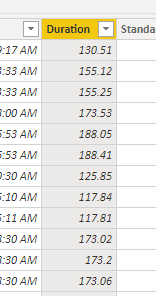- Power BI forums
- Updates
- News & Announcements
- Get Help with Power BI
- Desktop
- Service
- Report Server
- Power Query
- Mobile Apps
- Developer
- DAX Commands and Tips
- Custom Visuals Development Discussion
- Health and Life Sciences
- Power BI Spanish forums
- Translated Spanish Desktop
- Power Platform Integration - Better Together!
- Power Platform Integrations (Read-only)
- Power Platform and Dynamics 365 Integrations (Read-only)
- Training and Consulting
- Instructor Led Training
- Dashboard in a Day for Women, by Women
- Galleries
- Community Connections & How-To Videos
- COVID-19 Data Stories Gallery
- Themes Gallery
- Data Stories Gallery
- R Script Showcase
- Webinars and Video Gallery
- Quick Measures Gallery
- 2021 MSBizAppsSummit Gallery
- 2020 MSBizAppsSummit Gallery
- 2019 MSBizAppsSummit Gallery
- Events
- Ideas
- Custom Visuals Ideas
- Issues
- Issues
- Events
- Upcoming Events
- Community Blog
- Power BI Community Blog
- Custom Visuals Community Blog
- Community Support
- Community Accounts & Registration
- Using the Community
- Community Feedback
Earn a 50% discount on the DP-600 certification exam by completing the Fabric 30 Days to Learn It challenge.
- Power BI forums
- Forums
- Get Help with Power BI
- Desktop
- Fastest time with milliseconds
- Subscribe to RSS Feed
- Mark Topic as New
- Mark Topic as Read
- Float this Topic for Current User
- Bookmark
- Subscribe
- Printer Friendly Page
- Mark as New
- Bookmark
- Subscribe
- Mute
- Subscribe to RSS Feed
- Permalink
- Report Inappropriate Content
Fastest time with milliseconds
Hi there,
I want to display the fastest duration with milliseconds from a dataset where time is currently stored in seconds (i.e 65.69 seconds)
I would like to display the time in mm:ss.00 format.
The format for duration is as below:
I have found the measure to show time with milliseconds as shown below, however, i need to display the fastest time so I am looking for something like a 'Min' function.
Duration from Milliseconds =
// Duration formatting
// * Based on @konstatinos and blog post
// https://community.powerbi.com/t5/Community-Blog/Aggregating-Duration-Time/ba-p/22486 1/25/2016
// * Given a number of milliseconds, returns a format of "hh:mm:ss:000 format"
//
// We start with a duration in number of milliseconds
VAR Duration = SUM('Goldmine data'[Milliseconds])
// There are 3,600,000 milliseconds in an hour
VAR Hours = INT ( Duration / 3600000)
// There are 60,000 milliseconds in a minute
VAR Minutes = INT ( MOD( Duration - ( Hours * 3600000 ),3600000 ) / 60000)
// There are 1000 milliseconds in a second
VAR Seconds = INT (MOD ( MOD( Duration - ( Hours * 3600000 ) - (Minutes * 60000),60000 ), 60000 ) / 1000)
VAR Milli = ROUNDUP(MOD(MOD ( MOD( Duration - ( Hours * 3600000 ),3600000 ), 60000 ), 1000),0)
// These intermediate variables ensure that we have leading zero's concatenated onto single digits
// Hours with leading zeros
VAR H =
IF ( LEN ( Hours ) = 1,
CONCATENATE ( "0", Hours ),
CONCATENATE ( "", Hours )
)
// Minutes with leading zeros
VAR M =
IF (
LEN ( Minutes ) = 1,
CONCATENATE ( "0", Minutes ),
CONCATENATE ( "", Minutes )
)
// Seconds with leading zeros
VAR S =
IF (
LEN ( Seconds ) = 1,
CONCATENATE ( "0", Seconds ),
CONCATENATE ( "", Seconds )
)
// MilliSeconds with leading zeros
VAR MS =
IF (
LEN ( Milli ) = 1,
CONCATENATE ( "00", Milli ),
IF (
LEN (Milli) = 2,
CONCATENATE("0", Milli),
CONCATENATE ( "", Milli )
)
)
// Now return hours, minutes and seconds with leading zeros in the proper format "hh:mm:ss"
RETURN
CONCATENATE ( M, CONCATENATE ( ":", CONCATENATE(S, CONCATENATE(".", MS ) ) ) )
Any help would be greatly appreciated.
Thanks Shem
@harshnathani , @v-shex-msft I have updated with example data in the figure.
- Mark as New
- Bookmark
- Subscribe
- Mute
- Subscribe to RSS Feed
- Permalink
- Report Inappropriate Content
Got it! sorry, just had to change from SUM to MIN..... 🙈 . Easy to fix.
- Mark as New
- Bookmark
- Subscribe
- Mute
- Subscribe to RSS Feed
- Permalink
- Report Inappropriate Content
HI @Anonymous,
AFAIK, power bi time type not existed millisecond and related functions. How did you data stored? If your records store with a common time format, it will remove milliseconds when you getting data and convert them to power bi data model tables.
I'd like to suggest you extract it to a new column with a whole number format then you can use this DAX formula to calculate.
Regards,
Xiaoxin Sheng
If this post helps, please consider accept as solution to help other members find it more quickly.
- Mark as New
- Bookmark
- Subscribe
- Mute
- Subscribe to RSS Feed
- Permalink
- Report Inappropriate Content
Hi @Anonymous ,
Please share sample data.
Regards,
HN