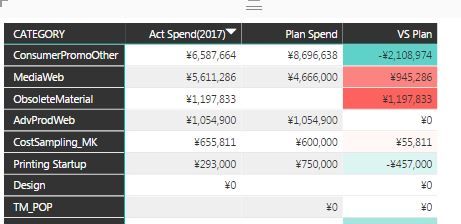- Power BI forums
- Updates
- News & Announcements
- Get Help with Power BI
- Desktop
- Service
- Report Server
- Power Query
- Mobile Apps
- Developer
- DAX Commands and Tips
- Custom Visuals Development Discussion
- Health and Life Sciences
- Power BI Spanish forums
- Translated Spanish Desktop
- Power Platform Integration - Better Together!
- Power Platform Integrations (Read-only)
- Power Platform and Dynamics 365 Integrations (Read-only)
- Training and Consulting
- Instructor Led Training
- Dashboard in a Day for Women, by Women
- Galleries
- Community Connections & How-To Videos
- COVID-19 Data Stories Gallery
- Themes Gallery
- Data Stories Gallery
- R Script Showcase
- Webinars and Video Gallery
- Quick Measures Gallery
- 2021 MSBizAppsSummit Gallery
- 2020 MSBizAppsSummit Gallery
- 2019 MSBizAppsSummit Gallery
- Events
- Ideas
- Custom Visuals Ideas
- Issues
- Issues
- Events
- Upcoming Events
- Community Blog
- Power BI Community Blog
- Custom Visuals Community Blog
- Community Support
- Community Accounts & Registration
- Using the Community
- Community Feedback
Earn a 50% discount on the DP-600 certification exam by completing the Fabric 30 Days to Learn It challenge.
- Power BI forums
- Forums
- Get Help with Power BI
- Desktop
- Re: Facing as issue filtering out data
- Subscribe to RSS Feed
- Mark Topic as New
- Mark Topic as Read
- Float this Topic for Current User
- Bookmark
- Subscribe
- Printer Friendly Page
- Mark as New
- Bookmark
- Subscribe
- Mute
- Subscribe to RSS Feed
- Permalink
- Report Inappropriate Content
Facing as issue filtering out data
Hello Power BI Community,
I have a problem filtering out data and would love to have your support on it.
Here is a problem that I have .
Below is a table that I created.
What this table does is comparing 2017 actual spend (Measure) and 2017 Plan spend (Measure)
and calculate a variance (Measure) by category.
What I would like to do in below table, is that
I want to filter out data that has 0 2017 actual spend and 0 plan spend, which has a variance of 0.
So in the end, I would like to have a table with 2017 actual spend or 2017 plan spend >0.
I am trying to use filter function, but I am not sure how to do it.
I cannot just filter out "VS Plan" that has a value of 0 because
if actual spend = plan, then I will not be able to see those data.
Appreciate your support.
Many thanks,
H
Solved! Go to Solution.
- Mark as New
- Bookmark
- Subscribe
- Mute
- Subscribe to RSS Feed
- Permalink
- Report Inappropriate Content
Hi,
You can use “IF” function with “AND” function to create a new measure and that can be added to page level filter or report level filter to identify.
Variance NIL = IF(AND(Actual Spent=0,Plan Spent=0),"1","0")
- Mark as New
- Bookmark
- Subscribe
- Mute
- Subscribe to RSS Feed
- Permalink
- Report Inappropriate Content
Hi,
You can use “IF” function with “AND” function to create a new measure and that can be added to page level filter or report level filter to identify.
Variance NIL = IF(AND(Actual Spent=0,Plan Spent=0),"1","0")
- Mark as New
- Bookmark
- Subscribe
- Mute
- Subscribe to RSS Feed
- Permalink
- Report Inappropriate Content
Thank you so much!
Did not think this could be solved with such an easy measure!!
Many thanks,
H