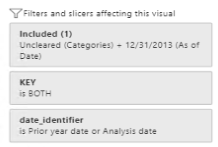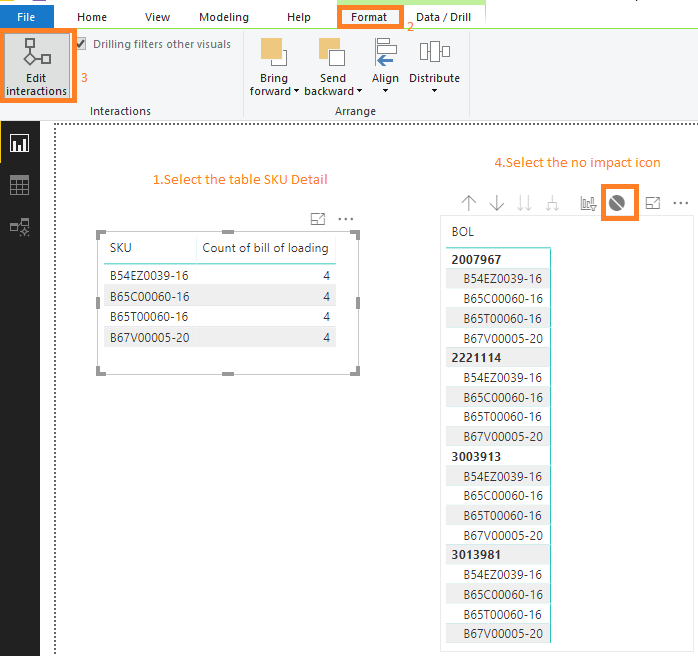- Power BI forums
- Updates
- News & Announcements
- Get Help with Power BI
- Desktop
- Service
- Report Server
- Power Query
- Mobile Apps
- Developer
- DAX Commands and Tips
- Custom Visuals Development Discussion
- Health and Life Sciences
- Power BI Spanish forums
- Translated Spanish Desktop
- Power Platform Integration - Better Together!
- Power Platform Integrations (Read-only)
- Power Platform and Dynamics 365 Integrations (Read-only)
- Training and Consulting
- Instructor Led Training
- Dashboard in a Day for Women, by Women
- Galleries
- Community Connections & How-To Videos
- COVID-19 Data Stories Gallery
- Themes Gallery
- Data Stories Gallery
- R Script Showcase
- Webinars and Video Gallery
- Quick Measures Gallery
- 2021 MSBizAppsSummit Gallery
- 2020 MSBizAppsSummit Gallery
- 2019 MSBizAppsSummit Gallery
- Events
- Ideas
- Custom Visuals Ideas
- Issues
- Issues
- Events
- Upcoming Events
- Community Blog
- Power BI Community Blog
- Custom Visuals Community Blog
- Community Support
- Community Accounts & Registration
- Using the Community
- Community Feedback
Earn a 50% discount on the DP-600 certification exam by completing the Fabric 30 Days to Learn It challenge.
- Power BI forums
- Forums
- Get Help with Power BI
- Desktop
- Re: Exclude slicer/filter from measure calculation
- Subscribe to RSS Feed
- Mark Topic as New
- Mark Topic as Read
- Float this Topic for Current User
- Bookmark
- Subscribe
- Printer Friendly Page
- Mark as New
- Bookmark
- Subscribe
- Mute
- Subscribe to RSS Feed
- Permalink
- Report Inappropriate Content
Exclude slicer/filter from measure calculation
HI,
I have two matrix that interact with each other. Due to this matrix- 2 is having a filter like below
now I have a measure
AnalysisDateAmount = CALCULATE (
SUM ( Table_1[Amount] ),
FILTER (
ALL ( Table_1[File Category] ),
Table_1[File Category] = "Analysis Date"
))
But the date=12/31/2013 filter is getting applied and i'm not getting required result. This filter happened due to interaction and was not created by me. Is there a way I can remove that filter while calculating the measure.? I cannot turn of intercation because of other columns in the table
Solved! Go to Solution.
- Mark as New
- Bookmark
- Subscribe
- Mute
- Subscribe to RSS Feed
- Permalink
- Report Inappropriate Content
Hi @Anonymous ,
You may use "Edit interactions" feature to determine which visual be effected by another visual following steps below. See the similar case .
You can learn more: https://docs.microsoft.com/en-us/power-bi/service-reports-visual-interactions
Best Regards,
Amy
Community Support Team _ Amy
If this post helps, then please consider Accept it as the solution to help the other members find it more quickly.
- Mark as New
- Bookmark
- Subscribe
- Mute
- Subscribe to RSS Feed
- Permalink
- Report Inappropriate Content
Hi @Anonymous ,
You may use "Edit interactions" feature to determine which visual be effected by another visual following steps below. See the similar case .
You can learn more: https://docs.microsoft.com/en-us/power-bi/service-reports-visual-interactions
Best Regards,
Amy
Community Support Team _ Amy
If this post helps, then please consider Accept it as the solution to help the other members find it more quickly.
- Mark as New
- Bookmark
- Subscribe
- Mute
- Subscribe to RSS Feed
- Permalink
- Report Inappropriate Content
HI @Anonymous ,
Without any data or example is difficult to give an answer but you can try to add something similar to this:
AnalysisDateAmount =
CALCULATE (
SUM ( Table_1[Amount] ),
FILTER (
ALL ( Table_1[File Category] ),
Table_1[File Category] = "Analysis Date"
),
ALL ( Table[Date] )
)
Or
AnalysisDateAmount =
CALCULATE (
SUM ( Table_1[Amount] ),
FILTER (
ALL ( Table_1[File Category] ),
Table_1[File Category] = "Analysis Date"
),
ALLSELECTED ( Table[Date] )
)Regards
Miguel Félix
Did I answer your question? Mark my post as a solution!
Proud to be a Super User!
Check out my blog: Power BI em Português