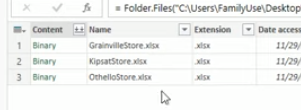- Power BI forums
- Updates
- News & Announcements
- Get Help with Power BI
- Desktop
- Service
- Report Server
- Power Query
- Mobile Apps
- Developer
- DAX Commands and Tips
- Custom Visuals Development Discussion
- Health and Life Sciences
- Power BI Spanish forums
- Translated Spanish Desktop
- Power Platform Integration - Better Together!
- Power Platform Integrations (Read-only)
- Power Platform and Dynamics 365 Integrations (Read-only)
- Training and Consulting
- Instructor Led Training
- Dashboard in a Day for Women, by Women
- Galleries
- Community Connections & How-To Videos
- COVID-19 Data Stories Gallery
- Themes Gallery
- Data Stories Gallery
- R Script Showcase
- Webinars and Video Gallery
- Quick Measures Gallery
- 2021 MSBizAppsSummit Gallery
- 2020 MSBizAppsSummit Gallery
- 2019 MSBizAppsSummit Gallery
- Events
- Ideas
- Custom Visuals Ideas
- Issues
- Issues
- Events
- Upcoming Events
- Community Blog
- Power BI Community Blog
- Custom Visuals Community Blog
- Community Support
- Community Accounts & Registration
- Using the Community
- Community Feedback
Register now to learn Fabric in free live sessions led by the best Microsoft experts. From Apr 16 to May 9, in English and Spanish.
- Power BI forums
- Forums
- Get Help with Power BI
- Desktop
- Re: Excel Tab Name Changes
- Subscribe to RSS Feed
- Mark Topic as New
- Mark Topic as Read
- Float this Topic for Current User
- Bookmark
- Subscribe
- Printer Friendly Page
- Mark as New
- Bookmark
- Subscribe
- Mute
- Subscribe to RSS Feed
- Permalink
- Report Inappropriate Content
Excel Tab Name Changes
Hello,
I get a new data file (Excel) each week. The file gets saved over last week's report (Same file name). The Excel tab name changes to match the week #. It has the naming covention Week ## (ex Week 12).
Because the excel tab is different each week, it fails unless i manually change the name in excel or i edit the power query code.
Solved! Go to Solution.
- Mark as New
- Bookmark
- Subscribe
- Mute
- Subscribe to RSS Feed
- Permalink
- Report Inappropriate Content
Hi,
Follow the steps shown in this video - Power Query #08: Import Multiple Excel Sheets From Multiple Excel Workbooks.
Regards,
Ashish Mathur
http://www.ashishmathur.com
https://www.linkedin.com/in/excelenthusiasts/
- Mark as New
- Bookmark
- Subscribe
- Mute
- Subscribe to RSS Feed
- Permalink
- Report Inappropriate Content
Hi @ethanlsaul ,
If the sheet tab is always in the same order - like first in the order among all sheets and tables the workbook has, you can use the sheet position instead of the sheet name with 0 being the first one in the order. Instead of the code below
let
Source = Excel.Workbook(File.Contents("D:\Downloads\Book3.xlsx"), null, true),
Sheet1_Sheet = Source{[Item="Sheet1",Kind="Sheet"]}[Data],
#"Promoted Headers" = Table.PromoteHeaders(Sheet1_Sheet, [PromoteAllScalars=true])
in
#"Promoted Headers"You can change it to
let
Source = Excel.Workbook(File.Contents("D:\Downloads\Book3.xlsx"), null, true),
Sheet1_Sheet = Source{0}[Data],
#"Promoted Headers" = Table.PromoteHeaders(Sheet1_Sheet, [PromoteAllScalars=true])
in
#"Promoted Headers"
Source{0}[Data] tells power query to load the first table from Data column from the first step which is Source.
Did I answer your question? Mark my post as a solution!
Proud to be a Super User!
"Tell me and I’ll forget; show me and I may remember; involve me and I’ll understand."
Need Power BI consultation, get in touch with me on LinkedIn or hire me on UpWork.
Learn with me on YouTube @DAXJutsu or follow my page on Facebook @DAXJutsuPBI.
- Mark as New
- Bookmark
- Subscribe
- Mute
- Subscribe to RSS Feed
- Permalink
- Report Inappropriate Content
Hi there,
Here is what i have. The Orange Bold writing is the sheet name that will constantly change. This time it is 32, next week will be 33. it is the only sheet in the file.
let
Source = SharePoint.Files("https://jnj.sharepoint.com/teams/OneStopShop", [ApiVersion = 15]),
#"J&J Kroger OvS xlsx_https://jnj sharepoint com/teams/OneStopShop/Shared Documents/Kroger/" = Source{[Name="J&J Kroger OvS.xlsx",#"Folder Path"="https://jnj.sharepoint.com/teams/OneStopShop/Shared Documents/Kroger/"]}[Content],
#"Imported Excel Workbook" = Excel.Workbook(#"J&J Kroger OvS xlsx_https://jnj sharepoint com/teams/OneStopShop/Shared Documents/Kroger/"),
#"UPC Matrix (32)_Sheet" = #"Imported Excel Workbook"{[Item="UPC Matrix (32)",Kind="Sheet"]}[Data],
#"Removed Top Rows" = Table.Skip(#"UPC Matrix (32)_Sheet",2),
#"Promoted Headers" = Table.PromoteHeaders(#"Removed Top Rows", [PromoteAllScalars=true])
in
#"Promoted Headers"
- Mark as New
- Bookmark
- Subscribe
- Mute
- Subscribe to RSS Feed
- Permalink
- Report Inappropriate Content
Hi @ethanlsaul ,
You need to load that excel workbook to power query using "Folder" option.
Then power query will get data from all tabs in that excel. When you save new file in next week, power query will automatically detect the new tab with new week number and will get data from that new tab as well.
Try to load data from "Folder",
If you have any issue let me know. I will tell you step by step.
Thank you.
- Mark as New
- Bookmark
- Subscribe
- Mute
- Subscribe to RSS Feed
- Permalink
- Report Inappropriate Content
Hi,
Not sure how to do a folder...i have this right now: The Orange Bold writing is the sheet name that will constantly change. This time it is 32, next week will be 33. it is the only sheet in the file.
let
Source = SharePoint.Files("https://jnj.sharepoint.com/teams/OneStopShop", [ApiVersion = 15]),
#"J&J Kroger OvS xlsx_https://jnj sharepoint com/teams/OneStopShop/Shared Documents/Kroger/" = Source{[Name="J&J Kroger OvS.xlsx",#"Folder Path"="https://jnj.sharepoint.com/teams/OneStopShop/Shared Documents/Kroger/"]}[Content],
#"Imported Excel Workbook" = Excel.Workbook(#"J&J Kroger OvS xlsx_https://jnj sharepoint com/teams/OneStopShop/Shared Documents/Kroger/"),
#"UPC Matrix (32)_Sheet" = #"Imported Excel Workbook"{[Item="UPC Matrix (32)",Kind="Sheet"]}[Data],
#"Removed Top Rows" = Table.Skip(#"UPC Matrix (32)_Sheet",2),
#"Promoted Headers" = Table.PromoteHeaders(#"Removed Top Rows", [PromoteAllScalars=true])
in
#"Promoted Headers"
- Mark as New
- Bookmark
- Subscribe
- Mute
- Subscribe to RSS Feed
- Permalink
- Report Inappropriate Content
Hi,
Follow the steps shown in this video - Power Query #08: Import Multiple Excel Sheets From Multiple Excel Workbooks.
Regards,
Ashish Mathur
http://www.ashishmathur.com
https://www.linkedin.com/in/excelenthusiasts/
- Mark as New
- Bookmark
- Subscribe
- Mute
- Subscribe to RSS Feed
- Permalink
- Report Inappropriate Content
The technique of removing the tab names in this view worked like a charm! Thanks!!
- Mark as New
- Bookmark
- Subscribe
- Mute
- Subscribe to RSS Feed
- Permalink
- Report Inappropriate Content
You are welcome. Thanks to the creator of the video.
Regards,
Ashish Mathur
http://www.ashishmathur.com
https://www.linkedin.com/in/excelenthusiasts/
- Mark as New
- Bookmark
- Subscribe
- Mute
- Subscribe to RSS Feed
- Permalink
- Report Inappropriate Content
You have to change the code everytime when the tab name changed. Please refer the below thread,
https://community.powerbi.com/t5/Power-Query/Changing-Excel-sheet-name-in-Power-Query/m-p/2483242
Thanks,
Arul
Helpful resources

Microsoft Fabric Learn Together
Covering the world! 9:00-10:30 AM Sydney, 4:00-5:30 PM CET (Paris/Berlin), 7:00-8:30 PM Mexico City

Power BI Monthly Update - April 2024
Check out the April 2024 Power BI update to learn about new features.

| User | Count |
|---|---|
| 105 | |
| 101 | |
| 79 | |
| 72 | |
| 64 |
| User | Count |
|---|---|
| 141 | |
| 107 | |
| 100 | |
| 82 | |
| 74 |