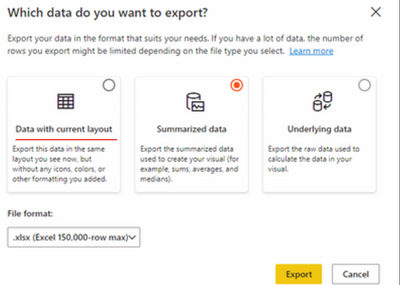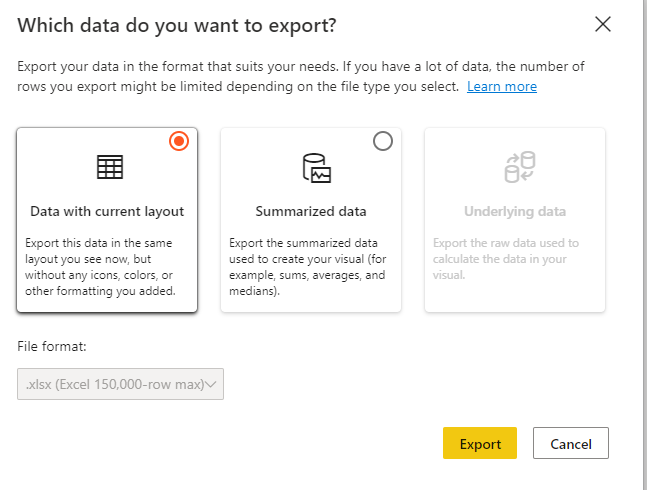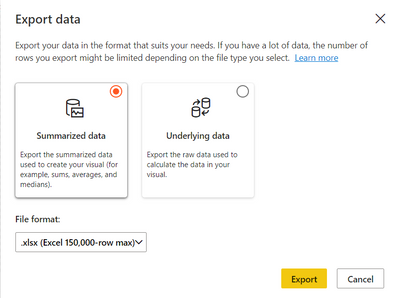- Power BI forums
- Updates
- News & Announcements
- Get Help with Power BI
- Desktop
- Service
- Report Server
- Power Query
- Mobile Apps
- Developer
- DAX Commands and Tips
- Custom Visuals Development Discussion
- Health and Life Sciences
- Power BI Spanish forums
- Translated Spanish Desktop
- Power Platform Integration - Better Together!
- Power Platform Integrations (Read-only)
- Power Platform and Dynamics 365 Integrations (Read-only)
- Training and Consulting
- Instructor Led Training
- Dashboard in a Day for Women, by Women
- Galleries
- Community Connections & How-To Videos
- COVID-19 Data Stories Gallery
- Themes Gallery
- Data Stories Gallery
- R Script Showcase
- Webinars and Video Gallery
- Quick Measures Gallery
- 2021 MSBizAppsSummit Gallery
- 2020 MSBizAppsSummit Gallery
- 2019 MSBizAppsSummit Gallery
- Events
- Ideas
- Custom Visuals Ideas
- Issues
- Issues
- Events
- Upcoming Events
- Community Blog
- Power BI Community Blog
- Custom Visuals Community Blog
- Community Support
- Community Accounts & Registration
- Using the Community
- Community Feedback
Register now to learn Fabric in free live sessions led by the best Microsoft experts. From Apr 16 to May 9, in English and Spanish.
- Power BI forums
- Forums
- Get Help with Power BI
- Desktop
- Re: Excel Export - Data with Current layout option...
- Subscribe to RSS Feed
- Mark Topic as New
- Mark Topic as Read
- Float this Topic for Current User
- Bookmark
- Subscribe
- Printer Friendly Page
- Mark as New
- Bookmark
- Subscribe
- Mute
- Subscribe to RSS Feed
- Permalink
- Report Inappropriate Content
Excel Export - Data with Current layout option is not available in Desktop Version
Hello , I am using the free Power BI desktop version and when I export the data I am not seeing the Data with Current layout option.
Is this option available only to Power BI service version ??? If yes, then is there a way to export the data in the same layout of the matrix table in Desktop version. I see only Summarized and underlying data option.
In summarized option , after export into excel we have to maually create a Pivot table to view the data again in a matrix layout and the users dont wanna do that everytime. So looking for an option to export in the same format .
Thank you.
Solved! Go to Solution.
- Mark as New
- Bookmark
- Subscribe
- Mute
- Subscribe to RSS Feed
- Permalink
- Report Inappropriate Content
Hi @melvin9900 ,
Exporting data from a report visual in Power BI Desktop is straightforward. When you export the data, Power BI creates a .csv file with the data.
- Select the visual, select More options (...) > Export data.
- In the Save As dialog box, select a location for the .csv file, and edit the file name, if you want.
- Select Save.
My service version: 13.0.18578.34
-
For export from matrix visuals using Data with current layout, consider the following:
-
Matrices with columns and/or values but no rows will be exported as having rows and/or values but no columns
-
Matrices with only one row and/or values but no columns will be exported as table (no right border separator)
-
If the Show on rows toggle is set to 'On' in Power BI Desktop for a table or matrix visual, the visual format would not be preserved when data is exported to Excel
-
If the Row subtotals toggle is set to 'Off' in Power BI Desktop for a matrix visual, but the matrix visual has expanded and collapsed sections, exported data will contain subtotals for rows. To work around this issue, use the Expand | All command from the visual's context menu.
-
More details: Export the data that was used to create a visualization
If I have misunderstood your meaning, please provide more details.
Best Regards
Community Support Team _ Polly
If this post helps, then please consider Accept it as the solution to help the other members find it more quickly.
- Mark as New
- Bookmark
- Subscribe
- Mute
- Subscribe to RSS Feed
- Permalink
- Report Inappropriate Content
Hi @melvin9900 ,
Exporting data from a report visual in Power BI Desktop is straightforward. When you export the data, Power BI creates a .csv file with the data.
- Select the visual, select More options (...) > Export data.
- In the Save As dialog box, select a location for the .csv file, and edit the file name, if you want.
- Select Save.
My service version: 13.0.18578.34
-
For export from matrix visuals using Data with current layout, consider the following:
-
Matrices with columns and/or values but no rows will be exported as having rows and/or values but no columns
-
Matrices with only one row and/or values but no columns will be exported as table (no right border separator)
-
If the Show on rows toggle is set to 'On' in Power BI Desktop for a table or matrix visual, the visual format would not be preserved when data is exported to Excel
-
If the Row subtotals toggle is set to 'Off' in Power BI Desktop for a matrix visual, but the matrix visual has expanded and collapsed sections, exported data will contain subtotals for rows. To work around this issue, use the Expand | All command from the visual's context menu.
-
More details: Export the data that was used to create a visualization
If I have misunderstood your meaning, please provide more details.
Best Regards
Community Support Team _ Polly
If this post helps, then please consider Accept it as the solution to help the other members find it more quickly.
- Mark as New
- Bookmark
- Subscribe
- Mute
- Subscribe to RSS Feed
- Permalink
- Report Inappropriate Content
Why is this marked as a solution when in reality it is not?
There is NO OPTION to export in current layout for DESKTOP. The question is asked in DESKTOP sub-section. Correct answer would be exactly stating the previous: "it's not possible to achieve".
- Mark as New
- Bookmark
- Subscribe
- Mute
- Subscribe to RSS Feed
- Permalink
- Report Inappropriate Content
For some reason I dont see that option in my Power BI desktop Jan 2022 free version.
- Mark as New
- Bookmark
- Subscribe
- Mute
- Subscribe to RSS Feed
- Permalink
- Report Inappropriate Content
Here is what I have found with my user who complain that they were not able to export data in current layout.
I have noticed that my user were not clicking on proper elipses to the right of the table data. Their mouse was hovering near to a slicer and each time they were clicking on the elipses of that slicer without their notice.
Once I went over and checked with them, it instantly grabed my attention. It was human error, not report error. I instructed users to click on the top right corner of the table and click on those three dots to get to the right export section. Then they were able to export in current layout format.
Also,
Additional changes I did to the report is; turned off the header icon of every slicer present in that page (change the color to white, to match your background), so that next time they hover mouse in the page, accidently will not select the wrong elipses.
Hope this information helps.
Thanks,
pthapa
- Mark as New
- Bookmark
- Subscribe
- Mute
- Subscribe to RSS Feed
- Permalink
- Report Inappropriate Content
Hi @melvin9900
Yes, that's availble on Power Bi Service, please check these links:
If this post helps, please consider accepting it as the solution to help the other members find it more quickly.
Appreciate your Kudos!!
- Mark as New
- Bookmark
- Subscribe
- Mute
- Subscribe to RSS Feed
- Permalink
- Report Inappropriate Content
The question has been asked in "Desktop" section, therefore any reference to a cloud-based solution is not applicable. It does't matter if this is available or not available in the cloud service when end user needs specific Desktop functionality which is absent. To start with, cloud is less secure by design, and not everyone is OK with it.
Helpful resources

Microsoft Fabric Learn Together
Covering the world! 9:00-10:30 AM Sydney, 4:00-5:30 PM CET (Paris/Berlin), 7:00-8:30 PM Mexico City

Power BI Monthly Update - April 2024
Check out the April 2024 Power BI update to learn about new features.

| User | Count |
|---|---|
| 97 | |
| 96 | |
| 81 | |
| 74 | |
| 66 |
| User | Count |
|---|---|
| 129 | |
| 106 | |
| 106 | |
| 86 | |
| 72 |