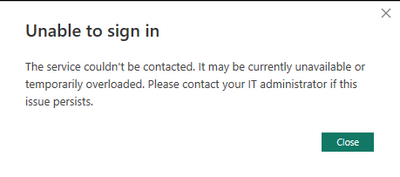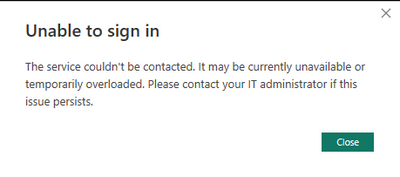- Power BI forums
- Updates
- News & Announcements
- Get Help with Power BI
- Desktop
- Service
- Report Server
- Power Query
- Mobile Apps
- Developer
- DAX Commands and Tips
- Custom Visuals Development Discussion
- Health and Life Sciences
- Power BI Spanish forums
- Translated Spanish Desktop
- Power Platform Integration - Better Together!
- Power Platform Integrations (Read-only)
- Power Platform and Dynamics 365 Integrations (Read-only)
- Training and Consulting
- Instructor Led Training
- Dashboard in a Day for Women, by Women
- Galleries
- Community Connections & How-To Videos
- COVID-19 Data Stories Gallery
- Themes Gallery
- Data Stories Gallery
- R Script Showcase
- Webinars and Video Gallery
- Quick Measures Gallery
- 2021 MSBizAppsSummit Gallery
- 2020 MSBizAppsSummit Gallery
- 2019 MSBizAppsSummit Gallery
- Events
- Ideas
- Custom Visuals Ideas
- Issues
- Issues
- Events
- Upcoming Events
- Community Blog
- Power BI Community Blog
- Custom Visuals Community Blog
- Community Support
- Community Accounts & Registration
- Using the Community
- Community Feedback
Register now to learn Fabric in free live sessions led by the best Microsoft experts. From Apr 16 to May 9, in English and Spanish.
- Power BI forums
- Forums
- Get Help with Power BI
- Desktop
- Re: Error "Unable to sign in"
- Subscribe to RSS Feed
- Mark Topic as New
- Mark Topic as Read
- Float this Topic for Current User
- Bookmark
- Subscribe
- Printer Friendly Page
- Mark as New
- Bookmark
- Subscribe
- Mute
- Subscribe to RSS Feed
- Permalink
- Report Inappropriate Content
Error "Unable to sign in"
Good afternoon,
I've encountered a problem when I switched from PowerBi version 2.112.603.0 to version 2.97.921.0
This window appears if I click on "Insert" - More Visuals - From appsource. Also, this error appears when I open the app.
The app was installed via SCCM.
There is no internet on the test environment, where I deployed this and previous versions of PowerBI before.
"unable to sign in" error did not appear on version 2.97.921.0
The following domains were added to the allowlist on the proxy authentication server:
app.powerbi.com;api.powerbi.com;*.analysis.windows.net
msiexec /i "PBIDesktop_x64.msi" /qb /norestart ACCEPT_EULA=1 DISABLE_UPDATE_NOTIFICATION=1
Can this app function properly without the internet? Or how can I fix this error other way?
- Mark as New
- Bookmark
- Subscribe
- Mute
- Subscribe to RSS Feed
- Permalink
- Report Inappropriate Content
Hi @Binquery ,
Yes, you will need to connect to the internet.
Business Apps – Microsoft AppSource
If this post helps, then please consider Accept it as the solution to help the other members find it.
- Mark as New
- Bookmark
- Subscribe
- Mute
- Subscribe to RSS Feed
- Permalink
- Report Inappropriate Content
Is it possible to use Power BI in a company where there is no Internet connection? To avoid this window at startup
- Mark as New
- Bookmark
- Subscribe
- Mute
- Subscribe to RSS Feed
- Permalink
- Report Inappropriate Content
Hi @Binquery ,
Of course you can.
Power BI Desktop is a modeling tool and you could use all features except those require an internet connection, such as publish to Power BI Service and download custom visual.
Also, when you need to connect to a data source, you also need to make sure that the computer where Power BI Desktop is installed can connect to the data source.
If this post helps, then please consider Accept it as the solution to help the other members find it.
- Mark as New
- Bookmark
- Subscribe
- Mute
- Subscribe to RSS Feed
- Permalink
- Report Inappropriate Content
But even if we don't want to use custom visual Power BI, the window still appears at startup and interferes with work
- Mark as New
- Bookmark
- Subscribe
- Mute
- Subscribe to RSS Feed
- Permalink
- Report Inappropriate Content
Hi @Binquery ,
So when you open Power BI Desktop, the login interface pops up.
But will the error pop up if you close the login interface directly?
Normally, you can use Power BI Desktop without logging in.
If this post helps, then please consider Accept it as the solution to help the other members find it.
- Mark as New
- Bookmark
- Subscribe
- Mute
- Subscribe to RSS Feed
- Permalink
- Report Inappropriate Content
This error appears as I launch the app
I don't click anything extra, I just launch the pbix file, and this error window appears, is there a way to make it not appear when the file is launched? We don't want to use Power BI network resources
I understand that he wants to turn to Internet resources, but we don't need them
Maybe there is a way to edit the registry
It's just that version 2.97.921.0 did not have this window when i launched the app
Helpful resources

Microsoft Fabric Learn Together
Covering the world! 9:00-10:30 AM Sydney, 4:00-5:30 PM CET (Paris/Berlin), 7:00-8:30 PM Mexico City

Power BI Monthly Update - April 2024
Check out the April 2024 Power BI update to learn about new features.

| User | Count |
|---|---|
| 107 | |
| 100 | |
| 85 | |
| 77 | |
| 66 |
| User | Count |
|---|---|
| 120 | |
| 111 | |
| 95 | |
| 83 | |
| 75 |