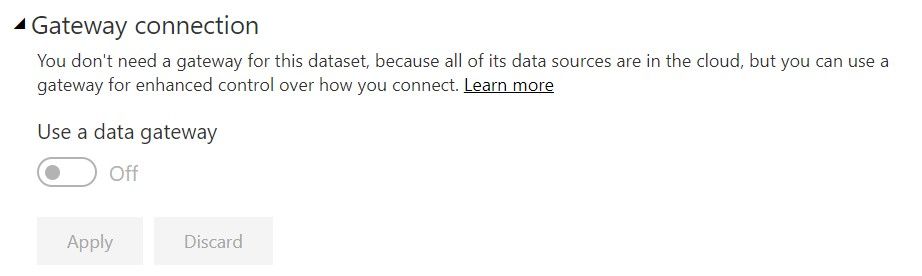- Power BI forums
- Updates
- News & Announcements
- Get Help with Power BI
- Desktop
- Service
- Report Server
- Power Query
- Mobile Apps
- Developer
- DAX Commands and Tips
- Custom Visuals Development Discussion
- Health and Life Sciences
- Power BI Spanish forums
- Translated Spanish Desktop
- Power Platform Integration - Better Together!
- Power Platform Integrations (Read-only)
- Power Platform and Dynamics 365 Integrations (Read-only)
- Training and Consulting
- Instructor Led Training
- Dashboard in a Day for Women, by Women
- Galleries
- Community Connections & How-To Videos
- COVID-19 Data Stories Gallery
- Themes Gallery
- Data Stories Gallery
- R Script Showcase
- Webinars and Video Gallery
- Quick Measures Gallery
- 2021 MSBizAppsSummit Gallery
- 2020 MSBizAppsSummit Gallery
- 2019 MSBizAppsSummit Gallery
- Events
- Ideas
- Custom Visuals Ideas
- Issues
- Issues
- Events
- Upcoming Events
- Community Blog
- Power BI Community Blog
- Custom Visuals Community Blog
- Community Support
- Community Accounts & Registration
- Using the Community
- Community Feedback
Register now to learn Fabric in free live sessions led by the best Microsoft experts. From Apr 16 to May 9, in English and Spanish.
- Power BI forums
- Forums
- Get Help with Power BI
- Desktop
- Re: Error on scheduled refresh: "The exception was...
- Subscribe to RSS Feed
- Mark Topic as New
- Mark Topic as Read
- Float this Topic for Current User
- Bookmark
- Subscribe
- Printer Friendly Page
- Mark as New
- Bookmark
- Subscribe
- Mute
- Subscribe to RSS Feed
- Permalink
- Report Inappropriate Content
Error on scheduled refresh: "The exception was raised by the IDbCommand interface."
Hello everybody, I am running in the dreaded "The exception was raised by the IDbCommand interface" error when Scheduled Refresh kicks in, in a public report I am working on.
I pinned down the problem to a specific query but I cannot find a solution yet.
I have 5 sources, 3 from raw GitHub data (https://raw.github.....), one from a local file connected through Personal Gateway running on my computer and the last (the culprit) from a public Google spreadsheet. All of these sources privacy settings are set to Public with Anonymous credentials.
The report refreshes fine on PBI Desktop and when I publish it, but it fails on Scheduled or On Demand refresh from the Power BI Service. The complete error I get is:
We're sorry, an error occurred during evaluation.;The system cannot find the file specified The system cannot find the file specified The system cannot find the file specified The system cannot find the file specified The system cannot find the file specified The system cannot find the file specified The system cannot find the file specified The system cannot find the file specified The system cannot find the file specified. The exception was raised by the IDbCommand interface. Table: problematic_table
The full query is:
let
Source = Web.BrowserContents(
"https://docs.google.com/spreadsheets/d/1EPoJ_T221tEy0K5QTkaZKjA-lHo9VAEr6rFPJ_Qdtds/htmlview",
[WaitFor = [Timeout = #duration(0, 0, 0, 2)]]
),
#"Extracted Table From Html" = Html.Table(
Source,
{
{
"Column1",
"DIV[id='0'] > DIV.ritz.grid-container:nth-child(1) > TABLE.waffle:nth-child(1) > TR > :nth-child(1), DIV[id='0'] > DIV.ritz.grid-container:nth-child(1) > TABLE.waffle:nth-child(1) > * > TR > :nth-child(1)"
},
{
"Column2",
"DIV[id='0'] > DIV.ritz.grid-container:nth-child(1) > TABLE.waffle:nth-child(1) > TR > :nth-child(2), DIV[id='0'] > DIV.ritz.grid-container:nth-child(1) > TABLE.waffle:nth-child(1) > * > TR > :nth-child(2)"
},
{
"Column3",
"DIV[id='0'] > DIV.ritz.grid-container:nth-child(1) > TABLE.waffle:nth-child(1) > TR > :nth-child(3), DIV[id='0'] > DIV.ritz.grid-container:nth-child(1) > TABLE.waffle:nth-child(1) > * > TR > :nth-child(3)"
},
{
"Column4",
"DIV[id='0'] > DIV.ritz.grid-container:nth-child(1) > TABLE.waffle:nth-child(1) > TR > :nth-child(4), DIV[id='0'] > DIV.ritz.grid-container:nth-child(1) > TABLE.waffle:nth-child(1) > * > TR > :nth-child(4)"
},
{
"Column5",
"DIV[id='0'] > DIV.ritz.grid-container:nth-child(1) > TABLE.waffle:nth-child(1) > TR > :nth-child(5), DIV[id='0'] > DIV.ritz.grid-container:nth-child(1) > TABLE.waffle:nth-child(1) > * > TR > :nth-child(5)"
},
{
"Column6",
"DIV[id='0'] > DIV.ritz.grid-container:nth-child(1) > TABLE.waffle:nth-child(1) > TR > :nth-child(6), DIV[id='0'] > DIV.ritz.grid-container:nth-child(1) > TABLE.waffle:nth-child(1) > * > TR > :nth-child(6)"
},
{
"Column7",
"DIV[id='0'] > DIV.ritz.grid-container:nth-child(1) > TABLE.waffle:nth-child(1) > TR > :nth-child(7), DIV[id='0'] > DIV.ritz.grid-container:nth-child(1) > TABLE.waffle:nth-child(1) > * > TR > :nth-child(7)"
},
{
"Column8",
"DIV[id='0'] > DIV.ritz.grid-container:nth-child(1) > TABLE.waffle:nth-child(1) > TR > :nth-child(8), DIV[id='0'] > DIV.ritz.grid-container:nth-child(1) > TABLE.waffle:nth-child(1) > * > TR > :nth-child(8)"
},
{
"Column9",
"DIV[id='0'] > DIV.ritz.grid-container:nth-child(1) > TABLE.waffle:nth-child(1) > TR > :nth-child(9), DIV[id='0'] > DIV.ritz.grid-container:nth-child(1) > TABLE.waffle:nth-child(1) > * > TR > :nth-child(9)"
},
{
"Column10",
"DIV[id='0'] > DIV.ritz.grid-container:nth-child(1) > TABLE.waffle:nth-child(1) > TR > :nth-child(10), DIV[id='0'] > DIV.ritz.grid-container:nth-child(1) > TABLE.waffle:nth-child(1) > * > TR > :nth-child(10)"
},
{
"Column11",
"DIV[id='0'] > DIV.ritz.grid-container:nth-child(1) > TABLE.waffle:nth-child(1) > TR > :nth-child(11), DIV[id='0'] > DIV.ritz.grid-container:nth-child(1) > TABLE.waffle:nth-child(1) > * > TR > :nth-child(11)"
},
{
"Column12",
"DIV[id='0'] > DIV.ritz.grid-container:nth-child(1) > TABLE.waffle:nth-child(1) > TR > :nth-child(12), DIV[id='0'] > DIV.ritz.grid-container:nth-child(1) > TABLE.waffle:nth-child(1) > * > TR > :nth-child(12)"
},
{
"Column13",
"DIV[id='0'] > DIV.ritz.grid-container:nth-child(1) > TABLE.waffle:nth-child(1) > TR > :nth-child(13), DIV[id='0'] > DIV.ritz.grid-container:nth-child(1) > TABLE.waffle:nth-child(1) > * > TR > :nth-child(13)"
},
{
"Column14",
"DIV[id='0'] > DIV.ritz.grid-container:nth-child(1) > TABLE.waffle:nth-child(1) > TR > :nth-child(14), DIV[id='0'] > DIV.ritz.grid-container:nth-child(1) > TABLE.waffle:nth-child(1) > * > TR > :nth-child(14)"
},
{
"Column15",
"DIV[id='0'] > DIV.ritz.grid-container:nth-child(1) > TABLE.waffle:nth-child(1) > TR > :nth-child(15), DIV[id='0'] > DIV.ritz.grid-container:nth-child(1) > TABLE.waffle:nth-child(1) > * > TR > :nth-child(15)"
}
},
[RowSelector
= "DIV[id='0'] > DIV.ritz.grid-container:nth-child(1) > TABLE.waffle:nth-child(1) > TR, DIV[id='0'] > DIV.ritz.grid-container:nth-child(1) > TABLE.waffle:nth-child(1) > * > TR"]
),
#"Removed Top Rows" = Table.Skip(#"Extracted Table From Html", 1),
#"Changed Type" = Table.TransformColumnTypes(
#"Removed Top Rows",
{{"Column1", Int64.Type}}
),
#"Filtered Rows" = Table.SelectRows(
#"Changed Type",
each [Column1] <= 22
),
#"Promoted Headers" = Table.PromoteHeaders(
#"Filtered Rows",
[PromoteAllScalars = true]
),
#"Renamed Columns" = Table.RenameColumns(
#"Promoted Headers",
{
{"posti letto TI (2018)", "2019"},
{"posti letto TI (ultimo)", "2020"}
}
),
#"Removed Other Columns" = Table.SelectColumns(
#"Renamed Columns",
{"Regione", "2019", "2020"}
),
#"Unpivoted Columns" = Table.UnpivotOtherColumns(
#"Removed Other Columns",
{"Regione"},
"Anno",
"Totale posti letto"
),
#"Renamed Columns1" = Table.RenameColumns(
#"Unpivoted Columns",
{{"Regione", "Area"}}
),
#"Added Conditional Column" = Table.AddColumn(
#"Renamed Columns1",
"Custom",
each if [Area] = "Abruzzo" then 13
else if [Area] = "Basilicata" then 17
else if [Area] = "Bolzano" then 4
else if [Area] = "Calabria" then 18
else if [Area] = "Campania" then 15
else if [Area] = "Emilia-Romagna" then 8
else if [Area] = "Friuli-Venezia Giulia" then 6
else if [Area] = "Lazio" then 12
else if [Area] = "Liguria" then 7
else if [Area] = "Lombardia" then 3
else if [Area] = "Marche" then 11
else if [Area] = "Molise" then 14
else if [Area] = "Piemonte" then 1
else if [Area] = "Puglia" then 16
else if [Area] = "Sardegna" then 20
else if [Area] = "Sicilia" then 19
else if [Area] = "Toscana" then 9
else if [Area] = "Trento" then 4
else if [Area] = "Umbria" then 10
else if [Area] = "Valle d'Aosta" then 2
else if [Area] = "Veneto" then 5
else null
),
#"Renamed Columns2" = Table.RenameColumns(
#"Added Conditional Column",
{{"Custom", "Codice Regione"}}
),
#"Changed Type1" = Table.TransformColumnTypes(
#"Renamed Columns2",
{
{"Anno", Int64.Type},
{"Codice Regione", type text},
{"Totale posti letto", Int64.Type},
{"Area", type text}
}
),
#"Sorted Rows" = Table.Sort(
#"Changed Type1",
{{"Anno", Order.Ascending}}
)
in
#"Sorted Rows"
As you can see the first step is pretty complicated, but it got generated by Power BI when I picked the WebBrowser.Contents suggested table.
As soon as I delete this query, the report works perfectly with Scheduled Refresh and On Demand refresh in Power BI Service. On the contrary, as soon as I put it back in, I start seeing the error I described.
Has anyone run into a problem like this? I am sensing it could have something to do with that extremely intricated WebBrowser.Contents pattern, possibly because it is a very looong string inside the query. But aside from this I have no other ideas.
Please let me know if you can help me out on this, it would spare me from updating the report manually every day.
Thanks in advance,
Intelworks
Solved! Go to Solution.
- Mark as New
- Bookmark
- Subscribe
- Mute
- Subscribe to RSS Feed
- Permalink
- Report Inappropriate Content
@intelworks can you install the enterprise gateway and add the data source under "manage gateway"? https://docs.microsoft.com/en-us/power-bi/service-gateway-data-sources
- Mark as New
- Bookmark
- Subscribe
- Mute
- Subscribe to RSS Feed
- Permalink
- Report Inappropriate Content
If the above solution not working, Try to setup a gateway to schedule the dataset refresh.
https://docs.microsoft.com/en-us/power-bi/service-gateway-data-sources
Did I answer your question? Mark my post as a solution!
Appreciate with a kudos 🙂
- Mark as New
- Bookmark
- Subscribe
- Mute
- Subscribe to RSS Feed
- Permalink
- Report Inappropriate Content
Thanks to @nandukrishnavs and @MFelix , but the fixes you are proposing are not related to my problem.
The error is "The exception was raised by the IDbCommand interface" and it is not related to the Personal Gateway (that connection works flawlessly). Also, the function I am using is not Web.Page, but WebBrowser.Contents with no query parameters, and again the error is not related to the ability to enable Scheduled Refresh but it happens when the Scheduled Refresh kicks in (also waiting time is high, it usually fails around 15-20 minutes after the Scheduled/On Demand Refresh start).
I stated clearly that as soon as I remove that specific query the report refreshes automatically and on demand in the Power BI Service while, as soon as I put it back in, it gives me this super weird error
We're sorry, an error occurred during evaluation.;The system cannot find the file specified The system cannot find the file specified The system cannot find the file specified The system cannot find the file specified The system cannot find the file specified The system cannot find the file specified The system cannot find the file specified The system cannot find the file specified The system cannot find the file specified. The exception was raised by the IDbCommand interface. Table: problematic_tablePlease note the repetition of the error "The system cannot find the file specified".
To be sure, I created a separate report only containing the problematic query and enabled Scheduled Refresh in the Service, and it still fails in the same way (with identical Data Source settings, Anonymous credential and Public privacy level). You can copy paste my query and obtain the very same result indipendently if you want to troubleshoot the issue (you will also able to see that you cannot even use the Personal Gateway in this scenario as stated in the Power BI Service)
Thanks again for the interest.
- Mark as New
- Bookmark
- Subscribe
- Mute
- Subscribe to RSS Feed
- Permalink
- Report Inappropriate Content
@intelworks can you install the enterprise gateway and add the data source under "manage gateway"? https://docs.microsoft.com/en-us/power-bi/service-gateway-data-sources
- Mark as New
- Bookmark
- Subscribe
- Mute
- Subscribe to RSS Feed
- Permalink
- Report Inappropriate Content
@nandukrishnavs thanks for the help, refreshing this cloud connection through the Enterprise Gateway now works.
I have never used the Enterprise Gateway so I never tested it, I always used the Personal Gateway.
Can you tell me why it's working now and why it didn't work before? I am puzzled.
Anyway, thanks again, you solved the problem.
- Mark as New
- Bookmark
- Subscribe
- Mute
- Subscribe to RSS Feed
- Permalink
- Report Inappropriate Content
Hi @intelworks ,
Check if this blog post can help you get around your issue:
Regards
Miguel Félix
Did I answer your question? Mark my post as a solution!
Proud to be a Super User!
Check out my blog: Power BI em PortuguêsHelpful resources

Microsoft Fabric Learn Together
Covering the world! 9:00-10:30 AM Sydney, 4:00-5:30 PM CET (Paris/Berlin), 7:00-8:30 PM Mexico City

Power BI Monthly Update - April 2024
Check out the April 2024 Power BI update to learn about new features.

| User | Count |
|---|---|
| 109 | |
| 99 | |
| 83 | |
| 76 | |
| 65 |
| User | Count |
|---|---|
| 120 | |
| 111 | |
| 94 | |
| 83 | |
| 77 |