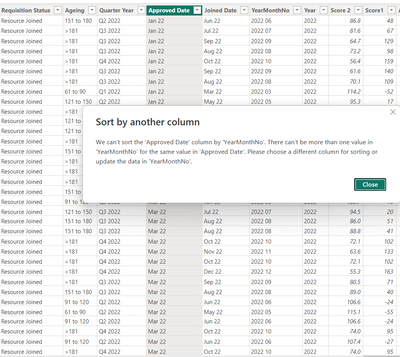- Power BI forums
- Updates
- News & Announcements
- Get Help with Power BI
- Desktop
- Service
- Report Server
- Power Query
- Mobile Apps
- Developer
- DAX Commands and Tips
- Custom Visuals Development Discussion
- Health and Life Sciences
- Power BI Spanish forums
- Translated Spanish Desktop
- Power Platform Integration - Better Together!
- Power Platform Integrations (Read-only)
- Power Platform and Dynamics 365 Integrations (Read-only)
- Training and Consulting
- Instructor Led Training
- Dashboard in a Day for Women, by Women
- Galleries
- Community Connections & How-To Videos
- COVID-19 Data Stories Gallery
- Themes Gallery
- Data Stories Gallery
- R Script Showcase
- Webinars and Video Gallery
- Quick Measures Gallery
- 2021 MSBizAppsSummit Gallery
- 2020 MSBizAppsSummit Gallery
- 2019 MSBizAppsSummit Gallery
- Events
- Ideas
- Custom Visuals Ideas
- Issues
- Issues
- Events
- Upcoming Events
- Community Blog
- Power BI Community Blog
- Custom Visuals Community Blog
- Community Support
- Community Accounts & Registration
- Using the Community
- Community Feedback
Earn a 50% discount on the DP-600 certification exam by completing the Fabric 30 Days to Learn It challenge.
- Power BI forums
- Forums
- Get Help with Power BI
- Desktop
- Error While sorting a date column with Yearmonth
- Subscribe to RSS Feed
- Mark Topic as New
- Mark Topic as Read
- Float this Topic for Current User
- Bookmark
- Subscribe
- Printer Friendly Page
- Mark as New
- Bookmark
- Subscribe
- Mute
- Subscribe to RSS Feed
- Permalink
- Report Inappropriate Content
Error While sorting a date column with Yearmonth
Hello
I am unable to sort the date column with the Yearmonth Custom column. getting this below error.
Please Suggest
Thank you
Solved! Go to Solution.
- Mark as New
- Bookmark
- Subscribe
- Mute
- Subscribe to RSS Feed
- Permalink
- Report Inappropriate Content
Hi! In order to sort Approved Date, you will need a column that has the same value for monthyear. In your data YearMonthNo has different values for each row. So, for Jan 22 of approved date you would need a column that signifies that this is 1 (for example, you could make a column that has 1/1/2022 for everything that is Jan 22, 2/1/2022 for everything that is Feb 22, etc.).
Proud to be a Super User! |  |
- Mark as New
- Bookmark
- Subscribe
- Mute
- Subscribe to RSS Feed
- Permalink
- Report Inappropriate Content
Thank you
- Mark as New
- Bookmark
- Subscribe
- Mute
- Subscribe to RSS Feed
- Permalink
- Report Inappropriate Content
you need to create a column where the each value in approveddate have one and only value in the order column ,
and 1 value in the order column is to one a only one value of the approved date
ex :
col1 order
jan 22 1
jan 22 1
jan 22 1
feb 22 2
feb22 2
i would suggest you create this column in power query .
hope this helps
If my answer helped sort things out for you, i would appreciate a thumbs up 👍 and mark it as the solution ✅
It makes a difference and might help someone else too. Thanks for spreading the good vibes! 🤠
- Mark as New
- Bookmark
- Subscribe
- Mute
- Subscribe to RSS Feed
- Permalink
- Report Inappropriate Content
Hi! In order to sort Approved Date, you will need a column that has the same value for monthyear. In your data YearMonthNo has different values for each row. So, for Jan 22 of approved date you would need a column that signifies that this is 1 (for example, you could make a column that has 1/1/2022 for everything that is Jan 22, 2/1/2022 for everything that is Feb 22, etc.).
Proud to be a Super User! |  |
Helpful resources
| User | Count |
|---|---|
| 93 | |
| 83 | |
| 77 | |
| 72 | |
| 65 |
| User | Count |
|---|---|
| 114 | |
| 101 | |
| 96 | |
| 65 | |
| 60 |