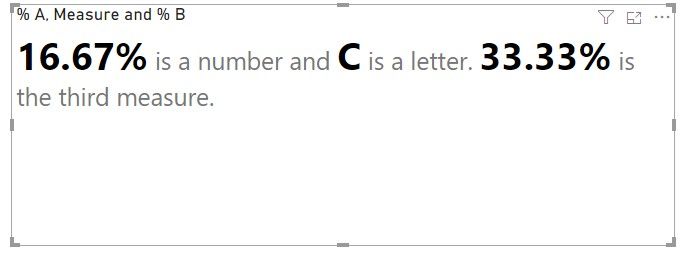- Power BI forums
- Updates
- News & Announcements
- Get Help with Power BI
- Desktop
- Service
- Report Server
- Power Query
- Mobile Apps
- Developer
- DAX Commands and Tips
- Custom Visuals Development Discussion
- Health and Life Sciences
- Power BI Spanish forums
- Translated Spanish Desktop
- Power Platform Integration - Better Together!
- Power Platform Integrations (Read-only)
- Power Platform and Dynamics 365 Integrations (Read-only)
- Training and Consulting
- Instructor Led Training
- Dashboard in a Day for Women, by Women
- Galleries
- Community Connections & How-To Videos
- COVID-19 Data Stories Gallery
- Themes Gallery
- Data Stories Gallery
- R Script Showcase
- Webinars and Video Gallery
- Quick Measures Gallery
- 2021 MSBizAppsSummit Gallery
- 2020 MSBizAppsSummit Gallery
- 2019 MSBizAppsSummit Gallery
- Events
- Ideas
- Custom Visuals Ideas
- Issues
- Issues
- Events
- Upcoming Events
- Community Blog
- Power BI Community Blog
- Custom Visuals Community Blog
- Community Support
- Community Accounts & Registration
- Using the Community
- Community Feedback
Register now to learn Fabric in free live sessions led by the best Microsoft experts. From Apr 16 to May 9, in English and Spanish.
- Power BI forums
- Forums
- Get Help with Power BI
- Desktop
- Enlighten Data Story: value of format data
- Subscribe to RSS Feed
- Mark Topic as New
- Mark Topic as Read
- Float this Topic for Current User
- Bookmark
- Subscribe
- Printer Friendly Page
- Mark as New
- Bookmark
- Subscribe
- Mute
- Subscribe to RSS Feed
- Permalink
- Report Inappropriate Content
Enlighten Data Story: value of format data
Is there a way to specify the format of each data value in the Illuminate Data History visualization?
I'm using this visual to show the following:
Values 1st and 3rd are one % and 2rd and 4th are a text.
My measure that fills the 3rd value is actually formatted as %, however, it is not displayed in such.
Interestingly, when I change the order of measurements to make it look correct, but this does not help me!
Solved! Go to Solution.
- Mark as New
- Bookmark
- Subscribe
- Mute
- Subscribe to RSS Feed
- Permalink
- Report Inappropriate Content
Hi @mq2020 ,
We can use the FORMAT function to meet your requirement.
We create a sample and the measure like this,
% B = FORMAT(CALCULATE(SUM('Table'[value]),'Table'[name]="B") / CALCULATE(SUM('Table'[value]),ALL('Table')),"Percent")% B = FORMAT(CALCULATE(SUM('Table'[value]),'Table'[name]="B") / CALCULATE(SUM('Table'[value]),ALL('Table')),"Percent")
You can replace the Bold with your number measure, like this,
% = FORMAT( [your measure],"Percent" )
BTW, pbix as attached that you can refer.
Best regards,
Community Support Team _ zhenbw
If this post helps, then please consider Accept it as the solution to help the other members find it more quickly.
- Mark as New
- Bookmark
- Subscribe
- Mute
- Subscribe to RSS Feed
- Permalink
- Report Inappropriate Content
Hi @mq2020 ,
We can use the FORMAT function to meet your requirement.
We create a sample and the measure like this,
% B = FORMAT(CALCULATE(SUM('Table'[value]),'Table'[name]="B") / CALCULATE(SUM('Table'[value]),ALL('Table')),"Percent")% B = FORMAT(CALCULATE(SUM('Table'[value]),'Table'[name]="B") / CALCULATE(SUM('Table'[value]),ALL('Table')),"Percent")
You can replace the Bold with your number measure, like this,
% = FORMAT( [your measure],"Percent" )
BTW, pbix as attached that you can refer.
Best regards,
Community Support Team _ zhenbw
If this post helps, then please consider Accept it as the solution to help the other members find it more quickly.
- Mark as New
- Bookmark
- Subscribe
- Mute
- Subscribe to RSS Feed
- Permalink
- Report Inappropriate Content
Refer, id this can help - https://blog.pragmaticworks.com/power-bi-custom-visuals-enlighten-data-story
Or you can create formatted measure to use - https://docs.microsoft.com/en-us/power-bi/desktop-custom-format-strings
Refer:https://community.powerbi.com/t5/Desktop/Enlighten-Data-Story-Conditional-Formatting/m-p/922690
As it is a custom visual connect developer
Microsoft Power BI Learning Resources, 2023 !!
Learn Power BI - Full Course with Dec-2022, with Window, Index, Offset, 100+ Topics !!
Did I answer your question? Mark my post as a solution! Appreciate your Kudos !! Proud to be a Super User! !!
Helpful resources

Microsoft Fabric Learn Together
Covering the world! 9:00-10:30 AM Sydney, 4:00-5:30 PM CET (Paris/Berlin), 7:00-8:30 PM Mexico City

Power BI Monthly Update - April 2024
Check out the April 2024 Power BI update to learn about new features.

| User | Count |
|---|---|
| 99 | |
| 98 | |
| 80 | |
| 76 | |
| 66 |
| User | Count |
|---|---|
| 136 | |
| 109 | |
| 104 | |
| 82 | |
| 73 |