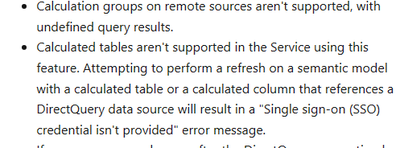- Power BI forums
- Updates
- News & Announcements
- Get Help with Power BI
- Desktop
- Service
- Report Server
- Power Query
- Mobile Apps
- Developer
- DAX Commands and Tips
- Custom Visuals Development Discussion
- Health and Life Sciences
- Power BI Spanish forums
- Translated Spanish Desktop
- Power Platform Integration - Better Together!
- Power Platform Integrations (Read-only)
- Power Platform and Dynamics 365 Integrations (Read-only)
- Training and Consulting
- Instructor Led Training
- Dashboard in a Day for Women, by Women
- Galleries
- Community Connections & How-To Videos
- COVID-19 Data Stories Gallery
- Themes Gallery
- Data Stories Gallery
- R Script Showcase
- Webinars and Video Gallery
- Quick Measures Gallery
- 2021 MSBizAppsSummit Gallery
- 2020 MSBizAppsSummit Gallery
- 2019 MSBizAppsSummit Gallery
- Events
- Ideas
- Custom Visuals Ideas
- Issues
- Issues
- Events
- Upcoming Events
- Community Blog
- Power BI Community Blog
- Custom Visuals Community Blog
- Community Support
- Community Accounts & Registration
- Using the Community
- Community Feedback
Register now to learn Fabric in free live sessions led by the best Microsoft experts. From Apr 16 to May 9, in English and Spanish.
- Power BI forums
- Forums
- Get Help with Power BI
- Desktop
- Embedded reporting, problem with SSO missing crede...
- Subscribe to RSS Feed
- Mark Topic as New
- Mark Topic as Read
- Float this Topic for Current User
- Bookmark
- Subscribe
- Printer Friendly Page
- Mark as New
- Bookmark
- Subscribe
- Mute
- Subscribe to RSS Feed
- Permalink
- Report Inappropriate Content
Embedded reporting, problem with SSO missing credentials when exporting data "summarized data" xlsx
Hello,
We are embedding reports in a embed for you customers scenario using service principal for authentication.
We have reports that uses a direct query connection to a master dataset. We are able to generate embedd tokens for these reports and they work as expected. The problem is when we try to export a matrix tabel visual with the option "Summarized data" in .xlsx format we get the following error: "Single sign-on (SSO) credentials is not provided which is required to execute the current request.".
Exporting a matrix table visual with the option "Current layout" does work.
In report that uses a single semantic model in import mode all export options work as expected.p
This problem only occurs on reports that rely on direct query connections to other datasets.
As we understand it you need to add some sort of datasource credentials when generating the token. However it is unclear exactly what permissions are needed and how we generate these permissions.
According to this https://learn.microsoft.com/en-us/power-bi/developer/embedded/rls-sso?tabs=portal%2Creport-with-sso-... we need to pass datasourceIdentities when generating the embed token.
In our current configuration our reports have a semantic model that uses a direct query connection to a master dataset that in turn uses a connection to an sql database. What do we need to pass into datasourceIdentities to make this work?
Thank you,
best regards Patrik
- Mark as New
- Bookmark
- Subscribe
- Mute
- Subscribe to RSS Feed
- Permalink
- Report Inappropriate Content
Hello,
no its a clean datamodel, only with imported views from a sql server.
- Mark as New
- Bookmark
- Subscribe
- Mute
- Subscribe to RSS Feed
- Permalink
- Report Inappropriate Content
Hi @Kellef ,
Did you use the direct query connection mode in Power BI to connect to a data source with calculated columns or calculated tables.
According to the official documentation:
Refer to:
Use composite models in Power BI Desktop - Power BI | Microsoft Learn
Ensure that the embedded token is properly configured with the necessary data source credentials, you can try generating the embedded token with a parameter that has the required credentials of the SQL database
Power BI embedded analytics overview - Power BI | Microsoft Learn
This is the related document, you can view this content:
Solved: Re: Composite Models using Power BI datasets, Calc... - Microsoft Fabric Community
Single sign-on (SSO) credential is not provided wh... - Microsoft Fabric Community
Best Regards,
Liu Yang
If this post helps, then please consider Accept it as the solution to help the other members find it more quickly.
Helpful resources

Microsoft Fabric Learn Together
Covering the world! 9:00-10:30 AM Sydney, 4:00-5:30 PM CET (Paris/Berlin), 7:00-8:30 PM Mexico City

Power BI Monthly Update - April 2024
Check out the April 2024 Power BI update to learn about new features.

| User | Count |
|---|---|
| 107 | |
| 100 | |
| 85 | |
| 77 | |
| 66 |
| User | Count |
|---|---|
| 120 | |
| 112 | |
| 94 | |
| 84 | |
| 75 |