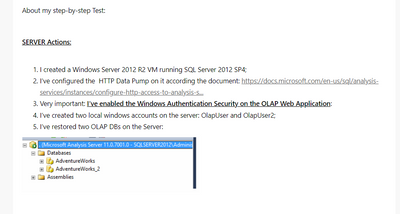- Power BI forums
- Updates
- News & Announcements
- Get Help with Power BI
- Desktop
- Service
- Report Server
- Power Query
- Mobile Apps
- Developer
- DAX Commands and Tips
- Custom Visuals Development Discussion
- Health and Life Sciences
- Power BI Spanish forums
- Translated Spanish Desktop
- Power Platform Integration - Better Together!
- Power Platform Integrations (Read-only)
- Power Platform and Dynamics 365 Integrations (Read-only)
- Training and Consulting
- Instructor Led Training
- Dashboard in a Day for Women, by Women
- Galleries
- Community Connections & How-To Videos
- COVID-19 Data Stories Gallery
- Themes Gallery
- Data Stories Gallery
- R Script Showcase
- Webinars and Video Gallery
- Quick Measures Gallery
- 2021 MSBizAppsSummit Gallery
- 2020 MSBizAppsSummit Gallery
- 2019 MSBizAppsSummit Gallery
- Events
- Ideas
- Custom Visuals Ideas
- Issues
- Issues
- Events
- Upcoming Events
- Community Blog
- Power BI Community Blog
- Custom Visuals Community Blog
- Community Support
- Community Accounts & Registration
- Using the Community
- Community Feedback
Earn a 50% discount on the DP-600 certification exam by completing the Fabric 30 Days to Learn It challenge.
- Power BI forums
- Forums
- Get Help with Power BI
- Desktop
- ERROR - Loading Data from OLAP Live Connection
- Subscribe to RSS Feed
- Mark Topic as New
- Mark Topic as Read
- Float this Topic for Current User
- Bookmark
- Subscribe
- Printer Friendly Page
- Mark as New
- Bookmark
- Subscribe
- Mute
- Subscribe to RSS Feed
- Permalink
- Report Inappropriate Content
ERROR - Loading Data from OLAP Live Connection
Hi there 🙂
This is my first post here in the Community and I'm looking for support regarding a very edge scenario I'm currently facing regarding PBI + OLAP Cubes on Live Connection.
For some weird reason I am able to establish a Live Connection to a OLAP Cube using Power BI Desktop, but from time to time, if I hit the refresh button it simply throws an error (attached in the end as an example); worth saying, the errors are not necessarily the same, but the most common one says that: "We couldn't connect to your Analysis Services database. Double-check that your server and database names are correct, and that you have permission to access them."
However, if I keep pressing the refresh button, eventually it works (after a few seconds or even minutes trying).
This MOLAP cube specifically runs on a Microsoft Analysis Server 13.0.6300.2 Instance and it also has a every-10-minutes data processing job being executed over a partition. Initially I thought that this could be the problem, but then two things to mention:
- I already tried switching off this 10-minutes processing and we still would face the same problem
- Other tools that are also querying over the same Cube does not present such an issue (e.g. Excel, SSMS)
I also tried to use SQL Profiler to see if I could find something useful, but unfortunately that was the outcome:
Would you know why is this happening? How can I solve such an issue?
Thanks so much in advance for any input provided! Really appreciated!
Bruno
Error Message - Detailed
-----------------------------------
Feedback Type:
Frown (Error)
Timestamp:
2022-06-09T07:49:27.0650839Z
Local Time:
2022-06-09T09:49:27.0650839+02:00
Session ID:
ff884c27-e7e0-41b8-81e3-3ddc762aea03
Release:
April 2022
Product Version:
2.104.941.0 (22.04) (x64)
Error Message:
We couldn't connect to your Analysis Services database. Double-check that your server and database names are correct, and that you have permission to access them.
Error Message Detail:
Internal error: An unexpected exception occurred.
Stack Trace:
at Microsoft.PowerBI.ReportingServicesHost.ModelMetadataProvider.ExecuteSchemaCommand[T](ExploreHostDataSourceInfo dataSourceInfo, IDbConnectionPool connectionPool, IConnectionFactory connectionFactory, IConnectionUserImpersonator connectionUserImpersonator, QueryExecutionOptionsBase queryExecutionOptions, ITelemetryService telemetryService, Func`2 action, String failTelemetryMessage, ServiceErrorStatusCode statusCode, ExploreBaseEvent exploreEvent)
at Microsoft.PowerBI.ReportingServicesHost.ModelMetadataProvider.<>c__DisplayClass10_1.<GetModelMetadata>b__1(ExploreBaseEvent timedEvent)
at Microsoft.PowerBI.ReportingServicesHost.ExploreTelemetryService.<>c__DisplayClass4_0`1.<RunInActivity>b__0(ExploreBaseEvent activity)
at Microsoft.PowerBI.ReportingServicesHost.ExploreTelemetryService.RunInActivity(String activityName, Action`1 action)
at Microsoft.PowerBI.ReportingServicesHost.ExploreTelemetryService.RunInActivity[T](String activityName, Func`2 action)
at Microsoft.PowerBI.ReportingServicesHost.ModelMetadataProvider.GetModelMetadata(ModelMetadataRequest request)
at Microsoft.PowerBI.ReportingServicesHost.ModelMetadataProvider.GetConceptualSchema(ModelMetadataRequest request, ConceptualSchemaBuilderOptions builderOptions, ParseConceptualSchema parse)
at Microsoft.PowerBI.ReportingServicesHost.ReportingSession.GetConceptualSchema(String modelMetadataVersion, Nullable`1 ignoreTranslations, ParseConceptualSchema parse)
at Microsoft.PowerBI.ExploreHost.Utils.ExploreHostUtils.<>c__DisplayClass33_0.<GetConceptualSchema>b__0()
at Microsoft.PowerBI.ExploreHost.Utils.ExploreHostUtils.HandleModelRetrievalExceptions[T](Func`1 wrappedCall, ServiceErrorStatusCode statusCode)
at Microsoft.PowerBI.ExploreHost.Utils.ExploreHostUtils.GetConceptualSchemaAndHandleExceptions(Func`1 getConceptualSchema, String maxModelMetadataVersion, ModelDaxCapabilities& daxCapabilities)
at Microsoft.PowerBI.ExploreHost.Utils.ExploreHostUtils.GetConceptualSchema(IPowerViewHandler powerViewHandler, String databaseID, String maxModelMetadataVersion, Nullable`1 ignoreTranslations, ModelDaxCapabilities& daxCapabilities)
at Microsoft.PowerBI.ExploreHost.Utils.ExploreHostUtils.<>c__DisplayClass26_0.<TryGetConceptualSchema>b__0()
at Microsoft.PowerBI.ExploreHost.Utils.ExploreHostUtils.TryGetStructureImpl[T](Int64 modelID, ServiceErrorExtractor extractor, Func`1 getStructure, Func`2 validateStructure, T& structure, ServiceError& serviceError)
Invocation Stack Trace:
at Microsoft.Mashup.Host.Document.ExceptionExtensions.GetCurrentInvocationStackTrace()
at Microsoft.Mashup.Client.UI.Shared.StackTraceInfo..ctor(String exceptionStackTrace, String invocationStackTrace, String exceptionMessage)
at Microsoft.PowerBI.Client.Windows.ErrorHostService.GetErrorDetails(ShowErrorDialogArgs args)
at Microsoft.PowerBI.Client.Windows.ErrorHostService.<>c__DisplayClass5_0.<ShowErrorDialogCore>b__0()
at System.RuntimeMethodHandle.InvokeMethod(Object target, Object[] arguments, Signature sig, Boolean constructor)
at System.Reflection.RuntimeMethodInfo.UnsafeInvokeInternal(Object obj, Object[] parameters, Object[] arguments)
at System.Delegate.DynamicInvokeImpl(Object[] args)
at System.Windows.Forms.Control.InvokeMarshaledCallbackDo(ThreadMethodEntry tme)
at System.Windows.Forms.Control.InvokeMarshaledCallbackHelper(Object obj)
at System.Windows.Forms.Control.InvokeMarshaledCallback(ThreadMethodEntry tme)
at System.Windows.Forms.Control.InvokeMarshaledCallbacks()
at System.Windows.Forms.Control.MarshaledInvoke(Control caller, Delegate method, Object[] args, Boolean synchronous)
at System.Windows.Forms.Control.Invoke(Delegate method, Object[] args)
at System.Windows.Forms.WindowsFormsSynchronizationContext.Send(SendOrPostCallback d, Object state)
at Microsoft.PowerBI.Client.Windows.Services.UIBlockingService.AllowModalDialogs(Action action)
at Microsoft.PowerBI.Client.Windows.HostServiceDispatcher.<>c__DisplayClass14_0.<ExecuteOnUIThreadAndHandlePromise>b__0()
at Microsoft.PowerBI.Client.Windows.HostServiceDispatcher.ExecuteOnUIThreadAndHandlePromise[T](Func`1 func, IPromiseStore promiseStore, Int64 promiseHandle)
at System.RuntimeMethodHandle.InvokeMethod(Object target, Object[] arguments, Signature sig, Boolean constructor)
at System.Reflection.RuntimeMethodInfo.UnsafeInvokeInternal(Object obj, Object[] parameters, Object[] arguments)
at System.Reflection.RuntimeMethodInfo.Invoke(Object obj, BindingFlags invokeAttr, Binder binder, Object[] parameters, CultureInfo culture)
at Microsoft.PowerBI.Client.Windows.WebView2.WebView2Interop.InvokeCs(InteropCall call)
at Microsoft.Mashup.Host.Document.ExceptionHandlerExtensions.HandleExceptions(IExceptionHandler exceptionHandler, Action action)
at System.EventHandler`1.Invoke(Object sender, TEventArgs e)
at System.Windows.Forms.UnsafeNativeMethods.DispatchMessageW(MSG& msg)
at System.Windows.Forms.UnsafeNativeMethods.DispatchMessageW(MSG& msg)
at System.Windows.Forms.Application.ComponentManager.System.Windows.Forms.UnsafeNativeMethods.IMsoComponentManager.FPushMessageLoop(IntPtr dwComponentID, Int32 reason, Int32 pvLoopData)
at System.Windows.Forms.Application.ThreadContext.RunMessageLoopInner(Int32 reason, ApplicationContext context)
at System.Windows.Forms.Application.ThreadContext.RunMessageLoop(Int32 reason, ApplicationContext context)
at System.Windows.Forms.Form.ShowDialog(IWin32Window owner)
at Microsoft.Mashup.Client.UI.Shared.WindowManager.ShowModal[T](T dialog, Func`1 showModalFunction)
at Microsoft.PowerBI.Client.Program.<>c__DisplayClass4_1.<Main>b__2()
at Microsoft.PowerBI.Client.Windows.IExceptionHandlerExtensions.<>c__DisplayClass3_0.<HandleExceptionsWithNestedTasks>b__0()
at Microsoft.Mashup.Host.Document.ExceptionHandlerExtensions.HandleExceptions(IExceptionHandler exceptionHandler, Action action)
at Microsoft.PowerBI.Client.Program.Main(String[] args)
OS Version:
Microsoft Windows NT 10.0.19042.0 (x64 de-DE)
CLR Version:
4.7 or later [Release Number = 528372]
Peak Virtual Memory:
53.9 GB
Private Memory:
526 MB
Peak Working Set:
769 MB
IE Version:
11.789.19041.0
User ID:
f0ffa35f-3388-4bf7-a5a7-58a9178a77c4
Workbook Package Info:
1* - de-DE, Query Groups: 0, fastCombine: Disabled, runBackgroundAnalysis: True.
Telemetry Enabled:
True
AS Live Connection:
True
Enabled Preview Features:
PBI_enableWebView2
PBI_mobileAuthoringFormattingUI
PBI_useModernFormatPane
PBI_sparklines
Disabled Preview Features:
PBI_shapeMapVisualEnabled
PBI_SpanishLinguisticsEnabled
PBI_qnaLiveConnect
PBI_azureMapVisual
PBI_dataPointLassoSelect
PBI_compositeModelsOverAS
PBI_enhancedTooltips
PQ_WebView2Connector
PBI_scorecardVisual
PBI_lineChartError
Disabled DirectQuery Options:
TreatHanaAsRelationalSource
Cloud:
GlobalCloud
DPI Scale:
100%
Supported Services:
Power BI
Formulas:
section Section1;
Solved! Go to Solution.
- Mark as New
- Bookmark
- Subscribe
- Mute
- Subscribe to RSS Feed
- Permalink
- Report Inappropriate Content
Hi @bpereira
Thanks for reaching out to us.
Please check if this article helps, How to connect Power BI Desktop to a SSAS OLAP cub... - Microsoft Power BI Community
Best Regards,
Community Support Team _Tang
If this post helps, please consider Accept it as the solution to help the other members find it more quickly.
- Mark as New
- Bookmark
- Subscribe
- Mute
- Subscribe to RSS Feed
- Permalink
- Report Inappropriate Content
Hi @bpereira
I just want to confirm if you resolved this issue? If yes, you can accept the answer helpful as the solution or share you method and accept it as solution, thanks for your contribution to improve Power BI.
If you need more help, please let me know.
Best Regards,
Community Support Team _Tang
If this post helps, please consider Accept it as the solution to help the other members find it more quickly.
- Mark as New
- Bookmark
- Subscribe
- Mute
- Subscribe to RSS Feed
- Permalink
- Report Inappropriate Content
Hi @v-xiaotang ! 🙂
Thanks for your reply, I'm still trying to replicate the scenario I faced in a more "controlled environment", however I didn't reach yet the point where I can try your suggestion.
I'm still working on it.
- Mark as New
- Bookmark
- Subscribe
- Mute
- Subscribe to RSS Feed
- Permalink
- Report Inappropriate Content
Hi @bpereira
Thanks for reaching out to us.
Please check if this article helps, How to connect Power BI Desktop to a SSAS OLAP cub... - Microsoft Power BI Community
Best Regards,
Community Support Team _Tang
If this post helps, please consider Accept it as the solution to help the other members find it more quickly.
Helpful resources
| User | Count |
|---|---|
| 101 | |
| 90 | |
| 80 | |
| 71 | |
| 69 |
| User | Count |
|---|---|
| 114 | |
| 97 | |
| 97 | |
| 73 | |
| 72 |