- Power BI forums
- Updates
- News & Announcements
- Get Help with Power BI
- Desktop
- Service
- Report Server
- Power Query
- Mobile Apps
- Developer
- DAX Commands and Tips
- Custom Visuals Development Discussion
- Health and Life Sciences
- Power BI Spanish forums
- Translated Spanish Desktop
- Power Platform Integration - Better Together!
- Power Platform Integrations (Read-only)
- Power Platform and Dynamics 365 Integrations (Read-only)
- Training and Consulting
- Instructor Led Training
- Dashboard in a Day for Women, by Women
- Galleries
- Community Connections & How-To Videos
- COVID-19 Data Stories Gallery
- Themes Gallery
- Data Stories Gallery
- R Script Showcase
- Webinars and Video Gallery
- Quick Measures Gallery
- 2021 MSBizAppsSummit Gallery
- 2020 MSBizAppsSummit Gallery
- 2019 MSBizAppsSummit Gallery
- Events
- Ideas
- Custom Visuals Ideas
- Issues
- Issues
- Events
- Upcoming Events
- Community Blog
- Power BI Community Blog
- Custom Visuals Community Blog
- Community Support
- Community Accounts & Registration
- Using the Community
- Community Feedback
Register now to learn Fabric in free live sessions led by the best Microsoft experts. From Apr 16 to May 9, in English and Spanish.
- Power BI forums
- Forums
- Get Help with Power BI
- Desktop
- Re: Dynamically export the report pages to PDF bas...
- Subscribe to RSS Feed
- Mark Topic as New
- Mark Topic as Read
- Float this Topic for Current User
- Bookmark
- Subscribe
- Printer Friendly Page
- Mark as New
- Bookmark
- Subscribe
- Mute
- Subscribe to RSS Feed
- Permalink
- Report Inappropriate Content
Dynamically export the report pages to PDF based on slicer value which is driving a Power Bi report
Hello,
I have a Power BI desktop report which is driven based on a column value "Client name" within a "Customer" table. Here the same column value is used as a slicer to populate visuals in the remaining pages of the same report. Basically Im trying to dynamically loop through values of a slicer, populate automatically the visuals remaining pages based on the value selected and extract all report pages for that value into a PDF file and then move on to the next value until it reaches the end of the slicer values. I'm using Power Automate to export the report in the PDF format, but haven't found a solution yet.
These are my report criterias
* I have multiple pages in my Power Bi report, the first page contains the slicers and an Power Automate execute button.
* The execute button would be triggered a flow in the Power Automate flow.
* Would want the value to loop through and apply the filter values in sequential order and extract the report pages to indicual PDF for the selcted slicer value and drop to a sharepoint site or folder specified.
* Power automate flow will need to end when the slicer value has been reached.
Could anyone please share the steps needed in the Power automate flow to achieve this scenario, your input is much appreciated.
Thanks,
Rohith
Solved! Go to Solution.
- Mark as New
- Bookmark
- Subscribe
- Mute
- Subscribe to RSS Feed
- Permalink
- Report Inappropriate Content
It works for me - check your data model and your table and column spelling. As you mentioned you can use the report URL for checking that it filters correctly.
- Mark as New
- Bookmark
- Subscribe
- Mute
- Subscribe to RSS Feed
- Permalink
- Report Inappropriate Content
It was not working because, i had set the slicer to have a mandatory "Single selection" turned ON. Once I remove that, I was able to successfully test this by passing filter value as a header in the URL. Same was dynamically generated in Power automate flow and passed within the filter parameter section for the "Exporting a PDF of the PBI report" connector in Power autiomate.
https://app.powerbi.com/groups/******/reports/******/ReportSection*****?filter=<Table name>/<column name> eq '<column value>'
Thank you for confirming that this solution works.
- Mark as New
- Bookmark
- Subscribe
- Mute
- Subscribe to RSS Feed
- Permalink
- Report Inappropriate Content
What I mean by URL is the power BI service URL after passing filter values within the URL header.
I did tried to passed in the rpeort filter section at the time of "Exporting a PBI report" but Power automate couldnt apply those column value back into the power Bi report into the slicer section to refresh the visual in the report pages.
- Mark as New
- Bookmark
- Subscribe
- Mute
- Subscribe to RSS Feed
- Permalink
- Report Inappropriate Content
It works for me - check your data model and your table and column spelling. As you mentioned you can use the report URL for checking that it filters correctly.
- Mark as New
- Bookmark
- Subscribe
- Mute
- Subscribe to RSS Feed
- Permalink
- Report Inappropriate Content
It was not working because, i had set the slicer to have a mandatory "Single selection" turned ON. Once I remove that, I was able to successfully test this by passing filter value as a header in the URL. Same was dynamically generated in Power automate flow and passed within the filter parameter section for the "Exporting a PDF of the PBI report" connector in Power autiomate.
https://app.powerbi.com/groups/******/reports/******/ReportSection*****?filter=<Table name>/<column name> eq '<column value>'
Thank you for confirming that this solution works.
- Mark as New
- Bookmark
- Subscribe
- Mute
- Subscribe to RSS Feed
- Permalink
- Report Inappropriate Content
Add your filter column to the Power Automate visual and then use that data to specify the export filters in Power Automate.
- Mark as New
- Bookmark
- Subscribe
- Mute
- Subscribe to RSS Feed
- Permalink
- Report Inappropriate Content
Thank you @lbendlin for your response.
when I add the filetre column to my power automate visual, i can use the value inside the power automate, but when i want the same filter values to go through a loop and apply back to report so thet visuals in the pages changes accordingly for me to export is where it is not working. Every time I loop through the list and try to apply different value to generate the visual and when tried to export the report into a PDF, the report output comes with the default selection and doesnt gets changes based on the filter value that i apply through power automate.
Attached my flow that I cerated for your reference.
Thanks,
Rohith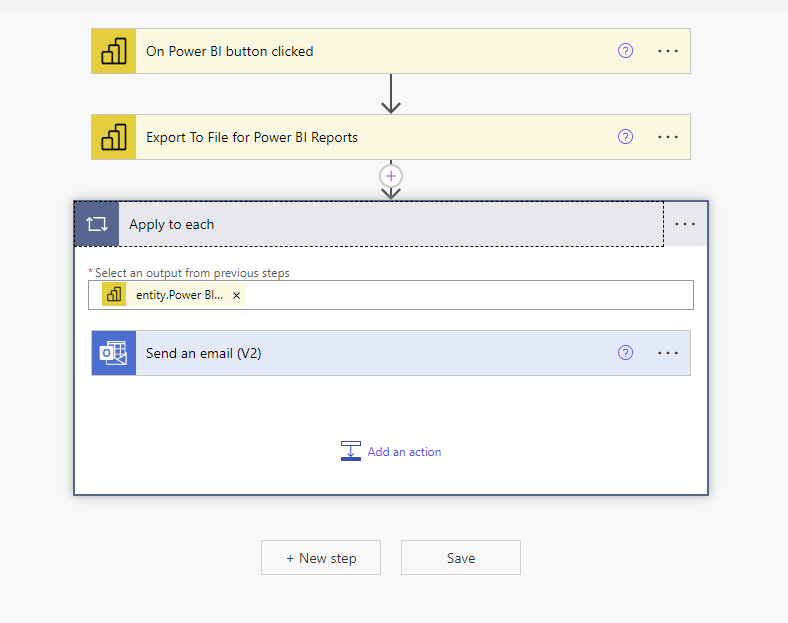
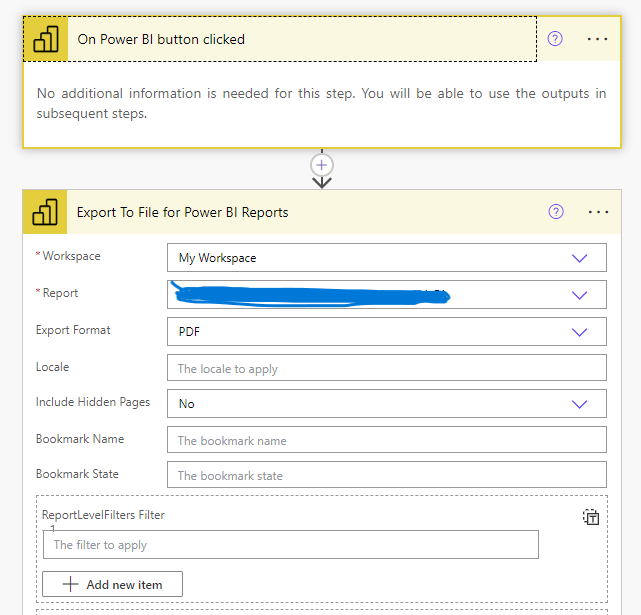
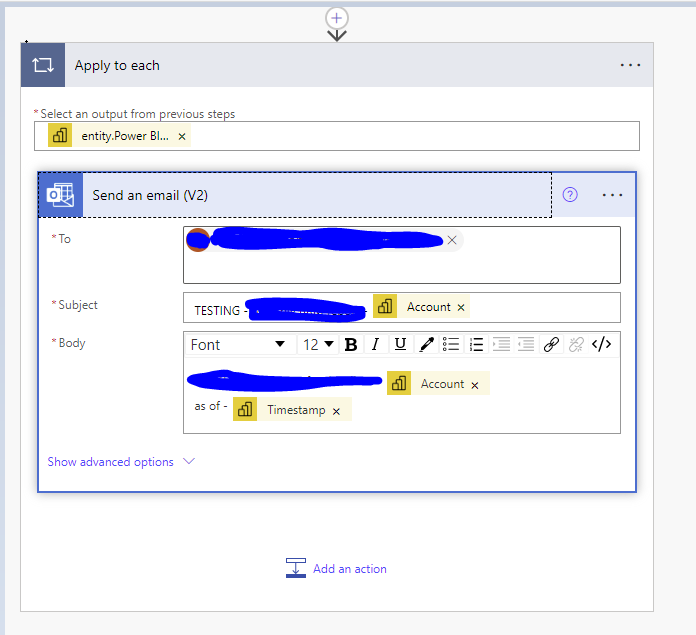
- Mark as New
- Bookmark
- Subscribe
- Mute
- Subscribe to RSS Feed
- Permalink
- Report Inappropriate Content
You didn't apply the report level filter(s).
- Mark as New
- Bookmark
- Subscribe
- Mute
- Subscribe to RSS Feed
- Permalink
- Report Inappropriate Content
My report page visuals are driven by the slicer value which is also based on the same column that i have passed to the power automate. I tried to pass the value as a filter in the URL, but the slicer doesnt get chnaged. It needed be picked manually to get ti changed. Is there a way for me to interact with the slicers via any means.
I tried addinga report filter but the slicer didnt get changed.
- Mark as New
- Bookmark
- Subscribe
- Mute
- Subscribe to RSS Feed
- Permalink
- Report Inappropriate Content
I tried to pass the value as a filter in the URLWhat URL? This needs to be in the Power Automate export step. Make sure to specify both the table and the column name, and to escape special characters. (Like you would do in the URL)
Helpful resources

Microsoft Fabric Learn Together
Covering the world! 9:00-10:30 AM Sydney, 4:00-5:30 PM CET (Paris/Berlin), 7:00-8:30 PM Mexico City

Power BI Monthly Update - April 2024
Check out the April 2024 Power BI update to learn about new features.

| User | Count |
|---|---|
| 95 | |
| 94 | |
| 79 | |
| 71 | |
| 64 |
| User | Count |
|---|---|
| 120 | |
| 105 | |
| 99 | |
| 81 | |
| 72 |
