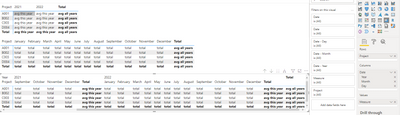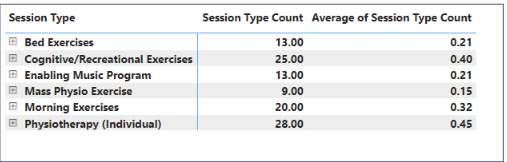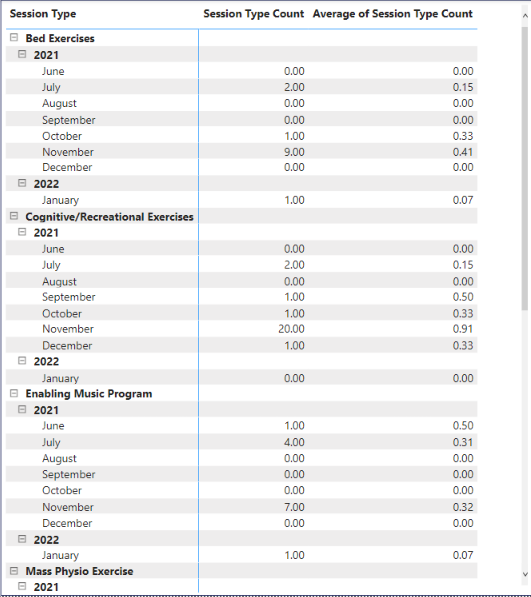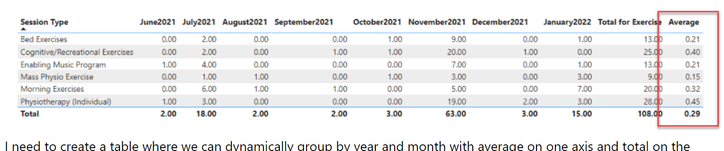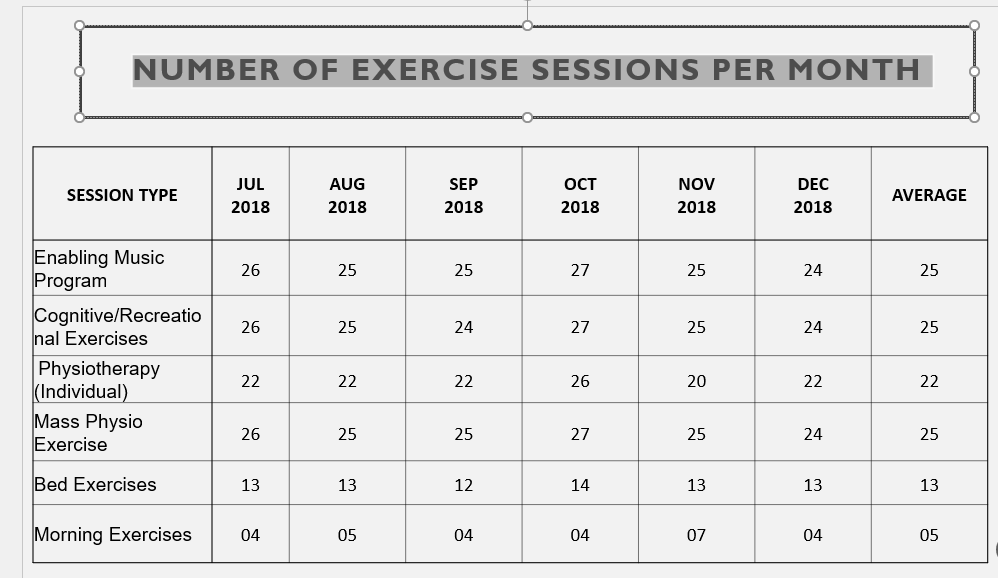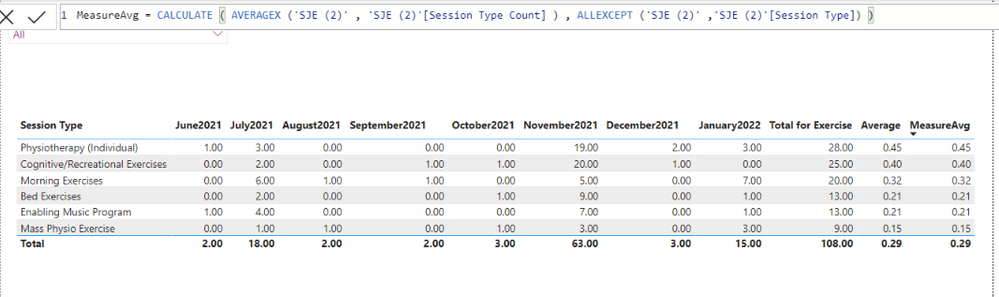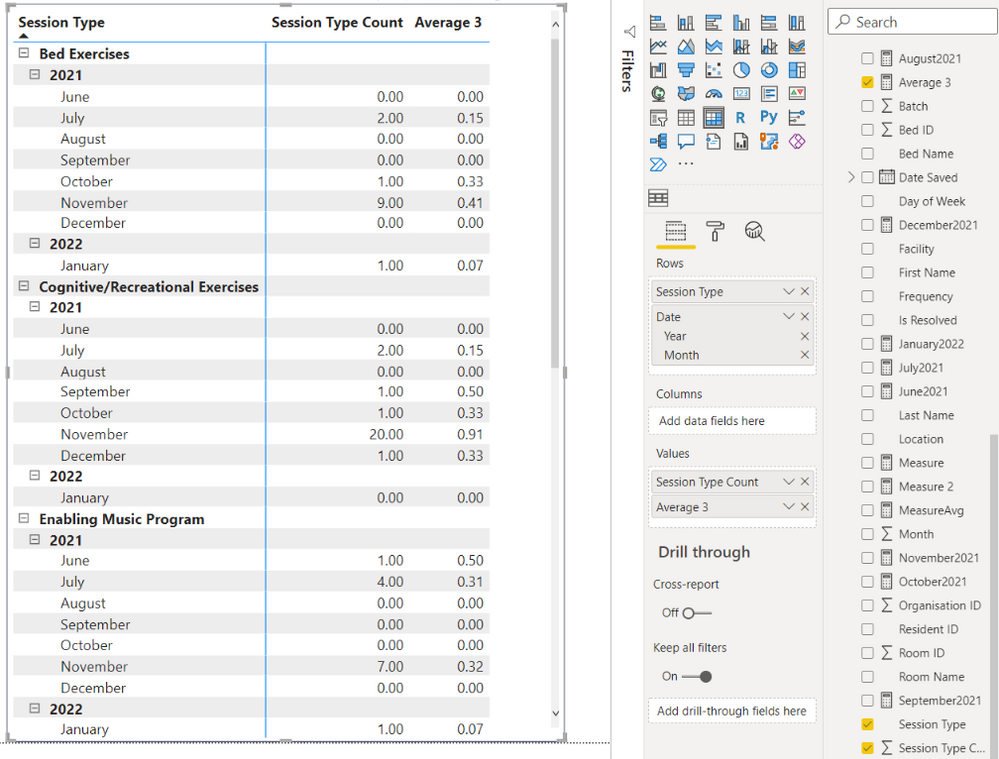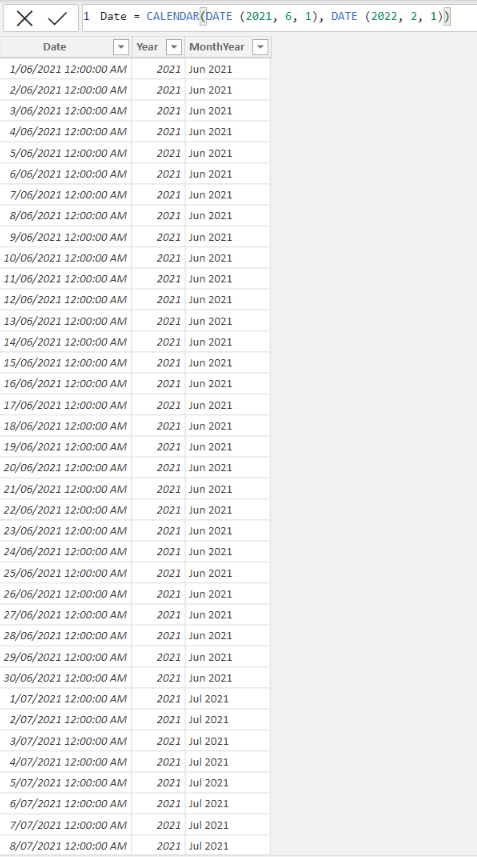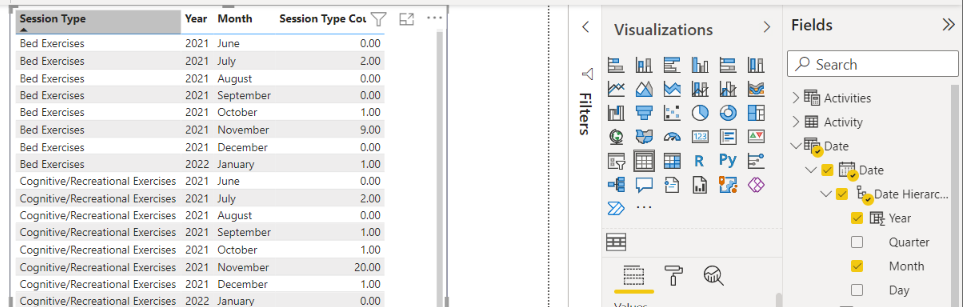Jumpstart your career with the Fabric Career Hub
Find everything you need to get certified on Fabric—skills challenges, live sessions, exam prep, role guidance, and more.
Get started- Power BI forums
- Updates
- News & Announcements
- Get Help with Power BI
- Desktop
- Service
- Report Server
- Power Query
- Mobile Apps
- Developer
- DAX Commands and Tips
- Custom Visuals Development Discussion
- Health and Life Sciences
- Power BI Spanish forums
- Translated Spanish Desktop
- Power Platform Integration - Better Together!
- Power Platform Integrations (Read-only)
- Power Platform and Dynamics 365 Integrations (Read-only)
- Training and Consulting
- Instructor Led Training
- Dashboard in a Day for Women, by Women
- Galleries
- Community Connections & How-To Videos
- COVID-19 Data Stories Gallery
- Themes Gallery
- Data Stories Gallery
- R Script Showcase
- Webinars and Video Gallery
- Quick Measures Gallery
- 2021 MSBizAppsSummit Gallery
- 2020 MSBizAppsSummit Gallery
- 2019 MSBizAppsSummit Gallery
- Events
- Ideas
- Custom Visuals Ideas
- Issues
- Issues
- Events
- Upcoming Events
- Community Blog
- Power BI Community Blog
- Custom Visuals Community Blog
- Community Support
- Community Accounts & Registration
- Using the Community
- Community Feedback
Grow your Fabric skills and prepare for the DP-600 certification exam by completing the latest Microsoft Fabric challenge.
- Power BI forums
- Forums
- Get Help with Power BI
- Desktop
- Dynamically calculate Average
- Subscribe to RSS Feed
- Mark Topic as New
- Mark Topic as Read
- Float this Topic for Current User
- Bookmark
- Subscribe
- Printer Friendly Page
- Mark as New
- Bookmark
- Subscribe
- Mute
- Subscribe to RSS Feed
- Permalink
- Report Inappropriate Content
Dynamically calculate Average
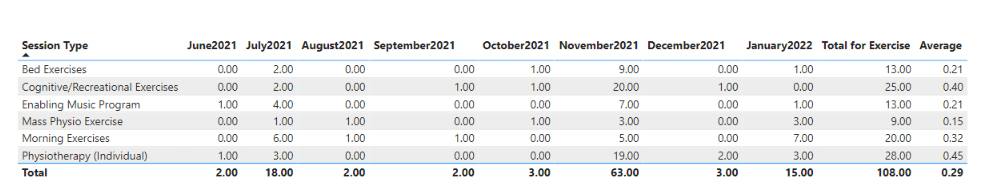
Solved! Go to Solution.
- Mark as New
- Bookmark
- Subscribe
- Mute
- Subscribe to RSS Feed
- Permalink
- Report Inappropriate Content
Thank you for your reply. I have actually edited the query and transposed the data in a way I get month-year and all the activites from a single query. I am no longer using the Date Query. Instead, I have used group_by to group it based on the activity dates and get the sum for each activities. Next step, I put conditional columns to get the number of sessions occured in a month-year by checking the sum column of that particular activity - i.e. if the sum is > 0 the output in conditional column in 1. Hence I get the number of sessions occured in a month - year. After that, I transposed the query and got columns as month-year and all activities in the row. Then I calculated Average using this Power Query - each List.Average(Record.FieldValues(_ & [Session Type = null])). It did work perfect!
- Mark as New
- Bookmark
- Subscribe
- Mute
- Subscribe to RSS Feed
- Permalink
- Report Inappropriate Content
Hi @NKotak_Leecare ,
I recommend matrix table and Date Hierarchy to reach that.
First, you need a calendar table or date column, this will be used for date hierarchy.
Second, create a measure like the following:
Measure =
IF(
HASONEVALUE( 'Table'[Date].[Month] ),
"expression of total",
IF( HASONEFILTER( 'Table'[Date].[Year] ), " expression of avg this year", "expression of avg all years" )
)
Please change the "expression" part to calculate what you want. For example, avg = AVERAGE('Table'[Value]).
You can calculate total or avg group by year , month via drill down ( marked in red).
Result:
Pbix in the end you can refer.
Best Regards
Community Support Team _ chenwu zhu
If this post helps, then please consider Accept it as the solution to help the other members find it more quickly.
- Mark as New
- Bookmark
- Subscribe
- Mute
- Subscribe to RSS Feed
- Permalink
- Report Inappropriate Content
Thank you for your reply. I have actually edited the query and transposed the data in a way I get month-year and all the activites from a single query. I am no longer using the Date Query. Instead, I have used group_by to group it based on the activity dates and get the sum for each activities. Next step, I put conditional columns to get the number of sessions occured in a month-year by checking the sum column of that particular activity - i.e. if the sum is > 0 the output in conditional column in 1. Hence I get the number of sessions occured in a month - year. After that, I transposed the query and got columns as month-year and all activities in the row. Then I calculated Average using this Power Query - each List.Average(Record.FieldValues(_ & [Session Type = null])). It did work perfect!
- Mark as New
- Bookmark
- Subscribe
- Mute
- Subscribe to RSS Feed
- Permalink
- Report Inappropriate Content
Hi @NKotak_Leecare ,
I'm glad you've solved your problem. Please mark it as a solution and anyone who has the same problem as you will soon find the answer.
Best Regards
Community Support Team _ chenwu zhu
- Mark as New
- Bookmark
- Subscribe
- Mute
- Subscribe to RSS Feed
- Permalink
- Report Inappropriate Content
Try to use the Matrix visual, not the table visual. Selected in the below snippet in red box.
If I have posted a response that resolves your question, please accept it as a solution to formally close the post.
Also, if you are as passionate about Power BI, DAX and data as I am, please feel free to reach out if you have any questions, queries, or if you simply want to connect and talk to another data geek!
Want to connect?www.linkedin.com/in/theoconias
- Mark as New
- Bookmark
- Subscribe
- Mute
- Subscribe to RSS Feed
- Permalink
- Report Inappropriate Content
Yes, using Matrix I do get the average but the format is messed up. Plus, when we expand the exercise with year and months the average is not accurate. Below are the attached snapshots of it.
Thank you, Theo!
- Mark as New
- Bookmark
- Subscribe
- Mute
- Subscribe to RSS Feed
- Permalink
- Report Inappropriate Content
Also, I am not understanding how the average for the month is incorrect? The Average column that you first presented (highlighted in red below) is the Total Average for All Months combined. It is not at the "month" level.
If I have posted a response that resolves your question, please accept it as a solution to formally close the post.
Also, if you are as passionate about Power BI, DAX and data as I am, please feel free to reach out if you have any questions, queries, or if you simply want to connect and talk to another data geek!
Want to connect?www.linkedin.com/in/theoconias
- Mark as New
- Bookmark
- Subscribe
- Mute
- Subscribe to RSS Feed
- Permalink
- Report Inappropriate Content
Yes, you are right. The average is incorrect in the first mock. Ideally, the Average for Bed Exercise should have been 13/8, where 8 is the total number of months. But we are not getting that there. Here is the outcome of Average taken as measure which is still incorrect.
The other pic is how we ideally want the outcome to be like: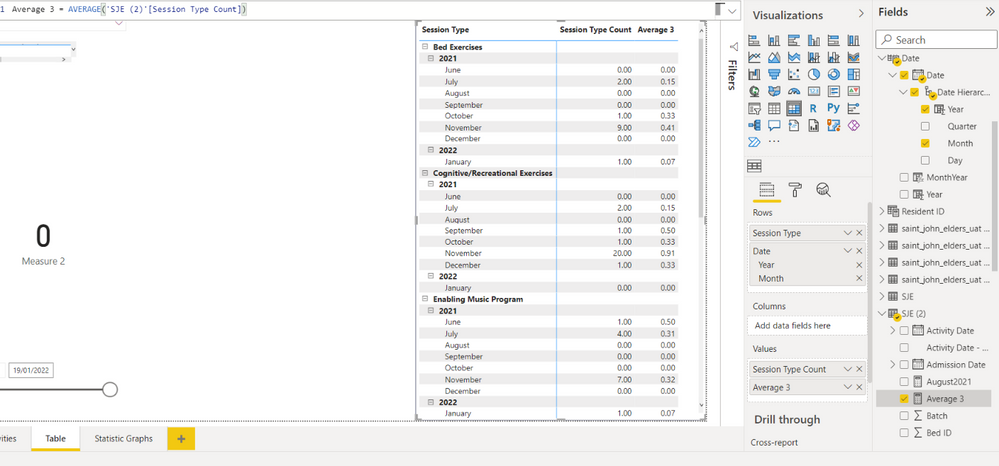
- Mark as New
- Bookmark
- Subscribe
- Mute
- Subscribe to RSS Feed
- Permalink
- Report Inappropriate Content
I think the following measure will provide you what I believe you are after:
Measure = CALCULATE ( AVERAGE ( 'Table'[Amount] ) , ALLEXCEPT ('Table' ,'Table'[Session Type] ) )
Hope this helps.
Theo
If I have posted a response that resolves your question, please accept it as a solution to formally close the post.
Also, if you are as passionate about Power BI, DAX and data as I am, please feel free to reach out if you have any questions, queries, or if you simply want to connect and talk to another data geek!
Want to connect?www.linkedin.com/in/theoconias
- Mark as New
- Bookmark
- Subscribe
- Mute
- Subscribe to RSS Feed
- Permalink
- Report Inappropriate Content
Yes, I tried it but the outcome is same as before. Here is the attached snapshot of it.
- Mark as New
- Bookmark
- Subscribe
- Mute
- Subscribe to RSS Feed
- Permalink
- Report Inappropriate Content
Can you please provide a snapshot of the Matrix table and the values you are using in each of the fields? I think there is some kind of anomaly in what you are wanting in your output versus the current structure of fields being brought into your model.
Thanks,
Theo
If I have posted a response that resolves your question, please accept it as a solution to formally close the post.
Also, if you are as passionate about Power BI, DAX and data as I am, please feel free to reach out if you have any questions, queries, or if you simply want to connect and talk to another data geek!
Want to connect?www.linkedin.com/in/theoconias
- Mark as New
- Bookmark
- Subscribe
- Mute
- Subscribe to RSS Feed
- Permalink
- Report Inappropriate Content
Required details:
- Mark as New
- Bookmark
- Subscribe
- Mute
- Subscribe to RSS Feed
- Permalink
- Report Inappropriate Content
Have you created the Average measure? Measure = AVERAGE ( 'Table'[Amount Column] )
If you drag that into your value field of the Matrix, it should be correct.
If I have posted a response that resolves your question, please accept it as a solution to formally close the post.
Also, if you are as passionate about Power BI, DAX and data as I am, please feel free to reach out if you have any questions, queries, or if you simply want to connect and talk to another data geek!
Want to connect?www.linkedin.com/in/theoconias
- Mark as New
- Bookmark
- Subscribe
- Mute
- Subscribe to RSS Feed
- Permalink
- Report Inappropriate Content
You will need to have a column that is properly formatted with a Date. Currently, your date columns (i.e. Month Year) are suggested not to be in this state. Do you have a Date table? If not, please refer to here for a simple date table: https://www.sqlbi.com/articles/creating-a-simple-date-table-in-dax/
Once you have established that, you can use the Date field hierarchy to drag the Year and Month properly into your table and that should allow you to get the dynamic outputs you are after.
I hope this helps 🙂
Theo
If I have posted a response that resolves your question, please accept it as a solution to formally close the post.
Also, if you are as passionate about Power BI, DAX and data as I am, please feel free to reach out if you have any questions, queries, or if you simply want to connect and talk to another data geek!
Want to connect?www.linkedin.com/in/theoconias
- Mark as New
- Bookmark
- Subscribe
- Mute
- Subscribe to RSS Feed
- Permalink
- Report Inappropriate Content
Thank you, Theo! I have made Date table for it as well before. I tired using that to create the table but the outcome is not that useful. Below is the attached snapshot if it.
Helpful resources

Europe’s largest Microsoft Fabric Community Conference
Join the community in Stockholm for expert Microsoft Fabric learning including a very exciting keynote from Arun Ulag, Corporate Vice President, Azure Data.

New forum boards available in Real-Time Intelligence.
Ask questions in Eventhouse and KQL, Eventstream, and Reflex.

| User | Count |
|---|---|
| 87 | |
| 78 | |
| 62 | |
| 61 | |
| 59 |
| User | Count |
|---|---|
| 160 | |
| 114 | |
| 100 | |
| 74 | |
| 65 |