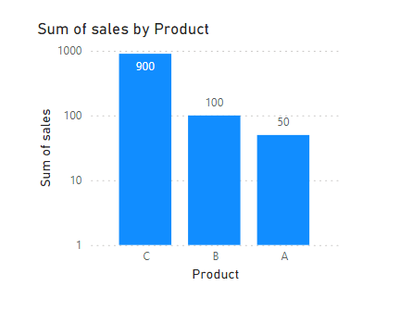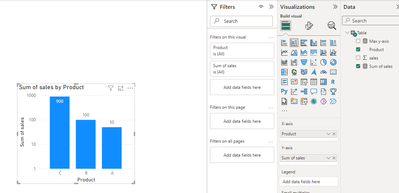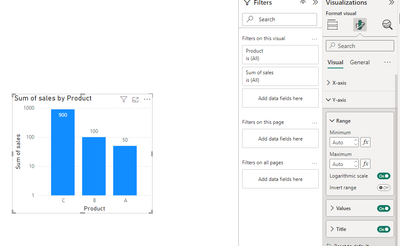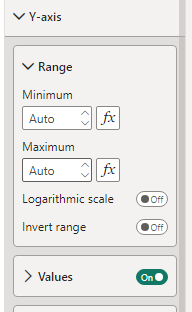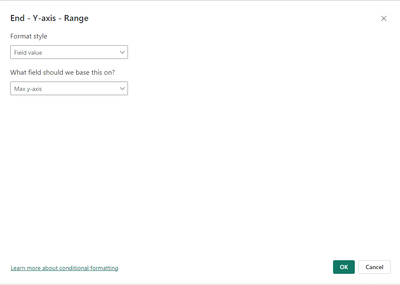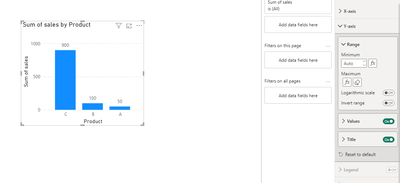- Power BI forums
- Updates
- News & Announcements
- Get Help with Power BI
- Desktop
- Service
- Report Server
- Power Query
- Mobile Apps
- Developer
- DAX Commands and Tips
- Custom Visuals Development Discussion
- Health and Life Sciences
- Power BI Spanish forums
- Translated Spanish Desktop
- Power Platform Integration - Better Together!
- Power Platform Integrations (Read-only)
- Power Platform and Dynamics 365 Integrations (Read-only)
- Training and Consulting
- Instructor Led Training
- Dashboard in a Day for Women, by Women
- Galleries
- Community Connections & How-To Videos
- COVID-19 Data Stories Gallery
- Themes Gallery
- Data Stories Gallery
- R Script Showcase
- Webinars and Video Gallery
- Quick Measures Gallery
- 2021 MSBizAppsSummit Gallery
- 2020 MSBizAppsSummit Gallery
- 2019 MSBizAppsSummit Gallery
- Events
- Ideas
- Custom Visuals Ideas
- Issues
- Issues
- Events
- Upcoming Events
- Community Blog
- Power BI Community Blog
- Custom Visuals Community Blog
- Community Support
- Community Accounts & Registration
- Using the Community
- Community Feedback
Register now to learn Fabric in free live sessions led by the best Microsoft experts. From Apr 16 to May 9, in English and Spanish.
- Power BI forums
- Forums
- Get Help with Power BI
- Desktop
- Dynamic y-axis bar chart - prevent data labels fro...
- Subscribe to RSS Feed
- Mark Topic as New
- Mark Topic as Read
- Float this Topic for Current User
- Bookmark
- Subscribe
- Printer Friendly Page
- Mark as New
- Bookmark
- Subscribe
- Mute
- Subscribe to RSS Feed
- Permalink
- Report Inappropriate Content
Dynamic y-axis bar chart - prevent data labels from overlapping
Hi folks,
I have a problem with overlapping data labels in my bar charts and need urgently help!
My problem is certainly of a rather simple nature, but I have not yet been able to find a 100% suitable topic in the community.
The data labels are no longer displayed above the respective column for the maximum values, but are either written in the column or half and half. Both variants are known to be illegible.
One of my bar charts contains the sales regions [Legal Entity] on the X-axis and the incoming orders [Incoming Orders] on the Y-axis. The bar charts are filtered by a period slicer (MTD, YTD etc.). The column [Legal Entity] and [Incoming Orders] both originate from the fact table 'fcontrolling'.
Now I would like that when I select different periods via my slicer, the scales of the column charts are dynamically adjusted to the highest value within this filtered period and there is always a little whitespace above and below the columns so that there is enough space for the data labels.
Many thanks for your help in advance!
Best regards
Ramirez
Solved! Go to Solution.
- Mark as New
- Bookmark
- Subscribe
- Mute
- Subscribe to RSS Feed
- Permalink
- Report Inappropriate Content
@RaMiRo87 , Ideally it should adjust , if you are using field parameters to switch measures
else create min and max like
min = minx(Values([Legal Enity), [Your measure] )*.9
max = maxx(Values([Legal Enity), [Your measure] )* 1.1
and use them in Y-axis Min/Max values
Microsoft Power BI Learning Resources, 2023 !!
Learn Power BI - Full Course with Dec-2022, with Window, Index, Offset, 100+ Topics !!
Did I answer your question? Mark my post as a solution! Appreciate your Kudos !! Proud to be a Super User! !!
- Mark as New
- Bookmark
- Subscribe
- Mute
- Subscribe to RSS Feed
- Permalink
- Report Inappropriate Content
Hi, @RaMiRo87
You can define a measure of the maximum value of the Y-axis, which depends on the field or measure used by your Y-axis. I created a sample as follows:
At this point, 900 is inside the column, and here are the steps to adjust it:
Visual>>Y-axis>>Turn off Logarithmic scale
Create a measure based on the field or measure you use on the Y-axis. The purpose of the entire maximum value is to allow the maximum value to be displayed on the Y axis higher than your actual maximum value.
Max y-axis = [Sum of sales]*1.1 Click Maximum fx
In your case, your DAX expression should look something like this:
MaxValue =
CALCULATE (
MAX ( 'fcontrolling'[Incoming Orders] ),
ALLSELECTED ( 'fcontrolling' )
) * 1.1
How to Get Your Question Answered Quickly
If it does not help, please provide more details with your desired output and pbix file without privacy information (or some sample data) .
Best Regards
Jianpeng Li
If this post helps, then please consider Accept it as the solution to help the other members find it more quickly.
- Mark as New
- Bookmark
- Subscribe
- Mute
- Subscribe to RSS Feed
- Permalink
- Report Inappropriate Content
Hi, @RaMiRo87
You can define a measure of the maximum value of the Y-axis, which depends on the field or measure used by your Y-axis. I created a sample as follows:
At this point, 900 is inside the column, and here are the steps to adjust it:
Visual>>Y-axis>>Turn off Logarithmic scale
Create a measure based on the field or measure you use on the Y-axis. The purpose of the entire maximum value is to allow the maximum value to be displayed on the Y axis higher than your actual maximum value.
Max y-axis = [Sum of sales]*1.1 Click Maximum fx
In your case, your DAX expression should look something like this:
MaxValue =
CALCULATE (
MAX ( 'fcontrolling'[Incoming Orders] ),
ALLSELECTED ( 'fcontrolling' )
) * 1.1
How to Get Your Question Answered Quickly
If it does not help, please provide more details with your desired output and pbix file without privacy information (or some sample data) .
Best Regards
Jianpeng Li
If this post helps, then please consider Accept it as the solution to help the other members find it more quickly.
- Mark as New
- Bookmark
- Subscribe
- Mute
- Subscribe to RSS Feed
- Permalink
- Report Inappropriate Content
Hi @v-jianpeng-msft,
thank you very very much for the detailled description!
Especially your measure was nice to compare it to my current solution. 🙂
Thanks a lot!
- Mark as New
- Bookmark
- Subscribe
- Mute
- Subscribe to RSS Feed
- Permalink
- Report Inappropriate Content
@RaMiRo87 , Ideally it should adjust , if you are using field parameters to switch measures
else create min and max like
min = minx(Values([Legal Enity), [Your measure] )*.9
max = maxx(Values([Legal Enity), [Your measure] )* 1.1
and use them in Y-axis Min/Max values
Microsoft Power BI Learning Resources, 2023 !!
Learn Power BI - Full Course with Dec-2022, with Window, Index, Offset, 100+ Topics !!
Did I answer your question? Mark my post as a solution! Appreciate your Kudos !! Proud to be a Super User! !!
- Mark as New
- Bookmark
- Subscribe
- Mute
- Subscribe to RSS Feed
- Permalink
- Report Inappropriate Content
Helpful resources

Microsoft Fabric Learn Together
Covering the world! 9:00-10:30 AM Sydney, 4:00-5:30 PM CET (Paris/Berlin), 7:00-8:30 PM Mexico City

Power BI Monthly Update - April 2024
Check out the April 2024 Power BI update to learn about new features.

| User | Count |
|---|---|
| 99 | |
| 99 | |
| 80 | |
| 77 | |
| 66 |
| User | Count |
|---|---|
| 134 | |
| 106 | |
| 105 | |
| 86 | |
| 72 |