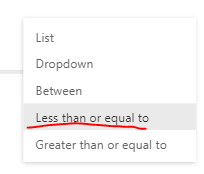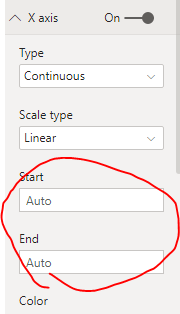- Power BI forums
- Updates
- News & Announcements
- Get Help with Power BI
- Desktop
- Service
- Report Server
- Power Query
- Mobile Apps
- Developer
- DAX Commands and Tips
- Custom Visuals Development Discussion
- Health and Life Sciences
- Power BI Spanish forums
- Translated Spanish Desktop
- Power Platform Integration - Better Together!
- Power Platform Integrations (Read-only)
- Power Platform and Dynamics 365 Integrations (Read-only)
- Training and Consulting
- Instructor Led Training
- Dashboard in a Day for Women, by Women
- Galleries
- Community Connections & How-To Videos
- COVID-19 Data Stories Gallery
- Themes Gallery
- Data Stories Gallery
- R Script Showcase
- Webinars and Video Gallery
- Quick Measures Gallery
- 2021 MSBizAppsSummit Gallery
- 2020 MSBizAppsSummit Gallery
- 2019 MSBizAppsSummit Gallery
- Events
- Ideas
- Custom Visuals Ideas
- Issues
- Issues
- Events
- Upcoming Events
- Community Blog
- Power BI Community Blog
- Custom Visuals Community Blog
- Community Support
- Community Accounts & Registration
- Using the Community
- Community Feedback
Earn a 50% discount on the DP-600 certification exam by completing the Fabric 30 Days to Learn It challenge.
- Power BI forums
- Forums
- Get Help with Power BI
- Desktop
- Re: Dynamic line plot with selectable X and Y para...
- Subscribe to RSS Feed
- Mark Topic as New
- Mark Topic as Read
- Float this Topic for Current User
- Bookmark
- Subscribe
- Printer Friendly Page
- Mark as New
- Bookmark
- Subscribe
- Mute
- Subscribe to RSS Feed
- Permalink
- Report Inappropriate Content
Dynamic line plot with selectable X and Y parameters
Hi ,
I'm new to Power BI. I want to display a line plot with user selectable X and Y parameters. The display view will be a line plot along with two drop downs XParam and YParam. User can select a parameter from XParam drop down and another parameter from YParam drop down. These parameters will be used as X and Y axes of line plot respectively. How to achieve this in Power BI?
Thank You,
- Mark as New
- Bookmark
- Subscribe
- Mute
- Subscribe to RSS Feed
- Permalink
- Report Inappropriate Content
Hi @joshiga ,
You could create two slicers to configure the x and y axis.
Or you could set it from format pane.
If this post helps, then please consider Accept it as the solution to help the other members find it.
- Mark as New
- Bookmark
- Subscribe
- Mute
- Subscribe to RSS Feed
- Permalink
- Report Inappropriate Content
Thanks for the reply but this is not what I want to achieve.
Going by your example, I want to have 2 drop downs (instead of the slicers) which will provide options to select column1, column2, column3,..columnN etc. for plotting X-axis and Y-axis. User should be able to plot column3 vs. column5 or, column2 vs column4 by selecting the column names from the 2 drop downs. Any help on this issue is greatly appreciated.
- Mark as New
- Bookmark
- Subscribe
- Mute
- Subscribe to RSS Feed
- Permalink
- Report Inappropriate Content
@joshiga , in case you are looking for x-axis as column/text/group by then use
https://www.youtube.com/watch?v=6jeSIRpjv0M
or bookmarks
https://radacad.com/bookmarks-and-buttons-making-power-bi-charts-even-more-interactive
If you want to change measures
Microsoft Power BI Learning Resources, 2023 !!
Learn Power BI - Full Course with Dec-2022, with Window, Index, Offset, 100+ Topics !!
Did I answer your question? Mark my post as a solution! Appreciate your Kudos !! Proud to be a Super User! !!
- Mark as New
- Bookmark
- Subscribe
- Mute
- Subscribe to RSS Feed
- Permalink
- Report Inappropriate Content
Thanks Amit for the quick reply, but I couldn't get how to achieve it through the button, selection pane etc.
Is there any simpler way to achieve this?
I could find how to change X-axis parameter but could not find a solution for selecting parameters for both the axes.
Helpful resources
| User | Count |
|---|---|
| 98 | |
| 90 | |
| 77 | |
| 71 | |
| 64 |
| User | Count |
|---|---|
| 114 | |
| 98 | |
| 96 | |
| 68 | |
| 67 |