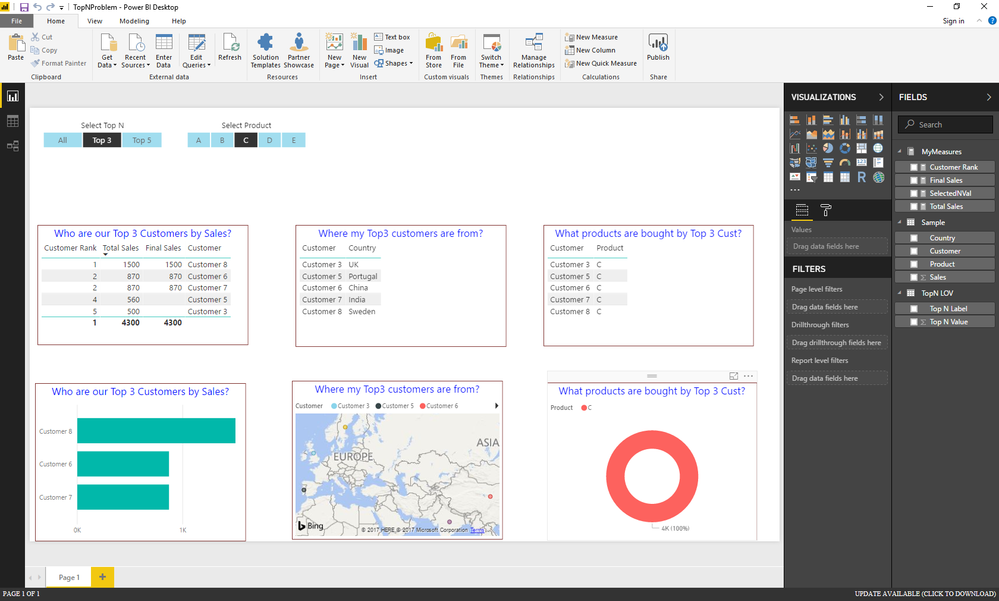- Power BI forums
- Updates
- News & Announcements
- Get Help with Power BI
- Desktop
- Service
- Report Server
- Power Query
- Mobile Apps
- Developer
- DAX Commands and Tips
- Custom Visuals Development Discussion
- Health and Life Sciences
- Power BI Spanish forums
- Translated Spanish Desktop
- Power Platform Integration - Better Together!
- Power Platform Integrations (Read-only)
- Power Platform and Dynamics 365 Integrations (Read-only)
- Training and Consulting
- Instructor Led Training
- Dashboard in a Day for Women, by Women
- Galleries
- Community Connections & How-To Videos
- COVID-19 Data Stories Gallery
- Themes Gallery
- Data Stories Gallery
- R Script Showcase
- Webinars and Video Gallery
- Quick Measures Gallery
- 2021 MSBizAppsSummit Gallery
- 2020 MSBizAppsSummit Gallery
- 2019 MSBizAppsSummit Gallery
- Events
- Ideas
- Custom Visuals Ideas
- Issues
- Issues
- Events
- Upcoming Events
- Community Blog
- Power BI Community Blog
- Custom Visuals Community Blog
- Community Support
- Community Accounts & Registration
- Using the Community
- Community Feedback
Register now to learn Fabric in free live sessions led by the best Microsoft experts. From Apr 16 to May 9, in English and Spanish.
- Power BI forums
- Forums
- Get Help with Power BI
- Desktop
- Re: Dynamic filter across visuals
- Subscribe to RSS Feed
- Mark Topic as New
- Mark Topic as Read
- Float this Topic for Current User
- Bookmark
- Subscribe
- Printer Friendly Page
- Mark as New
- Bookmark
- Subscribe
- Mute
- Subscribe to RSS Feed
- Permalink
- Report Inappropriate Content
Dynamic filter across visuals
Pros,
I am trying to build a dashboard with a set of visuals where the dashboard need to answer the following questions.
Visual 1: Who are my Top 5/10 customers by a measure (THis is accomplished)
Visual 2: Where my Top N customers are from (Preferably on a map, to plot only data points of customers who are in First visual)
Visual 3: What products are bought by my Top N customers? (Any visual that can restrict the data based on first visual)
I have uploaded the PBIX file in this lication.
https://drive.google.com/open?id=17G4GEJzPWcjOMh9Zy-AME0ugSQF0ZXEZ
Solved! Go to Solution.
- Mark as New
- Bookmark
- Subscribe
- Mute
- Subscribe to RSS Feed
- Permalink
- Report Inappropriate Content
Hi @natg,
Based on my test, you can firstly use the formula below to create the measure to calculate the [Custom Rank], then you should be able to use the [Final Sales] measure to apply visual level filters([Final Sales] is greater than 0) on the visuals of the three answers to get the expected result in your scenario.
Customer Rank =
RANKX (
ALL ( 'Sample'[Customer] ),
CALCULATE ( [Total Sales], ALLEXCEPT ( 'Sample', 'Sample'[Customer] ) ),
,
DESC
)
Here is the modified pbix file for your reference. ![]()
Regards
- Mark as New
- Bookmark
- Subscribe
- Mute
- Subscribe to RSS Feed
- Permalink
- Report Inappropriate Content
Hi @natg,
Based on my test, you can firstly use the formula below to create the measure to calculate the [Custom Rank], then you should be able to use the [Final Sales] measure to apply visual level filters([Final Sales] is greater than 0) on the visuals of the three answers to get the expected result in your scenario.
Customer Rank =
RANKX (
ALL ( 'Sample'[Customer] ),
CALCULATE ( [Total Sales], ALLEXCEPT ( 'Sample', 'Sample'[Customer] ) ),
,
DESC
)
Here is the modified pbix file for your reference. ![]()
Regards
- Mark as New
- Bookmark
- Subscribe
- Mute
- Subscribe to RSS Feed
- Permalink
- Report Inappropriate Content
Hi @v-ljerr-msft,
Thanks for the help. Looks like need to spend more time understanding how the all except works in this case.
When I applied the product filter, the visuals are fine and working as expected. Whereas the rank index values were incorrect in the table.
Once I included Product also as another clause in the all except option, it looked fine. Many thanks for the help.
Customer Rank =
RANKX (
ALL ( 'Sample'[Customer] ),
CALCULATE ( [Total Sales], ALLEXCEPT ( 'Sample', 'Sample'[Customer], 'Sample'[Product] ) ),
,
DESC
)
Helpful resources

Microsoft Fabric Learn Together
Covering the world! 9:00-10:30 AM Sydney, 4:00-5:30 PM CET (Paris/Berlin), 7:00-8:30 PM Mexico City

Power BI Monthly Update - April 2024
Check out the April 2024 Power BI update to learn about new features.

| User | Count |
|---|---|
| 104 | |
| 95 | |
| 80 | |
| 67 | |
| 62 |
| User | Count |
|---|---|
| 138 | |
| 107 | |
| 104 | |
| 82 | |
| 63 |