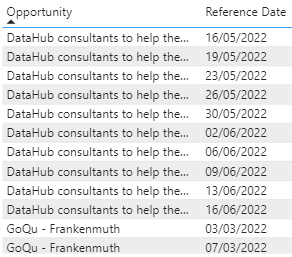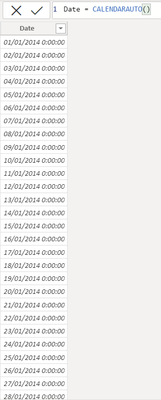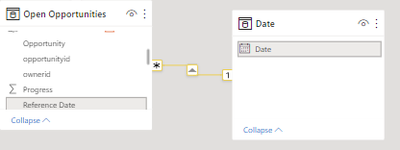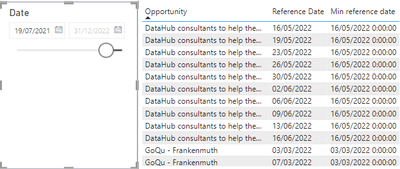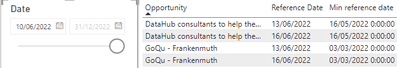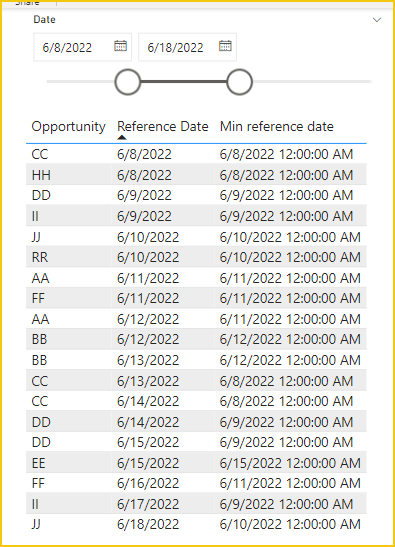- Power BI forums
- Updates
- News & Announcements
- Get Help with Power BI
- Desktop
- Service
- Report Server
- Power Query
- Mobile Apps
- Developer
- DAX Commands and Tips
- Custom Visuals Development Discussion
- Health and Life Sciences
- Power BI Spanish forums
- Translated Spanish Desktop
- Power Platform Integration - Better Together!
- Power Platform Integrations (Read-only)
- Power Platform and Dynamics 365 Integrations (Read-only)
- Training and Consulting
- Instructor Led Training
- Dashboard in a Day for Women, by Women
- Galleries
- Community Connections & How-To Videos
- COVID-19 Data Stories Gallery
- Themes Gallery
- Data Stories Gallery
- R Script Showcase
- Webinars and Video Gallery
- Quick Measures Gallery
- 2021 MSBizAppsSummit Gallery
- 2020 MSBizAppsSummit Gallery
- 2019 MSBizAppsSummit Gallery
- Events
- Ideas
- Custom Visuals Ideas
- Issues
- Issues
- Events
- Upcoming Events
- Community Blog
- Power BI Community Blog
- Custom Visuals Community Blog
- Community Support
- Community Accounts & Registration
- Using the Community
- Community Feedback
Earn a 50% discount on the DP-600 certification exam by completing the Fabric 30 Days to Learn It challenge.
- Power BI forums
- Forums
- Get Help with Power BI
- Desktop
- Dynamic column calculation based on date range sel...
- Subscribe to RSS Feed
- Mark Topic as New
- Mark Topic as Read
- Float this Topic for Current User
- Bookmark
- Subscribe
- Printer Friendly Page
- Mark as New
- Bookmark
- Subscribe
- Mute
- Subscribe to RSS Feed
- Permalink
- Report Inappropriate Content
Dynamic column calculation based on date range selector
Hello everyone!
I'm posting this message because I have been facing a problem this last days that I'm not able to solve. I have looked for an answer on the forums but unfortunately I didn't found for my case. So I would be pleased if you can give some help about how to solve it or have the confirmation that is impossible to do in PowerBI what I want to achieve.
What I want to achieve:
I trying to construct a report based in a data model that contains different opportunities and different reference dates for each opportunity.
The main purpose of this report is to obtain the minimum (oldest) reference date for each opportunity when selecting a date range. Therefore it should be a dynamic calculation. To do so, I have included a date range selector based on a Date table linked with the reference dates:
Problem:
Altough I have created a solution that works statically:
The problem comes up when I select a date as minimum date range that is more recent than the first reference date of an opportunity. In this case, in the table the reference dates by opportunities will appear filtered by the date range selector but the calculation of the minimum reference date will not be dynamically recalculated:
For both the "DataHub" and "GoQu opportunity it should display 13/06/2022 as the min reference date. But, instead it displays the one that works when there is no date filter applied.
The code that I used for the "Min reference date" calculated column is:
Min reference date =
VAR opportunity = [Opportunity]
var calc = CALCULATE(MIN('Open Opportunities'[Reference Date]); FILTER('Open Opportunities'; 'Open Opportunities'[Opportunity] = opportunity && 'Open Opportunities'[Reference Date] >= VALUE(MIN('Date'[Date]))))
return calc
Hope you can help me! Thanks in advance!
Solved! Go to Solution.
- Mark as New
- Bookmark
- Subscribe
- Mute
- Subscribe to RSS Feed
- Permalink
- Report Inappropriate Content
Hi @isaacmunoz ,
Please try this measure.
Min reference date =
VAR _min_date =
MIN ( 'Date'[Date] )
VAR _max_date =
MAX ( 'Date'[Date] )
VAR _result =
CALCULATE (
MIN ( 'Open Opportunities'[Reference Date] ),
FILTER (
ALL ( 'Open Opportunities' ),
'Open Opportunities'[Opportunity] = MAX ( 'Open Opportunities'[Opportunity] )
&& 'Open Opportunities'[Reference Date] >= _min_date
&& 'Open Opportunities'[Reference Date] <= _max_date
)
)
RETURN
_resultBest Regards,
Gao
Community Support Team
If there is any post helps, then please consider Accept it as the solution to help the other members find it more quickly. If I misunderstand your needs or you still have problems on it, please feel free to let us know. Thanks a lot!
How to get your questions answered quickly -- How to provide sample data
- Mark as New
- Bookmark
- Subscribe
- Mute
- Subscribe to RSS Feed
- Permalink
- Report Inappropriate Content
Hi @isaacmunoz ,
Please try this measure.
Min reference date =
VAR _min_date =
MIN ( 'Date'[Date] )
VAR _max_date =
MAX ( 'Date'[Date] )
VAR _result =
CALCULATE (
MIN ( 'Open Opportunities'[Reference Date] ),
FILTER (
ALL ( 'Open Opportunities' ),
'Open Opportunities'[Opportunity] = MAX ( 'Open Opportunities'[Opportunity] )
&& 'Open Opportunities'[Reference Date] >= _min_date
&& 'Open Opportunities'[Reference Date] <= _max_date
)
)
RETURN
_resultBest Regards,
Gao
Community Support Team
If there is any post helps, then please consider Accept it as the solution to help the other members find it more quickly. If I misunderstand your needs or you still have problems on it, please feel free to let us know. Thanks a lot!
How to get your questions answered quickly -- How to provide sample data