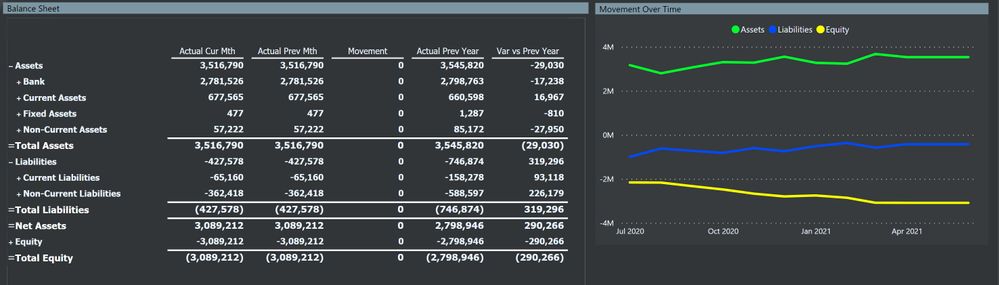Jumpstart your career with the Fabric Career Hub
Find everything you need to get certified on Fabric—skills challenges, live sessions, exam prep, role guidance, and more.
Get started- Power BI forums
- Updates
- News & Announcements
- Get Help with Power BI
- Desktop
- Service
- Report Server
- Power Query
- Mobile Apps
- Developer
- DAX Commands and Tips
- Custom Visuals Development Discussion
- Health and Life Sciences
- Power BI Spanish forums
- Translated Spanish Desktop
- Power Platform Integration - Better Together!
- Power Platform Integrations (Read-only)
- Power Platform and Dynamics 365 Integrations (Read-only)
- Training and Consulting
- Instructor Led Training
- Dashboard in a Day for Women, by Women
- Galleries
- Community Connections & How-To Videos
- COVID-19 Data Stories Gallery
- Themes Gallery
- Data Stories Gallery
- R Script Showcase
- Webinars and Video Gallery
- Quick Measures Gallery
- 2021 MSBizAppsSummit Gallery
- 2020 MSBizAppsSummit Gallery
- 2019 MSBizAppsSummit Gallery
- Events
- Ideas
- Custom Visuals Ideas
- Issues
- Issues
- Events
- Upcoming Events
- Community Blog
- Power BI Community Blog
- Custom Visuals Community Blog
- Community Support
- Community Accounts & Registration
- Using the Community
- Community Feedback
Grow your Fabric skills and prepare for the DP-600 certification exam by completing the latest Microsoft Fabric challenge.
- Power BI forums
- Forums
- Get Help with Power BI
- Desktop
- Re: Dynamic chart X axis - dates
- Subscribe to RSS Feed
- Mark Topic as New
- Mark Topic as Read
- Float this Topic for Current User
- Bookmark
- Subscribe
- Printer Friendly Page
- Mark as New
- Bookmark
- Subscribe
- Mute
- Subscribe to RSS Feed
- Permalink
- Report Inappropriate Content
Dynamic chart X axis - dates
Hello everyone,
I have this page with the balance sheet, which is filtered to one particular month (June 2021, in this case on the screenshot).
Also, I have a chart to the right of the balance sheet that I want to be showing the previous 12 months from the selected month (July 2020 to June 2021).
The way it currently works is - I disconnected the chart from the period selector that picks a period for the balance sheet and added another slicer that is only connected to the chart to pick the last 12 months manually.
I feel like there should be a better way to do this, so that chart can dynamically show the last 12 months from the period slicer that controls the balance sheet. Does anyone know if this is possible?
Solved! Go to Solution.
- Mark as New
- Bookmark
- Subscribe
- Mute
- Subscribe to RSS Feed
- Permalink
- Report Inappropriate Content
Hi @Metricbits !
You can create a new measure using following DAX;
Assets Last (N) Month =
VAR _CurrentMonth = MAX('Calendar'[Date])
VAR _LastNMonths = -12
VAR _DatesPeriod = DATESINPERIOD('Calendar'[Date], _CurrentMonth, _LastNMonths, MONTH)
RETURN
CALCULATE([Assets], _DatesPeriod)
This measure will return the Last (N) months (in this case Last 12 months) [Assets] value. Assuming you have Assets measure.
You can replace the [Assets] wiht your actual measure, it will bring Last 12 months value for that mesure.
You can have still have your Calendar / Date dimension table connected to your Fact table. From Date slicer it will pick up the selected date value & then go back 12 months.
To plot this on chart, you need to create a Dummy date column in your Fact table using below DAX;
Calendar = EOMONTH(FactTable[Date], 0)
[FactTable] will be the name of your Fact tabl & Date will be its date column. Now you use this field in your chart axis & place [Assets Last (N) Months] measure into values.
Regards,
Hasham
- Mark as New
- Bookmark
- Subscribe
- Mute
- Subscribe to RSS Feed
- Permalink
- Report Inappropriate Content
Hi @Metricbits !
You can create a new measure using following DAX;
Assets Last (N) Month =
VAR _CurrentMonth = MAX('Calendar'[Date])
VAR _LastNMonths = -12
VAR _DatesPeriod = DATESINPERIOD('Calendar'[Date], _CurrentMonth, _LastNMonths, MONTH)
RETURN
CALCULATE([Assets], _DatesPeriod)
This measure will return the Last (N) months (in this case Last 12 months) [Assets] value. Assuming you have Assets measure.
You can replace the [Assets] wiht your actual measure, it will bring Last 12 months value for that mesure.
You can have still have your Calendar / Date dimension table connected to your Fact table. From Date slicer it will pick up the selected date value & then go back 12 months.
To plot this on chart, you need to create a Dummy date column in your Fact table using below DAX;
Calendar = EOMONTH(FactTable[Date], 0)
[FactTable] will be the name of your Fact tabl & Date will be its date column. Now you use this field in your chart axis & place [Assets Last (N) Months] measure into values.
Regards,
Hasham
- Mark as New
- Bookmark
- Subscribe
- Mute
- Subscribe to RSS Feed
- Permalink
- Report Inappropriate Content
Worked like magic. Thank you so much!
Helpful resources
| User | Count |
|---|---|
| 85 | |
| 77 | |
| 72 | |
| 70 | |
| 55 |
| User | Count |
|---|---|
| 106 | |
| 96 | |
| 90 | |
| 79 | |
| 68 |