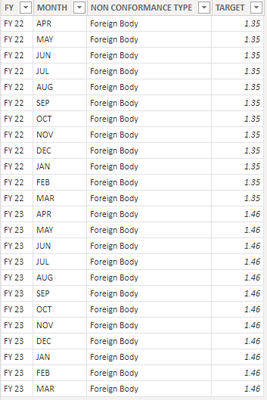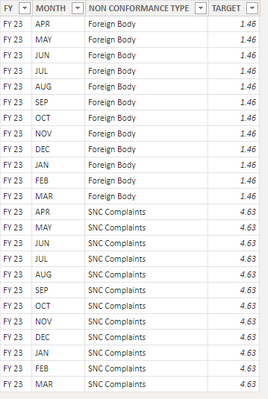- Power BI forums
- Updates
- News & Announcements
- Get Help with Power BI
- Desktop
- Service
- Report Server
- Power Query
- Mobile Apps
- Developer
- DAX Commands and Tips
- Custom Visuals Development Discussion
- Health and Life Sciences
- Power BI Spanish forums
- Translated Spanish Desktop
- Power Platform Integration - Better Together!
- Power Platform Integrations (Read-only)
- Power Platform and Dynamics 365 Integrations (Read-only)
- Training and Consulting
- Instructor Led Training
- Dashboard in a Day for Women, by Women
- Galleries
- Community Connections & How-To Videos
- COVID-19 Data Stories Gallery
- Themes Gallery
- Data Stories Gallery
- R Script Showcase
- Webinars and Video Gallery
- Quick Measures Gallery
- 2021 MSBizAppsSummit Gallery
- 2020 MSBizAppsSummit Gallery
- 2019 MSBizAppsSummit Gallery
- Events
- Ideas
- Custom Visuals Ideas
- Issues
- Issues
- Events
- Upcoming Events
- Community Blog
- Power BI Community Blog
- Custom Visuals Community Blog
- Community Support
- Community Accounts & Registration
- Using the Community
- Community Feedback
Earn a 50% discount on the DP-600 certification exam by completing the Fabric 30 Days to Learn It challenge.
- Power BI forums
- Forums
- Get Help with Power BI
- Desktop
- Re: Dynamic Target Line
- Subscribe to RSS Feed
- Mark Topic as New
- Mark Topic as Read
- Float this Topic for Current User
- Bookmark
- Subscribe
- Printer Friendly Page
- Mark as New
- Bookmark
- Subscribe
- Mute
- Subscribe to RSS Feed
- Permalink
- Report Inappropriate Content
Dynamic Target Line
Hi,
I am looking to add a dynamic target line to a bar chart, The target line should change according to the year and type of conformance is selected fromn the filters pane.
In my target table, I have the below columns -
There is no relationship to any table.
My main table has the FY column, Month and Non Conformance Type column.
I would like to show a barchart with a target line which changes according to the FY selected and non conformance type selected.
Any help would be appreciated!
Thanks
- Mark as New
- Bookmark
- Subscribe
- Mute
- Subscribe to RSS Feed
- Permalink
- Report Inappropriate Content
Is there an update on this please? Is there a way to get the results i need? @v-rzhou-msft
- Mark as New
- Bookmark
- Subscribe
- Mute
- Subscribe to RSS Feed
- Permalink
- Report Inappropriate Content
Hi @yaman123 ,
I think you can use a bar chart and use the "Analytics" pane to add a constant line.
Create a measure by SUM() and then add this measure into "Conditional formatting" by fx icon.
For referernce: Use the Analytics pane in Power BI Desktop
Best Regards,
Rico Zhou
If this post helps, then please consider Accept it as the solution to help the other members find it more quickly.
- Mark as New
- Bookmark
- Subscribe
- Mute
- Subscribe to RSS Feed
- Permalink
- Report Inappropriate Content
Thanks for that. Is there a way to group values so the correct target lines show -
I have this target table below -
SNC Complaints is grouped with values Quality, Packaging/Labelling, Microbiological And Foreign Body but Foreign Body should also be a type on its own and have its own target along with it being included in SNC Complaints group? Does that make sense?
- Mark as New
- Bookmark
- Subscribe
- Mute
- Subscribe to RSS Feed
- Permalink
- Report Inappropriate Content
Hi @yaman123 ,
I couldn't find values like Quality, Packaging/Labelling, Microbiological in your screenshot.
Please share a sample file with me and show me a screenshot with the result you want. This will make it easier for me to find the solution.
Best Regards,
Rico Zhou
If this post helps, then please consider Accept it as the solution to help the other members find it more quickly.
- Mark as New
- Bookmark
- Subscribe
- Mute
- Subscribe to RSS Feed
- Permalink
- Report Inappropriate Content
As below, the types should be grouped and Foreign Body should be in a group of its own and in SNC Complaints group
| Type | Group | |
| Quality | SNC Complaints | |
| Packaging/Labelling | SNC Complaints | |
| Microbiological | SNC Complaints | |
| Foreign Body | SNC Complaints | Foreign Body |