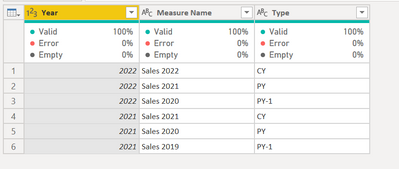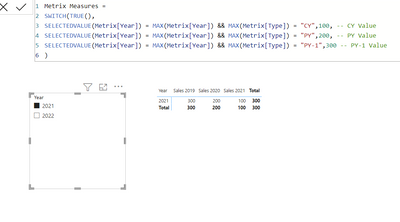- Power BI forums
- Updates
- News & Announcements
- Get Help with Power BI
- Desktop
- Service
- Report Server
- Power Query
- Mobile Apps
- Developer
- DAX Commands and Tips
- Custom Visuals Development Discussion
- Health and Life Sciences
- Power BI Spanish forums
- Translated Spanish Desktop
- Power Platform Integration - Better Together!
- Power Platform Integrations (Read-only)
- Power Platform and Dynamics 365 Integrations (Read-only)
- Training and Consulting
- Instructor Led Training
- Dashboard in a Day for Women, by Women
- Galleries
- Community Connections & How-To Videos
- COVID-19 Data Stories Gallery
- Themes Gallery
- Data Stories Gallery
- R Script Showcase
- Webinars and Video Gallery
- Quick Measures Gallery
- 2021 MSBizAppsSummit Gallery
- 2020 MSBizAppsSummit Gallery
- 2019 MSBizAppsSummit Gallery
- Events
- Ideas
- Custom Visuals Ideas
- Issues
- Issues
- Events
- Upcoming Events
- Community Blog
- Power BI Community Blog
- Custom Visuals Community Blog
- Community Support
- Community Accounts & Registration
- Using the Community
- Community Feedback
Earn a 50% discount on the DP-600 certification exam by completing the Fabric 30 Days to Learn It challenge.
- Power BI forums
- Forums
- Get Help with Power BI
- Desktop
- Re: Dynamic Measure Header Naming in Matrix
- Subscribe to RSS Feed
- Mark Topic as New
- Mark Topic as Read
- Float this Topic for Current User
- Bookmark
- Subscribe
- Printer Friendly Page
- Mark as New
- Bookmark
- Subscribe
- Mute
- Subscribe to RSS Feed
- Permalink
- Report Inappropriate Content
Dynamic Measure Header Naming in Matrix
I have several measures that have corresponding current year, last year, and two years ago measure counterparts.
Example: Sales, Sales CY, Sales LY, Sales LY-1
I have these in a matrix, but I the column headers in the matrix need to read: Sales 2022, Sales 2021, Sales 2020
Right now, I have them manually named, but I would like this to be dynamic so we see a seamless switch when the year changes instead of someone needing to go in and manually update. Any suggestions?
Solved! Go to Solution.
- Mark as New
- Bookmark
- Subscribe
- Mute
- Subscribe to RSS Feed
- Permalink
- Report Inappropriate Content
@Anonymous create a table as below.
Use the measure as
Metrix Measures =
SWITCH(TRUE(),
SELECTEDVALUE(Metrix[Year]) = MAX(Metrix[Year]) && MAX(Metrix[Type]) = "CY",100, -- CY Value
SELECTEDVALUE(Metrix[Year]) = MAX(Metrix[Year]) && MAX(Metrix[Type]) = "PY",200, -- PY Value
SELECTEDVALUE(Metrix[Year]) = MAX(Metrix[Year]) && MAX(Metrix[Type]) = "PY-1",300 -- PY-1 Value
)Let me know if that helps.
- Mark as New
- Bookmark
- Subscribe
- Mute
- Subscribe to RSS Feed
- Permalink
- Report Inappropriate Content
Accept the solution if that works for you.
- Mark as New
- Bookmark
- Subscribe
- Mute
- Subscribe to RSS Feed
- Permalink
- Report Inappropriate Content
@Anonymous create a table as below.
Use the measure as
Metrix Measures =
SWITCH(TRUE(),
SELECTEDVALUE(Metrix[Year]) = MAX(Metrix[Year]) && MAX(Metrix[Type]) = "CY",100, -- CY Value
SELECTEDVALUE(Metrix[Year]) = MAX(Metrix[Year]) && MAX(Metrix[Type]) = "PY",200, -- PY Value
SELECTEDVALUE(Metrix[Year]) = MAX(Metrix[Year]) && MAX(Metrix[Type]) = "PY-1",300 -- PY-1 Value
)Let me know if that helps.
- Mark as New
- Bookmark
- Subscribe
- Mute
- Subscribe to RSS Feed
- Permalink
- Report Inappropriate Content
So this worked perfectly for the situation, but I do have a follow-up. I have several measures I have added to this table, but a couple of them are percentages. Is there a way to control the data types for specific columns instead of simply all of them?
- Mark as New
- Bookmark
- Subscribe
- Mute
- Subscribe to RSS Feed
- Permalink
- Report Inappropriate Content
Hi, have you found solution for this problem? I have the same issue
Helpful resources
| User | Count |
|---|---|
| 98 | |
| 90 | |
| 82 | |
| 73 | |
| 67 |
| User | Count |
|---|---|
| 115 | |
| 102 | |
| 98 | |
| 71 | |
| 66 |