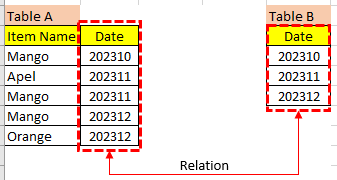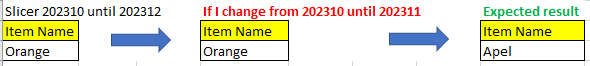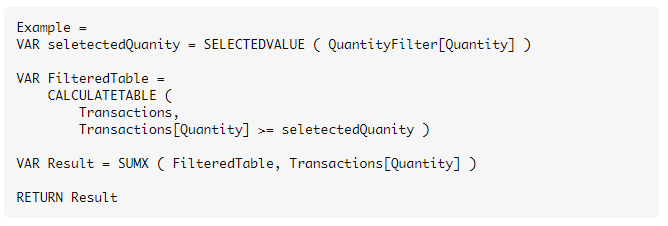- Power BI forums
- Updates
- News & Announcements
- Get Help with Power BI
- Desktop
- Service
- Report Server
- Power Query
- Mobile Apps
- Developer
- DAX Commands and Tips
- Custom Visuals Development Discussion
- Health and Life Sciences
- Power BI Spanish forums
- Translated Spanish Desktop
- Power Platform Integration - Better Together!
- Power Platform Integrations (Read-only)
- Power Platform and Dynamics 365 Integrations (Read-only)
- Training and Consulting
- Instructor Led Training
- Dashboard in a Day for Women, by Women
- Galleries
- Community Connections & How-To Videos
- COVID-19 Data Stories Gallery
- Themes Gallery
- Data Stories Gallery
- R Script Showcase
- Webinars and Video Gallery
- Quick Measures Gallery
- 2021 MSBizAppsSummit Gallery
- 2020 MSBizAppsSummit Gallery
- 2019 MSBizAppsSummit Gallery
- Events
- Ideas
- Custom Visuals Ideas
- Issues
- Issues
- Events
- Upcoming Events
- Community Blog
- Power BI Community Blog
- Custom Visuals Community Blog
- Community Support
- Community Accounts & Registration
- Using the Community
- Community Feedback
Register now to learn Fabric in free live sessions led by the best Microsoft experts. From Apr 16 to May 9, in English and Spanish.
- Power BI forums
- Forums
- Get Help with Power BI
- Desktop
- Dynamic Filter on Calculatetable (Doesn't Work)
- Subscribe to RSS Feed
- Mark Topic as New
- Mark Topic as Read
- Float this Topic for Current User
- Bookmark
- Subscribe
- Printer Friendly Page
- Mark as New
- Bookmark
- Subscribe
- Mute
- Subscribe to RSS Feed
- Permalink
- Report Inappropriate Content
Dynamic Filter on Calculatetable (Doesn't Work)
Hay Everyone,
I have a problem when implement dynamic filter on calculatetable.
Kindly please see below table.
I have 2 Table. Table A with item name and date (YYYYMM) & Table B for slicer.
I want combine 2 condition with EXCEPT function using filter by slicer.
Below is my DAX :
result =
Var prev = CALCULATETABLE(VALUES(Table A[Item Name]), FILTER(Table A,Table A[Date]=Min(Table B[Date])))
Var curr = CALCULATETABLE(VALUES(Table A[Item Name]), FILTER(Table A,Table A[Date]=Max(Table B[Date])))
Var exp = EXCEPT(curr,prev)
return
exp
Actually it's work, but when i have changed the slicer then the result was same.
I have read from this forums, someone inform that dynamic filter doesn't work in calculatetable.
Anyone has idea for my case ? i just want to recognize the item in current month that not exist in previuos month.
thank you for any advice 😊
Solved! Go to Solution.
- Mark as New
- Bookmark
- Subscribe
- Mute
- Subscribe to RSS Feed
- Permalink
- Report Inappropriate Content
HI @Prihatama,
I think you can consider use IN operator, it can be used to compare value and list.
The IN operator in DAX - SQLBI
BTW, if you want to use large operator on the list, I think you only need to check the max one. If the current value large than the max value, it should also be suitable for the each of value in the list.
formula =
VAR selected =
VALUES ( QuantityTable[Quantity] )
VAR result =
CALCULATE (
SUM ( QuantityTable[Quantity] ),
FILTER (
ALLSELECTED ( QuantityTable ),
QuantityTable[Quantity] >= MAXX ( selected, [Quantity] )
|| QuantityTable[Quantity] IN selected
)
)
RETURN
resultRegards,
Xiaoxin Sheng
If this post helps, please consider accept as solution to help other members find it more quickly.
- Mark as New
- Bookmark
- Subscribe
- Mute
- Subscribe to RSS Feed
- Permalink
- Report Inappropriate Content
@Prihatama
That's not how Power BI works conceptually.
DAX can be used in 2 ways: to query data, and to define data (similar to SQL).
For queries, you can create DAX measures. They are executed in the run time and can respond to slicers and other user actions.
For calculated tables and columns, you can also write DAX code, but it's executed only in design time, when you create the code or refresh the data. It does not run as a query, and can not respond to user actions. The fact that you used DAX to create a table is irrelevant - the result is a static table, identical to the imported tables.
The only way to make it work is to build a measure. Inside measures, you can calculate tables, store them in variables, use them to calculate whatever you need and then publish a result. The result will be responsive to slicers.
https://stackoverflow.com/a/70148616
https://community.fabric.microsoft.com/t5/Desktop/Create-dynamic-tables-based-on-filters/m-p/261550
- Mark as New
- Bookmark
- Subscribe
- Mute
- Subscribe to RSS Feed
- Permalink
- Report Inappropriate Content
thank you for your advice.
But when i see the DAX, the return of result is quantity.
What if the return is list of data ? Do you have any idea ?
Because i want show detail of data..
- Mark as New
- Bookmark
- Subscribe
- Mute
- Subscribe to RSS Feed
- Permalink
- Report Inappropriate Content
HI @Prihatama,
I think you can consider use IN operator, it can be used to compare value and list.
The IN operator in DAX - SQLBI
BTW, if you want to use large operator on the list, I think you only need to check the max one. If the current value large than the max value, it should also be suitable for the each of value in the list.
formula =
VAR selected =
VALUES ( QuantityTable[Quantity] )
VAR result =
CALCULATE (
SUM ( QuantityTable[Quantity] ),
FILTER (
ALLSELECTED ( QuantityTable ),
QuantityTable[Quantity] >= MAXX ( selected, [Quantity] )
|| QuantityTable[Quantity] IN selected
)
)
RETURN
resultRegards,
Xiaoxin Sheng
If this post helps, please consider accept as solution to help other members find it more quickly.
- Mark as New
- Bookmark
- Subscribe
- Mute
- Subscribe to RSS Feed
- Permalink
- Report Inappropriate Content
@Prihatama
While creating a table or calculated column in Power BI, capturing slicer selections in real-time isn't feasible. Power BI constructs tables and columns before making them available on the report canvas. To assist you more effectively, kindly explain your requirements clearly, furnish sample data, and outline the expected outcome. This will enable a tailored solution to meet your specific needs. An approach using Measures should work in your case.
Based on your code I suggest you use a measure. Inside the measure you can create this particular table and use it as filters for the measure that you are calculating
⭕ Subscribe and learn Power BI from these videos
⚪ Website ⚪ LinkedIn ⚪ PBI User Group
- Mark as New
- Bookmark
- Subscribe
- Mute
- Subscribe to RSS Feed
- Permalink
- Report Inappropriate Content
Helpful resources

Microsoft Fabric Learn Together
Covering the world! 9:00-10:30 AM Sydney, 4:00-5:30 PM CET (Paris/Berlin), 7:00-8:30 PM Mexico City

Power BI Monthly Update - April 2024
Check out the April 2024 Power BI update to learn about new features.

| User | Count |
|---|---|
| 105 | |
| 101 | |
| 79 | |
| 72 | |
| 64 |
| User | Count |
|---|---|
| 141 | |
| 107 | |
| 100 | |
| 82 | |
| 74 |