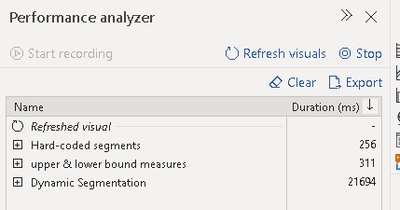- Power BI forums
- Updates
- News & Announcements
- Get Help with Power BI
- Desktop
- Service
- Report Server
- Power Query
- Mobile Apps
- Developer
- DAX Commands and Tips
- Custom Visuals Development Discussion
- Health and Life Sciences
- Power BI Spanish forums
- Translated Spanish Desktop
- Power Platform Integration - Better Together!
- Power Platform Integrations (Read-only)
- Power Platform and Dynamics 365 Integrations (Read-only)
- Training and Consulting
- Instructor Led Training
- Dashboard in a Day for Women, by Women
- Galleries
- Community Connections & How-To Videos
- COVID-19 Data Stories Gallery
- Themes Gallery
- Data Stories Gallery
- R Script Showcase
- Webinars and Video Gallery
- Quick Measures Gallery
- 2021 MSBizAppsSummit Gallery
- 2020 MSBizAppsSummit Gallery
- 2019 MSBizAppsSummit Gallery
- Events
- Ideas
- Custom Visuals Ideas
- Issues
- Issues
- Events
- Upcoming Events
- Community Blog
- Power BI Community Blog
- Custom Visuals Community Blog
- Community Support
- Community Accounts & Registration
- Using the Community
- Community Feedback
Earn a 50% discount on the DP-600 certification exam by completing the Fabric 30 Days to Learn It challenge.
- Power BI forums
- Forums
- Get Help with Power BI
- Desktop
- Re: Dynamic Decile grouping performance issues
- Subscribe to RSS Feed
- Mark Topic as New
- Mark Topic as Read
- Float this Topic for Current User
- Bookmark
- Subscribe
- Printer Friendly Page
- Mark as New
- Bookmark
- Subscribe
- Mute
- Subscribe to RSS Feed
- Permalink
- Report Inappropriate Content
Dynamic Decile grouping performance issues
Hello,
I'm working on a report on profitability, and one of the requests was to separate line-items into decile groups (i.e. separate into 10 relatively equal groups with statistics on each group). For the entire population this is relatively simple using a calculated column with RANKX(). However they also want to be able to filter data (such as selecting a single region), and have the Decile grouping for only that filtered data. Unfortunately the number of filters that could potentially be applied is significant, so I'm trying to find a way to create a dynamic decile grouping.
Based on other posts my understanding is that binning and RANKX() won't work since they only calculate at data-refresh. I was able to use a measure with a disconnected "Deciles" table to achieve the result; however it has extremely poor performance in visuals. Up until about 10K rows it works (although can take 40 seconds), but when testing with 100K+ rows I've never gotten it to finalize.
In order to diagnose, I've only been trying to count the number of rows in each Decile.
My example dataset is just a large list of numbers from 0 to 10,000 with 0.1 increments (0.0, 0.1, 0.2, ... , 9999.98, 9999.99) using the following M Query, which creates the table "Dataset" with a single column "Values"
let
Source = List.Generate(() => 0, each _ <10000, each _ + 0.1),
#"Converted to Table" = Table.FromList(Source, Splitter.SplitByNothing(), null, null, ExtraValues.Error),
#"Renamed Columns" = Table.RenameColumns(#"Converted to Table",{{"Column1", "Values"}})
in
#"Renamed Columns"
I'm then creating a Deciles table that is just numbers 1-10, increment of 1 (1, 2, ... , 9, 10). Then creating a measure in the Deciles table to count the number of rows in each decile. Of note, I'm actually reversing the order so that Decile 1 = 10th decile and Decile 10 = 1st decile (as requested by the business).
Decile size =
VAR UpperBound = PERCENTILE.INC('Dataset'[Values],1.1 - MIN(Deciles[Decile])/10)
VAR LowerBound = PERCENTILE.INC('Dataset'[Values],1 - MIN(Deciles[Decile])/10)
Return
CALCULATE(
COUNTROWS('Dataset')
,'Dataset'[Values] <= UpperBound && 'Dataset'[Values] > LowerBound
)
Finally I'm trying to show the Decile and Decile Size fields (both from the Deciles table) in a table visual, with no summarization on the Decile field. If I limit the data to 10K rows it will work; however when I expand to 100K it the Visual won't finish updating. This presents an issue because my true data has substantially more data (280K rows with potential to increase).
Below is what I would expect to see in the visual if it finalized.
| Decile | Decile size |
| 1 | 10000 |
| 2 | 10000 |
| 3 | 10000 |
| 4 | 10000 |
Any help would be appreciated. I feel like this may be beyond the capabilities of Power BI at the moment, but I want to explore all options.
- Mark as New
- Bookmark
- Subscribe
- Mute
- Subscribe to RSS Feed
- Permalink
- Report Inappropriate Content
From what I saw in this article, it relies on constant segmentation which is hard-coded in the segmentation tables. I need my segmentation information to also update dynamically (i.e. the upper & lower bounds of each segment should change based on the filtered dataset, as the upper & lower bounds are based on percentiles of the filtered dataset).
What I really need is a calculated column that updates upon filtering in order to calculate the upper & lower bounds, but that's not available. What I wrote uses a variable in the measure to calculate the upper & lower bound during visualization, but the performance is very poor. Below is the perfomance analyzer screenshot using hard-coded segmentation, using measures to only calculate the upper & lower bounds, or using a variable to store the upper/lower bounds and calculate segmentations from that.
While the method works for small datasets (only 10K records in the above), I haven't gotten it to work on larger datasets.
- Mark as New
- Bookmark
- Subscribe
- Mute
- Subscribe to RSS Feed
- Permalink
- Report Inappropriate Content
Please go through this, if you haven't done so.
Helpful resources

Microsoft Fabric Learn Together
Covering the world! 9:00-10:30 AM Sydney, 4:00-5:30 PM CET (Paris/Berlin), 7:00-8:30 PM Mexico City

Power BI Monthly Update - April 2024
Check out the April 2024 Power BI update to learn about new features.

| User | Count |
|---|---|
| 104 | |
| 101 | |
| 81 | |
| 79 | |
| 67 |
| User | Count |
|---|---|
| 122 | |
| 110 | |
| 94 | |
| 82 | |
| 77 |