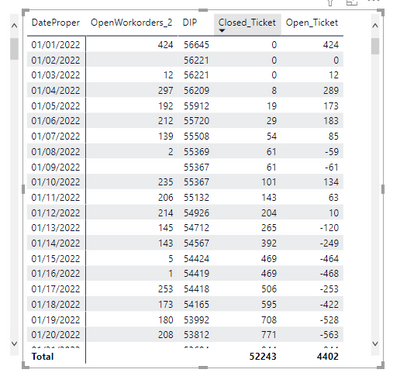- Power BI forums
- Updates
- News & Announcements
- Get Help with Power BI
- Desktop
- Service
- Report Server
- Power Query
- Mobile Apps
- Developer
- DAX Commands and Tips
- Custom Visuals Development Discussion
- Health and Life Sciences
- Power BI Spanish forums
- Translated Spanish Desktop
- Power Platform Integration - Better Together!
- Power Platform Integrations (Read-only)
- Power Platform and Dynamics 365 Integrations (Read-only)
- Training and Consulting
- Instructor Led Training
- Dashboard in a Day for Women, by Women
- Galleries
- Community Connections & How-To Videos
- COVID-19 Data Stories Gallery
- Themes Gallery
- Data Stories Gallery
- R Script Showcase
- Webinars and Video Gallery
- Quick Measures Gallery
- 2021 MSBizAppsSummit Gallery
- 2020 MSBizAppsSummit Gallery
- 2019 MSBizAppsSummit Gallery
- Events
- Ideas
- Custom Visuals Ideas
- Issues
- Issues
- Events
- Upcoming Events
- Community Blog
- Power BI Community Blog
- Custom Visuals Community Blog
- Community Support
- Community Accounts & Registration
- Using the Community
- Community Feedback
Earn a 50% discount on the DP-600 certification exam by completing the Fabric 30 Days to Learn It challenge.
- Power BI forums
- Forums
- Get Help with Power BI
- Desktop
- Re: Dynamic Date Conditional
- Subscribe to RSS Feed
- Mark Topic as New
- Mark Topic as Read
- Float this Topic for Current User
- Bookmark
- Subscribe
- Printer Friendly Page
- Mark as New
- Bookmark
- Subscribe
- Mute
- Subscribe to RSS Feed
- Permalink
- Report Inappropriate Content
Dynamic Date Conditional
Hello,
I need help charting tickets based on a dyamnic date where the user can select a date and see the status of open tickets at that point of time, then i need to chart a monthly graph of the aggregate open tickets. Is that possible?
| Open Date | Close Date | Status |
| 9/1/22 | 11/1/22 | Closed |
| 9/1/22 | Open | |
| 9/1/22 | 10/1/22 | Closed |
| 10/15/22 | 11/1/22 | Closed |
My measurement Cards for Closed/Open for today 11/30/22 would tell us 3 Orders are closed, 1 is open. Open Tickets are summarized by Calculate(Countrows([Table]),Filter(Not(isblank(Closed Date) so status is just sourced data.
Is it possible to dynamically view results of 10/2/22? Where the Results would show 1 Closed, 2 Open, and ignore the future opened ticket? And then expressing the aggregate totals in a chart by each month, by perhaps couting open tickets with open dates prior to the given month without a close date or a close date beyond that month?
The idea is, instead of reviewing todays "State of the world" review the "state of the world" from previous points in time.
- Mark as New
- Bookmark
- Subscribe
- Mute
- Subscribe to RSS Feed
- Permalink
- Report Inappropriate Content
Hi, @bhelp2021
If you have a calendar table, you can try measure formula like:
Closed_ticket =
VAR _date =
MAX ( 'Calendar'[Date] )
RETURN
CALCULATE (
COUNTROWS ( 'Table' ),
FILTER (
ALL ( 'Table' ),
'Table'[Close Date] <> BLANK ()
&& 'Table'[Close Date] <= _date
)
) + 0Opened_ticket =
CALCULATE (
COUNTROWS ( 'Table' ),
'Table'[Open Date] <= MAX ( 'Calendar'[Date] )
) - [Closed_ticket]Then you can apply them to line chart.
Best Regards,
Community Support Team _ Eason
- Mark as New
- Bookmark
- Subscribe
- Mute
- Subscribe to RSS Feed
- Permalink
- Report Inappropriate Content
This is very very helpful and getting me closer to the solution.
I attempted both measurements. Two needs of clarfication- Closed Tickets, its counting all closed tickets in the query, dating back to 2015. To simpify, I added a hard date filter of [Open] > Date( 2022,1,1) to stay relevant, although I am missing any open/not closed tickets from prior years...
Secondly, the Open_Ticket doesnt appear to be a running total. Snip of the table:
I believe my issue here is this open measurement is giving us an "opened on this day" and therefore, the formula is simply [ Opened Tickets on Given Day - Total Closed Tickets in Period] which results in large negative figures. Can you help clarify on how to create the open measurements as a running total?
- Mark as New
- Bookmark
- Subscribe
- Mute
- Subscribe to RSS Feed
- Permalink
- Report Inappropriate Content
The issue appears to lie with filters. what change would need to be made for filters to work properly? If i added a filter slicer for, say, state order was made, how can i ensure the totals are including the filter.
The above snip was the result of me selecting a filtered field.