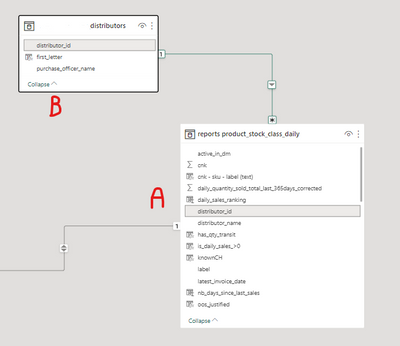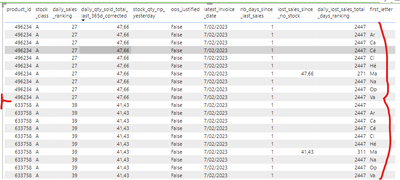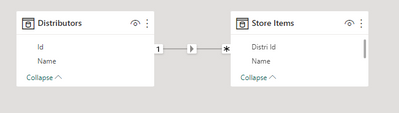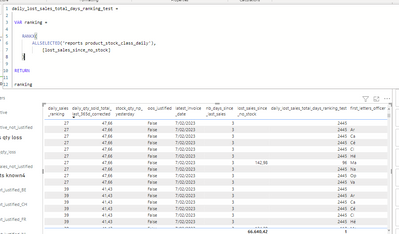- Power BI forums
- Updates
- News & Announcements
- Get Help with Power BI
- Desktop
- Service
- Report Server
- Power Query
- Mobile Apps
- Developer
- DAX Commands and Tips
- Custom Visuals Development Discussion
- Health and Life Sciences
- Power BI Spanish forums
- Translated Spanish Desktop
- Power Platform Integration - Better Together!
- Power Platform Integrations (Read-only)
- Power Platform and Dynamics 365 Integrations (Read-only)
- Training and Consulting
- Instructor Led Training
- Dashboard in a Day for Women, by Women
- Galleries
- Community Connections & How-To Videos
- COVID-19 Data Stories Gallery
- Themes Gallery
- Data Stories Gallery
- R Script Showcase
- Webinars and Video Gallery
- Quick Measures Gallery
- 2021 MSBizAppsSummit Gallery
- 2020 MSBizAppsSummit Gallery
- 2019 MSBizAppsSummit Gallery
- Events
- Ideas
- Custom Visuals Ideas
- Issues
- Issues
- Events
- Upcoming Events
- Community Blog
- Power BI Community Blog
- Custom Visuals Community Blog
- Community Support
- Community Accounts & Registration
- Using the Community
- Community Feedback
Register now to learn Fabric in free live sessions led by the best Microsoft experts. From Apr 16 to May 9, in English and Spanish.
- Power BI forums
- Forums
- Get Help with Power BI
- Desktop
- Duplicated rows in matrix table probably because o...
- Subscribe to RSS Feed
- Mark Topic as New
- Mark Topic as Read
- Float this Topic for Current User
- Bookmark
- Subscribe
- Printer Friendly Page
- Mark as New
- Bookmark
- Subscribe
- Mute
- Subscribe to RSS Feed
- Permalink
- Report Inappropriate Content
Duplicated rows in matrix table probably because of relationship and granularity
Hello,
I've got quite a small and simple model but when I mix fields from table A and table B in a (matrix table), as soon as I add a field from table B, there is duplicated rows with every possibility of unique value of the field from table B. I think it's because of the granularity of both tables which are different (table A = product | table B = distributor (which provided several products from table A)
Model
Without fields from B (OK)
With fields from table B (NOK)
Could you please help to fix it? You would be my savior as I often meet this issue, and as the only solution to merge B into A to avoid it (without really understanding the issue, and by, therefore, increasing data size by doing so)
Thanks !
- Mark as New
- Bookmark
- Subscribe
- Mute
- Subscribe to RSS Feed
- Permalink
- Report Inappropriate Content
It may indicate that the relationship is not working properly.
In table A - does each item have only 1 distributor assigned?
- Mark as New
- Bookmark
- Subscribe
- Mute
- Subscribe to RSS Feed
- Permalink
- Report Inappropriate Content
Indeed, they have only one assigned, which is one of the distributor from table B. Any idea about that?
I think that's quite close to this thread (but not sure how to solve it) : https://community.powerbi.com/t5/Desktop/Duplicate-rows-when-bringing-data-from-multiple-tables/m-p/...
- Mark as New
- Bookmark
- Subscribe
- Mute
- Subscribe to RSS Feed
- Permalink
- Report Inappropriate Content
Please see the examples below. This (below) is the correct behavior and I have the same relationship setup as you do. What you are seeing really seems like a relationship that is not working. Make sure that in Power Query you Trim and Clean the key columns in both tables.
- Mark as New
- Bookmark
- Subscribe
- Mute
- Subscribe to RSS Feed
- Permalink
- Report Inappropriate Content
I actually noticed that I was getting this result when I added a ranking (measure) based on a column from the fact table which is quite simple
Therefore I found this thread https://stackoverflow.com/questions/57801524/rankx-function-gives-duplicates-across-all-values-it-is... which is actually very similar.
And by modifying my ranking in such a way there are no longer duplicated rows
If someone could provide with some further explanation I would be really grateful.
Thanks in advance 🙂
- Mark as New
- Bookmark
- Subscribe
- Mute
- Subscribe to RSS Feed
- Permalink
- Report Inappropriate Content
Well the HASONEVALUE is just a check of whether one or multiple items are in current context.
What I see as an issue is actually using the CALCULATE in the ranking expression because CALCULATE changes context. And since you're then just using a measure, you should be good without using CALCULATE and thus changing context.
- Mark as New
- Bookmark
- Subscribe
- Mute
- Subscribe to RSS Feed
- Permalink
- Report Inappropriate Content
Hi @JirkaZ
Unfortunately I tried to remove the CALCULATE in the ranking measure but the duplicated rows still appeared when I added the field from table B 😞
Were you able to reproduce this behaviour with your test report?
Thanks again for your time 🙂
Helpful resources

Microsoft Fabric Learn Together
Covering the world! 9:00-10:30 AM Sydney, 4:00-5:30 PM CET (Paris/Berlin), 7:00-8:30 PM Mexico City

Power BI Monthly Update - April 2024
Check out the April 2024 Power BI update to learn about new features.

| User | Count |
|---|---|
| 104 | |
| 95 | |
| 80 | |
| 67 | |
| 62 |
| User | Count |
|---|---|
| 146 | |
| 110 | |
| 107 | |
| 86 | |
| 63 |