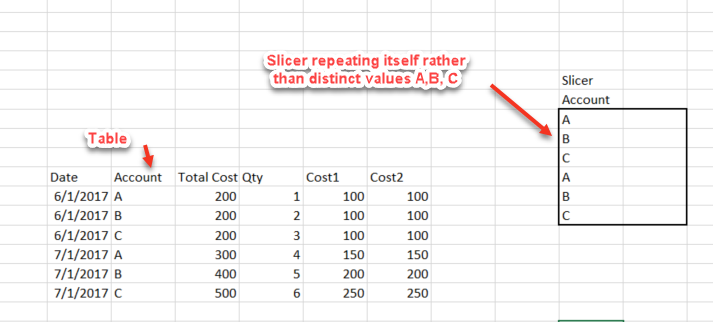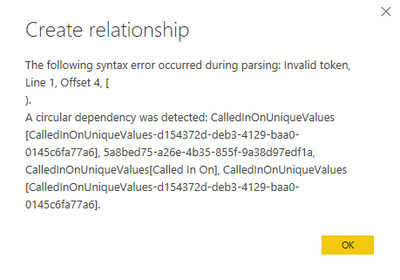- Power BI forums
- Updates
- News & Announcements
- Get Help with Power BI
- Desktop
- Service
- Report Server
- Power Query
- Mobile Apps
- Developer
- DAX Commands and Tips
- Custom Visuals Development Discussion
- Health and Life Sciences
- Power BI Spanish forums
- Translated Spanish Desktop
- Power Platform Integration - Better Together!
- Power Platform Integrations (Read-only)
- Power Platform and Dynamics 365 Integrations (Read-only)
- Training and Consulting
- Instructor Led Training
- Dashboard in a Day for Women, by Women
- Galleries
- Community Connections & How-To Videos
- COVID-19 Data Stories Gallery
- Themes Gallery
- Data Stories Gallery
- R Script Showcase
- Webinars and Video Gallery
- Quick Measures Gallery
- 2021 MSBizAppsSummit Gallery
- 2020 MSBizAppsSummit Gallery
- 2019 MSBizAppsSummit Gallery
- Events
- Ideas
- Custom Visuals Ideas
- Issues
- Issues
- Events
- Upcoming Events
- Community Blog
- Power BI Community Blog
- Custom Visuals Community Blog
- Community Support
- Community Accounts & Registration
- Using the Community
- Community Feedback
Earn a 50% discount on the DP-600 certification exam by completing the Fabric 30 Days to Learn It challenge.
- Power BI forums
- Forums
- Get Help with Power BI
- Desktop
- Re: Duplicate values in slicer Please help
- Subscribe to RSS Feed
- Mark Topic as New
- Mark Topic as Read
- Float this Topic for Current User
- Bookmark
- Subscribe
- Printer Friendly Page
- Mark as New
- Bookmark
- Subscribe
- Mute
- Subscribe to RSS Feed
- Permalink
- Report Inappropriate Content
Duplicate values in slicer Please help
hello all ,
i have a table and a slicer with that table. The slicer for account doesnt show unique values and its repeating itself
I dont have any spaces and the data is clean. I have sorted by date column thats when the Account starts repeating itself. When I sort by account I see only unique values. Please advise how to get distinct values in Slicer for account when I have it sorted by date.
Solved! Go to Solution.
- Mark as New
- Bookmark
- Subscribe
- Mute
- Subscribe to RSS Feed
- Permalink
- Report Inappropriate Content
Hi @Pal03,
You can new a calculated table to list unique account values:
account = VALUES(TestData[Account])
Create a one to many relationship from 'account' to 'TestData' based on [Account] field. Add 'account'[Account] into slicer, to filter data table.
Regards,
Yuliana Gu
If this post helps, then please consider Accept it as the solution to help the other members find it more quickly.
- Mark as New
- Bookmark
- Subscribe
- Mute
- Subscribe to RSS Feed
- Permalink
- Report Inappropriate Content
I had the same problem and i was able to solve it by a simple copy of the [Account] Column to a new column and that fixed my problem.
- Mark as New
- Bookmark
- Subscribe
- Mute
- Subscribe to RSS Feed
- Permalink
- Report Inappropriate Content
I had the same issue. Root cause was that I had the column "Grp" with duplicated entries sorted by a "Sortorder" Column.
Usually you cannot sort a column with duplicated entries by another column, that has distinct values for this duplicated entry.
But I changed the Values in Sortorder after "Sort By", so my table looked like this:
The distinct values in Sortorder seem to force the Slicer to show each duplicated values in Grp
Grp Line Sortorder
Discounts Rebates 1
Discounts Sales Disc 2
- Mark as New
- Bookmark
- Subscribe
- Mute
- Subscribe to RSS Feed
- Permalink
- Report Inappropriate Content
Hi @Pal03,
You can new a calculated table to list unique account values:
account = VALUES(TestData[Account])
Create a one to many relationship from 'account' to 'TestData' based on [Account] field. Add 'account'[Account] into slicer, to filter data table.
Regards,
Yuliana Gu
If this post helps, then please consider Accept it as the solution to help the other members find it more quickly.
- Mark as New
- Bookmark
- Subscribe
- Mute
- Subscribe to RSS Feed
- Permalink
- Report Inappropriate Content
Doing as you suggest produces a circular dependency error:
Has this functionality been depricated?
- Mark as New
- Bookmark
- Subscribe
- Mute
- Subscribe to RSS Feed
- Permalink
- Report Inappropriate Content
it is something to do with sort in the modeling ribbon the way we have sorted our columns, Not sure how I fixed it . not sure if its a bug or what
- Mark as New
- Bookmark
- Subscribe
- Mute
- Subscribe to RSS Feed
- Permalink
- Report Inappropriate Content
I sorted the suspect column by itself, and the issue went away
Helpful resources
| User | Count |
|---|---|
| 107 | |
| 88 | |
| 81 | |
| 76 | |
| 73 |
| User | Count |
|---|---|
| 112 | |
| 104 | |
| 96 | |
| 74 | |
| 66 |