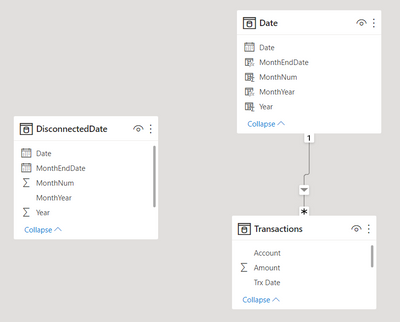- Power BI forums
- Updates
- News & Announcements
- Get Help with Power BI
- Desktop
- Service
- Report Server
- Power Query
- Mobile Apps
- Developer
- DAX Commands and Tips
- Custom Visuals Development Discussion
- Health and Life Sciences
- Power BI Spanish forums
- Translated Spanish Desktop
- Power Platform Integration - Better Together!
- Power Platform Integrations (Read-only)
- Power Platform and Dynamics 365 Integrations (Read-only)
- Training and Consulting
- Instructor Led Training
- Dashboard in a Day for Women, by Women
- Galleries
- Community Connections & How-To Videos
- COVID-19 Data Stories Gallery
- Themes Gallery
- Data Stories Gallery
- R Script Showcase
- Webinars and Video Gallery
- Quick Measures Gallery
- 2021 MSBizAppsSummit Gallery
- 2020 MSBizAppsSummit Gallery
- 2019 MSBizAppsSummit Gallery
- Events
- Ideas
- Custom Visuals Ideas
- Issues
- Issues
- Events
- Upcoming Events
- Community Blog
- Power BI Community Blog
- Custom Visuals Community Blog
- Community Support
- Community Accounts & Registration
- Using the Community
- Community Feedback
Earn a 50% discount on the DP-600 certification exam by completing the Fabric 30 Days to Learn It challenge.
- Power BI forums
- Forums
- Get Help with Power BI
- Desktop
- Re: Drillthrough based on disconnected table
- Subscribe to RSS Feed
- Mark Topic as New
- Mark Topic as Read
- Float this Topic for Current User
- Bookmark
- Subscribe
- Printer Friendly Page
- Mark as New
- Bookmark
- Subscribe
- Mute
- Subscribe to RSS Feed
- Permalink
- Report Inappropriate Content
Drillthrough based on disconnected table
I have a model where there is a fact table of transactions, a date table (related to fact table), and a disconnected date table (used for filtering). The model structure is like the below:
I have a report page filtered by the Disconnected Date Table. I have a second page for drill-through. I would like the drill-through to filter both for the selected account as well as the month of the trx date equal to the month of the selected value from the disconnected date table. I am stuck on the latter... I have posted a mocked up dummy pbix here. I appreciate any suggestions you may have.
Thanks!
- Mark as New
- Bookmark
- Subscribe
- Mute
- Subscribe to RSS Feed
- Permalink
- Report Inappropriate Content
You need to pick the filter that gets passed up and "manually" apply it to the visual.
I wrote the following measure:
VisualFilter =
VAR SelectedMonthEnd = SELECTEDVALUE ('DisconnectedDate'[MonthEndDate] )
VAR Result =
CALCULATE (
INT ( NOT ( ISEMPTY ( Transactions ) ) ),
'Date'[MonthEndDate] = SelectedMonthEnd
)
RETURN Result
It reads the selected month end from the filter context and then checks if the transaction table is empty when MonthEndDate gets filtered by it. The NOT flips the logic found so it returns TRUE when there are records and then INT turns it to a 1/0.
Which can then be placed in the visual filter on your drill through page set equal to 1:
- Mark as New
- Bookmark
- Subscribe
- Mute
- Subscribe to RSS Feed
- Permalink
- Report Inappropriate Content
@bcdobbs Thank you so much for your suggestion! I tried the first one:
- Mark as New
- Bookmark
- Subscribe
- Mute
- Subscribe to RSS Feed
- Permalink
- Report Inappropriate Content
- Mark as New
- Bookmark
- Subscribe
- Mute
- Subscribe to RSS Feed
- Permalink
- Report Inappropriate Content
Same idea but following would be more flexible if multiple months were selected:
VisualFilter =
VAR SelectedMonthEnds =
TREATAS (
VALUES ('DisconnectedDate'[MonthEndDate] ),
'Date'[MonthEndDate]
)
VAR Result =
CALCULATE (
INT ( NOT ( ISEMPTY ( Transactions ) ) ),
SelectedMonthEnds
)
RETURN Result